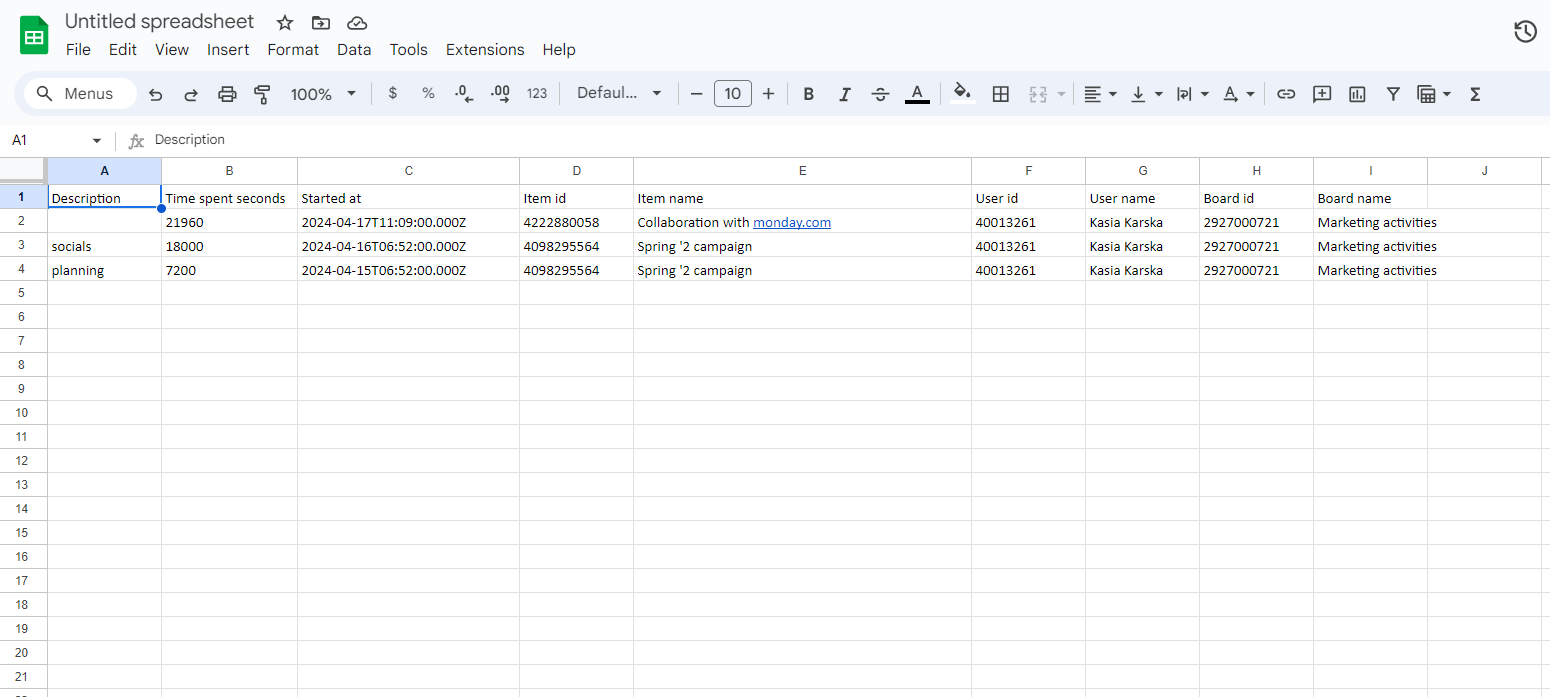Export a Timesheet
Thanks to the export feature, you can make additional analyses of your team’s time spent or collect the data for invoicing your customers.
The export feature allows you to download an Excel file list of worklogs from a selected time range, with additional information such as:
Description
Time (in seconds)
Started at (date & time)
Item Id
Item name
User Id
User name
Board Id
Board name
To export a timesheet:
Navigate to the Clockwork Board view.
Select the time range from which you want to export the worklogs.
Click on the Export button.
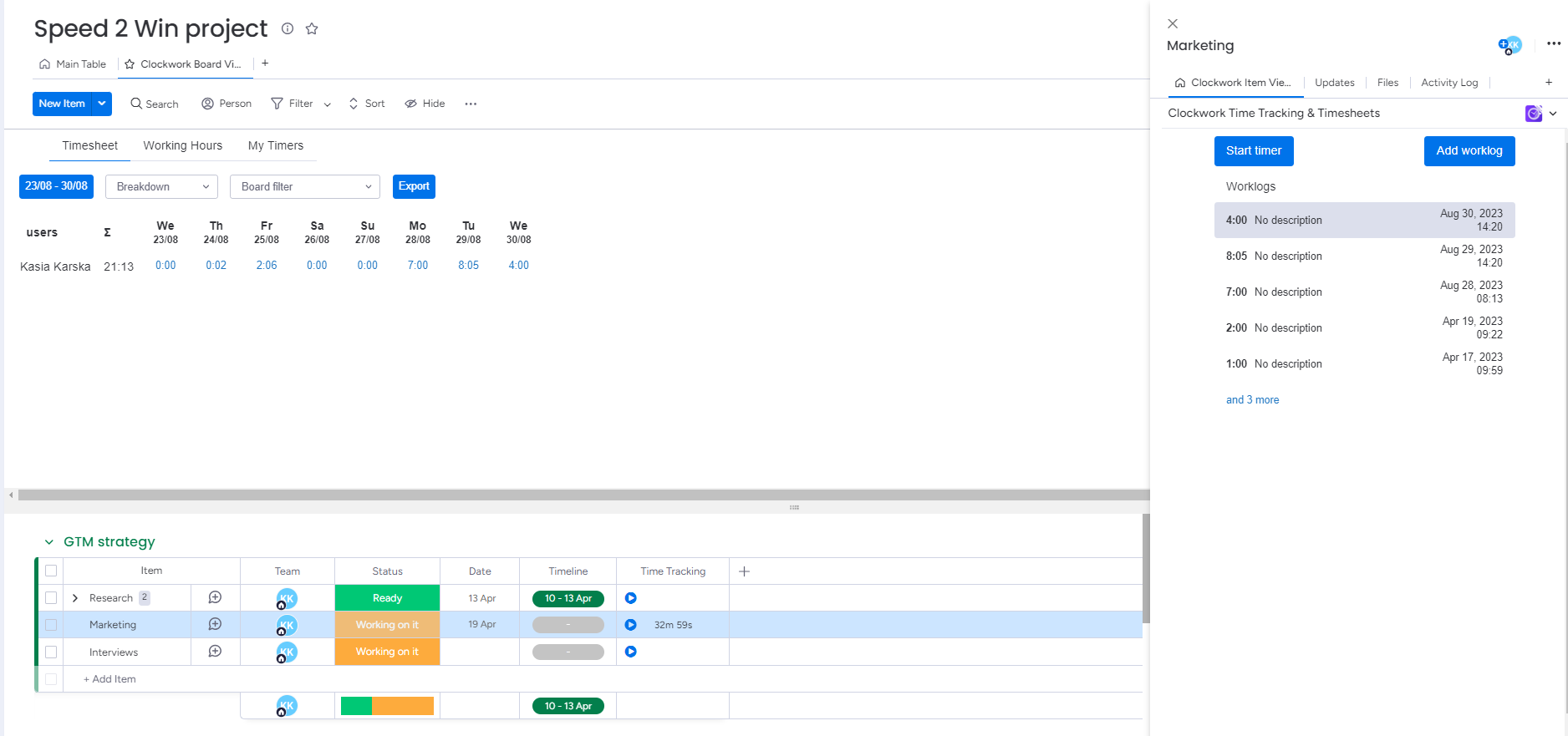
This is how your exported file will look: