Installing Clockwork for monday.com
Navigate to the monday.com marketplace:
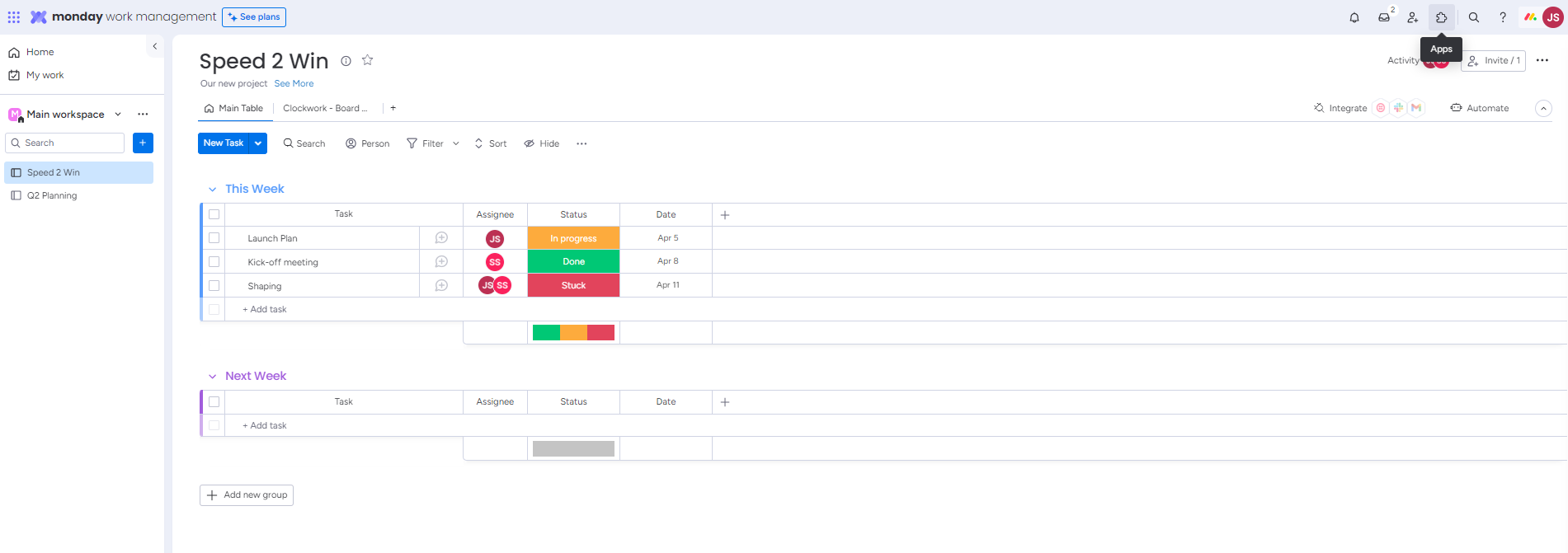
Search for Clockwork and select it from the list below.
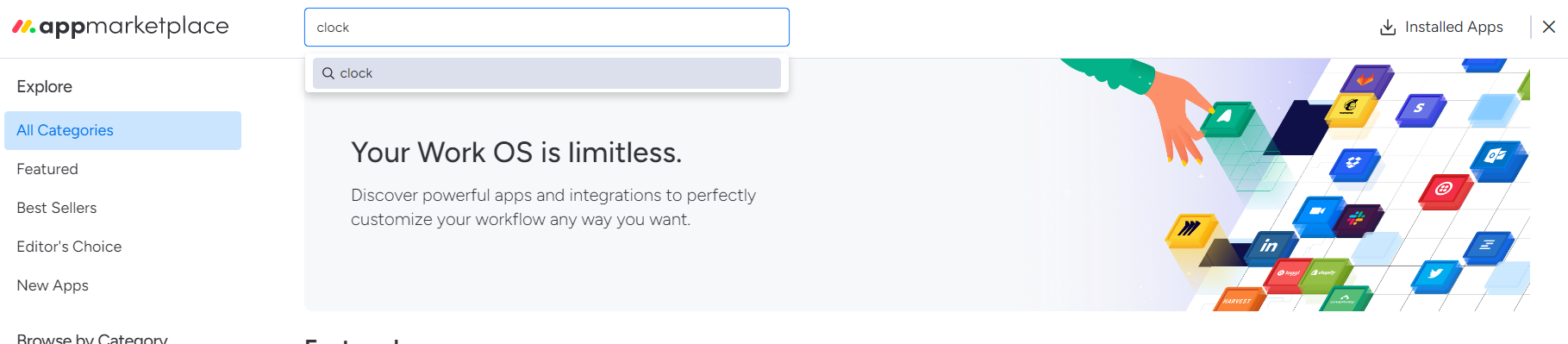
Click Add to your account.
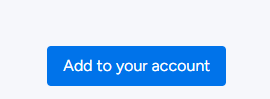
Clockwork Board View
Add the Clockwork - Board View to the board you want to track time on.
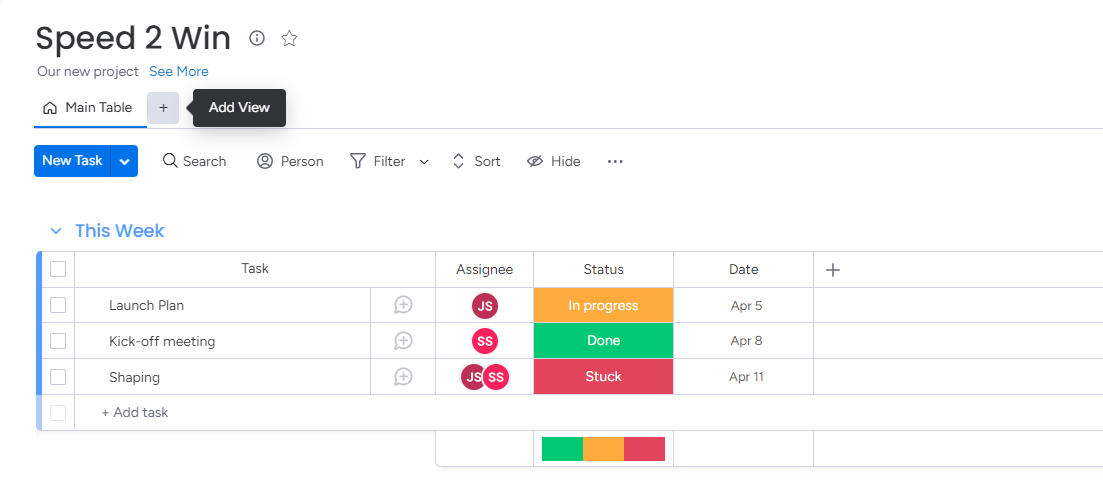
Select Apps.
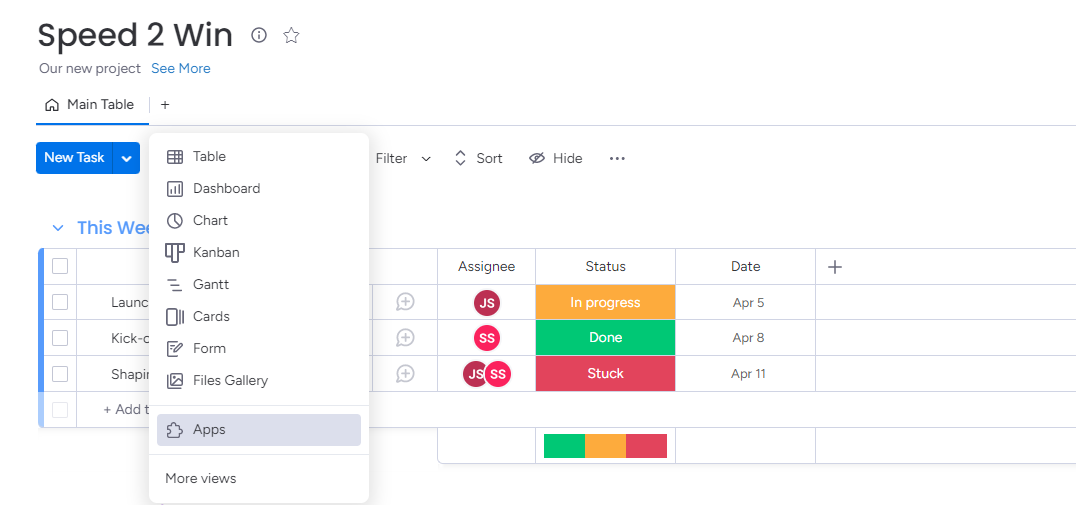
From the list of Installed Apps, select Clockwork - Board View.
Clockwork Item View
Now, navigate to an item and click the + button on the tab header.

From the list of Installed Apps, select the Clockwork Item View. Once added, it will appear as a separate tab in the Item View.
Optionally, you can try our integration that allows you to connect to the native monday.com Time Tracking field to Clockwork and log time by starting/stopping the timer directly from the Board.