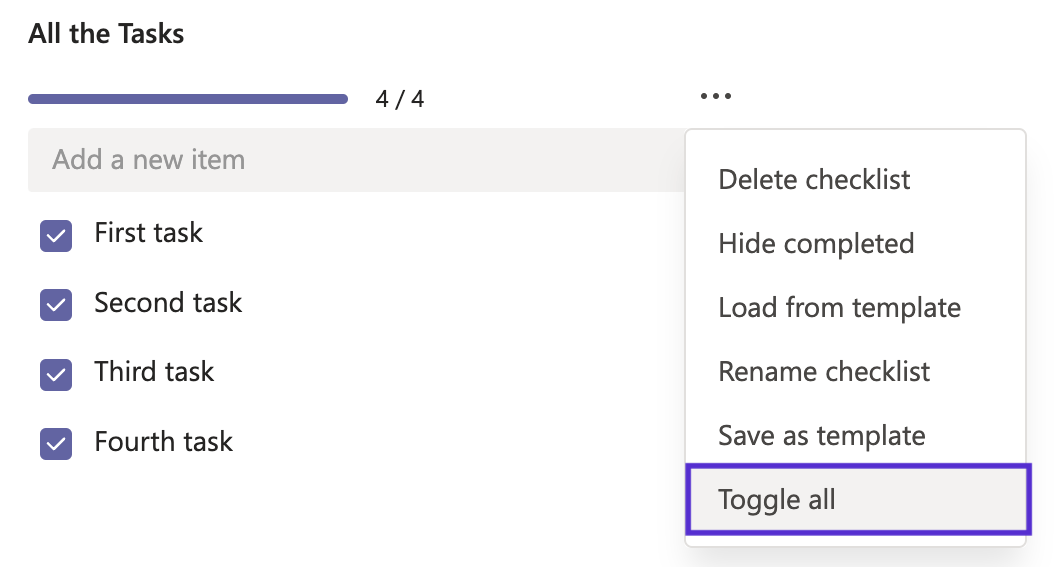Checklist Options
Add Multiple Checklists to a Channel
To add another checklist to the same channel, click on the dropdown menu on the far right of the screen and select Add checklist.

Reorder Checklists on a Channel
To change the order of checklists when using multiple checklists on the same channel, click on the dropdown menu on the far right of the screen and select Reorder checklists. Drag the checklists into the desired order and click Save.
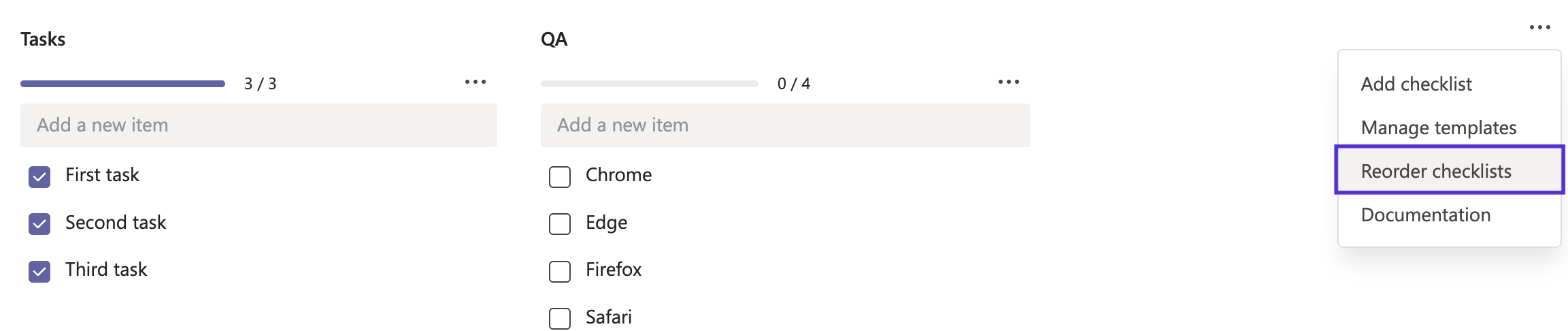
Delete a Checklist
To delete a checklist, click on the … menu at the top of the checklist and select Delete checklist. Click Delete to confirm that you want to remove the checklist.
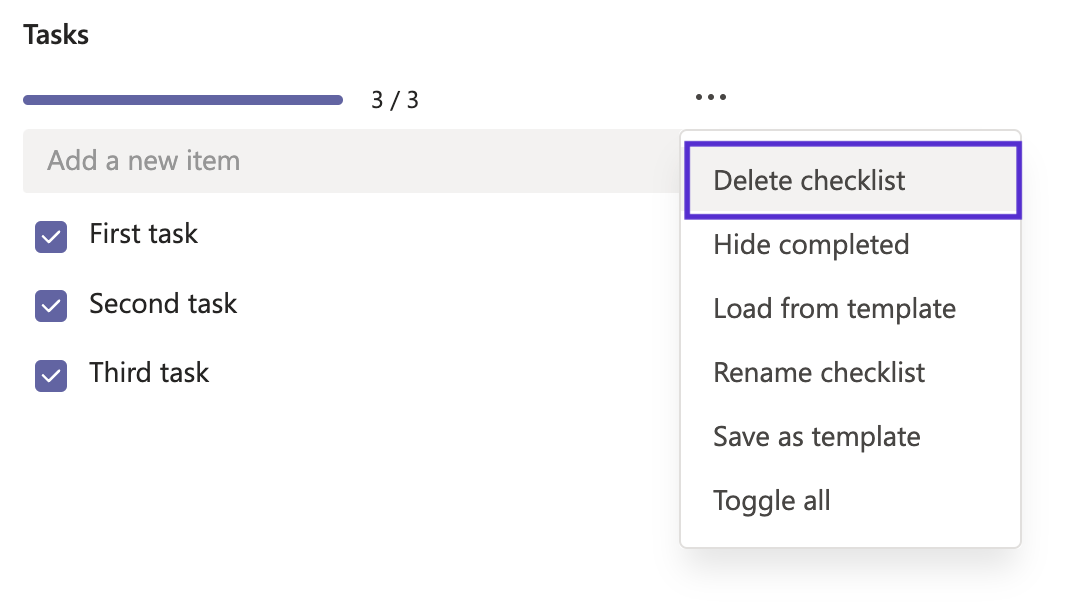
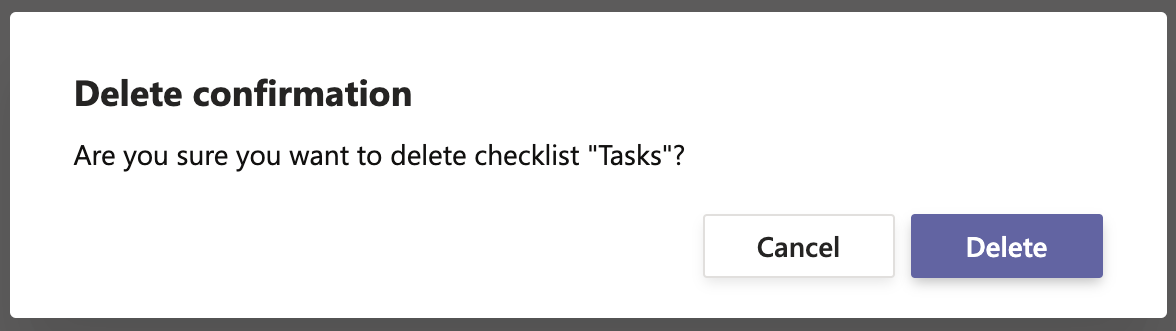
Hide Completed Items on a Checklist
To hide checklist items which have already been completed, click on the … menu at the top of the checklist and select Hide completed. Completed tasks will be hidden. To make completed tasks visible again, click the Show completed button.
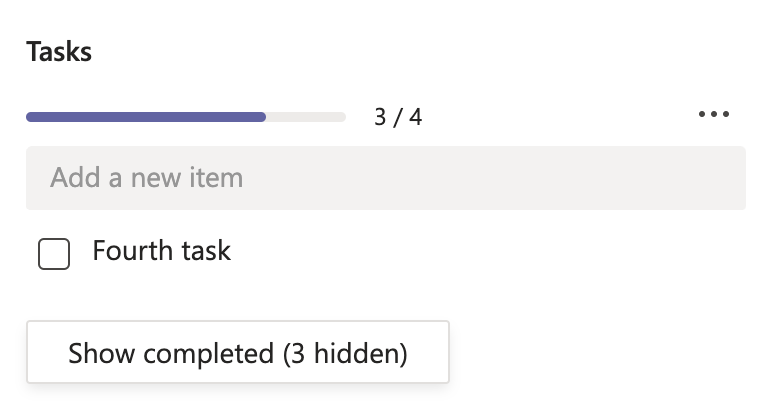
Rename a Checklist
To change the name of an existing checklist, click on the … menu at the top of the checklist and select Rename checklist. Type in the new name and click on the checkmark to save the changes.
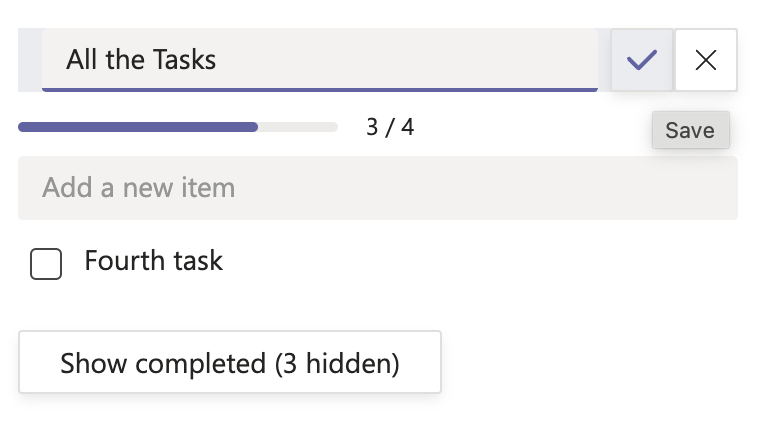
Toggle All Items on a Checklist
To toggle all items on a checklist (to all complete or all incomplete), click on the … menu at the top of the checklist and select Toggle all.