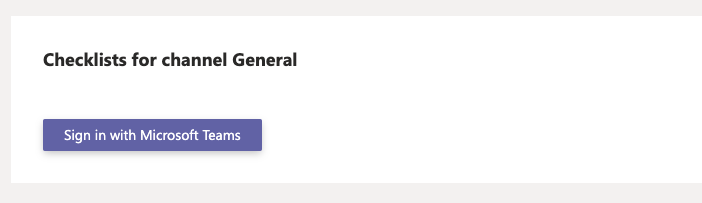Installing the App
Search for and install the To-do Checklist for Team app.
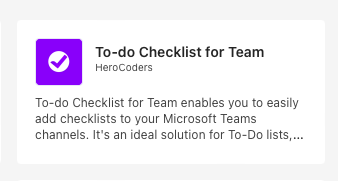
Note that when the tenant admin first installs and uses the app, they can click on the Consent on behalf of your organization checkbox. This will grant the needed permissions on on behalf of all users in the tenant.
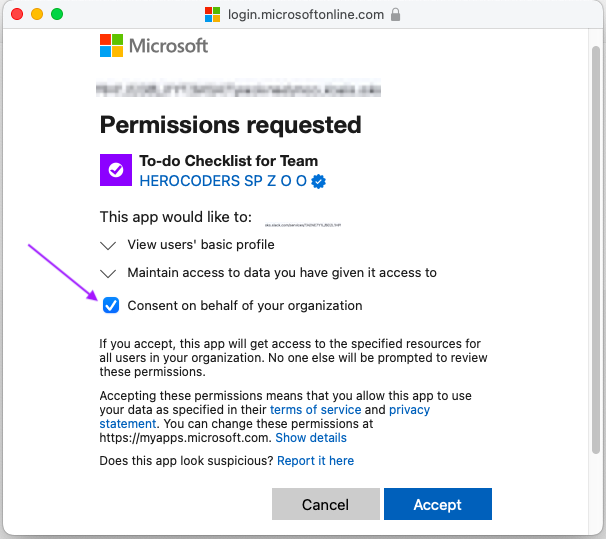
Otherwise, users will need to click the Sign in with Microsoft Teams button and consent to the app’s permissions.