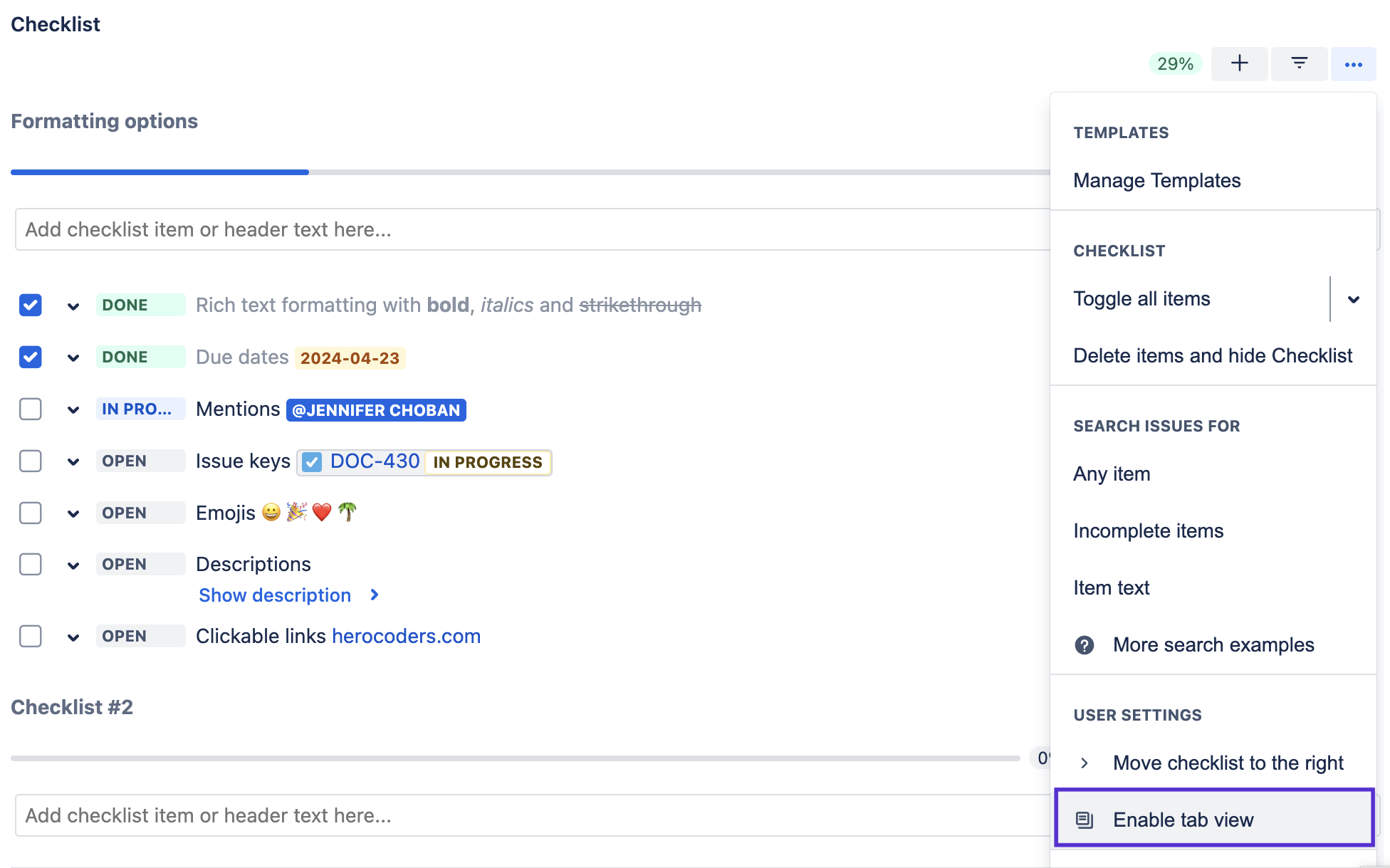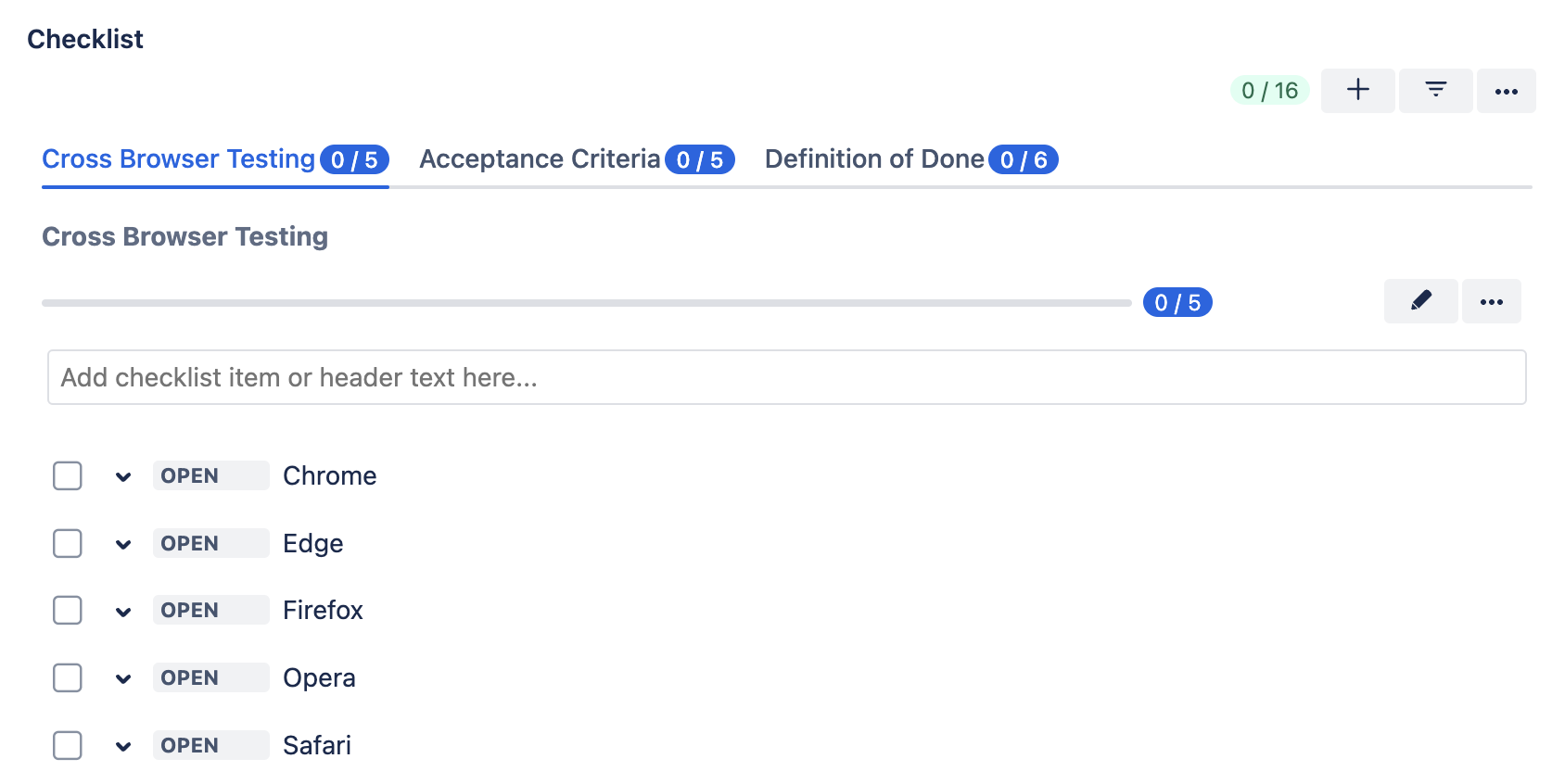Checklist View Mode (Vertical vs Tab)
When there are multiple checklists in a work item, they can be displayed in either vertical or tabs mode. To switch between the modes:
Click on the … menu for all checklists.
Click Enable tab view or Disable tab view to change the way checklists are presented.