Concurrent Editing
Checklists for Jira supports simultaneous editing of the checklist in multiple windows, allowing more than one user to work at the checklist at the same time, minimizing risk that data will be overwritten or lost.
Adding a new item, toggling an item, editing the item's summary or reordering items does not overwrite concurrent actions performed in the other windows. Changes made in one window become visible in other windows whenever a checklist action is executed (e.g., checking an item gets the latest version of the checklist with changes from other windows).
The one situation where data will be overwritten is if the same action (editing an item, toggling an item, etc.) is simultaneously executed on the same checklist item in another window.