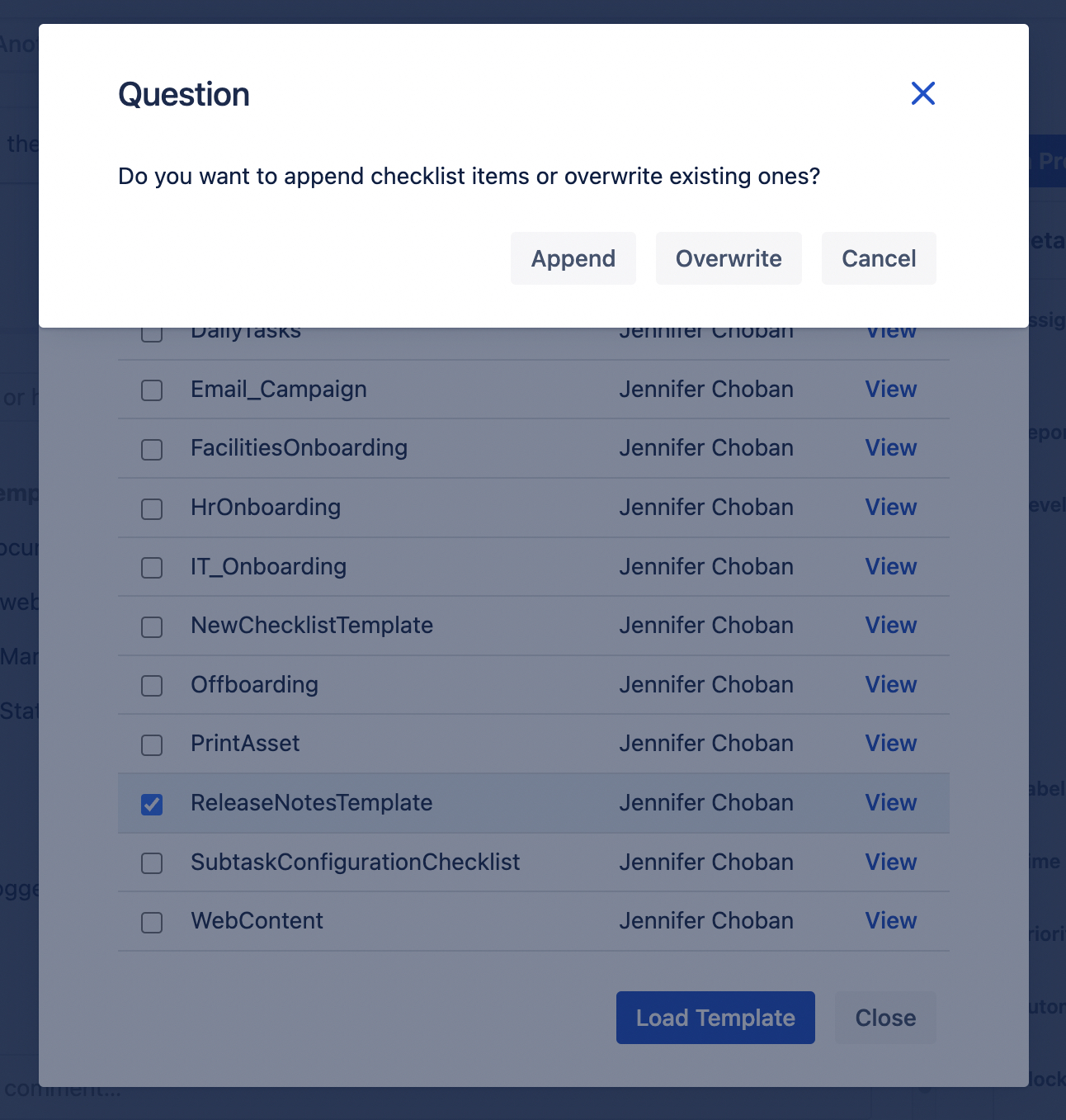Loading a Checklist Template
Click on the … menu for the Checklist.
Select Load templates.
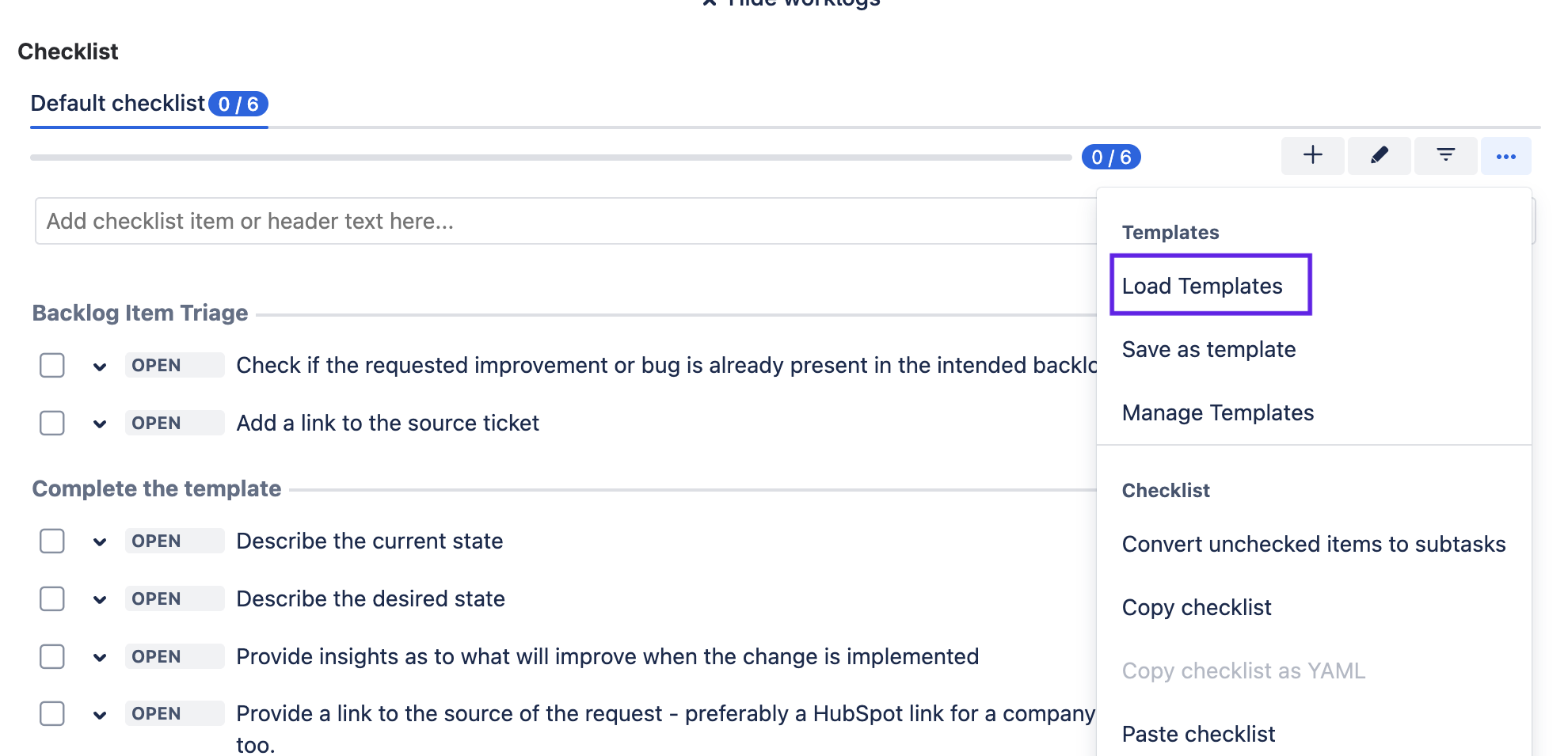
Use the checkboxes to indicate the template(s) you want to add to the work item.Use the search bar to find the templates that aren’t displayed in the list.
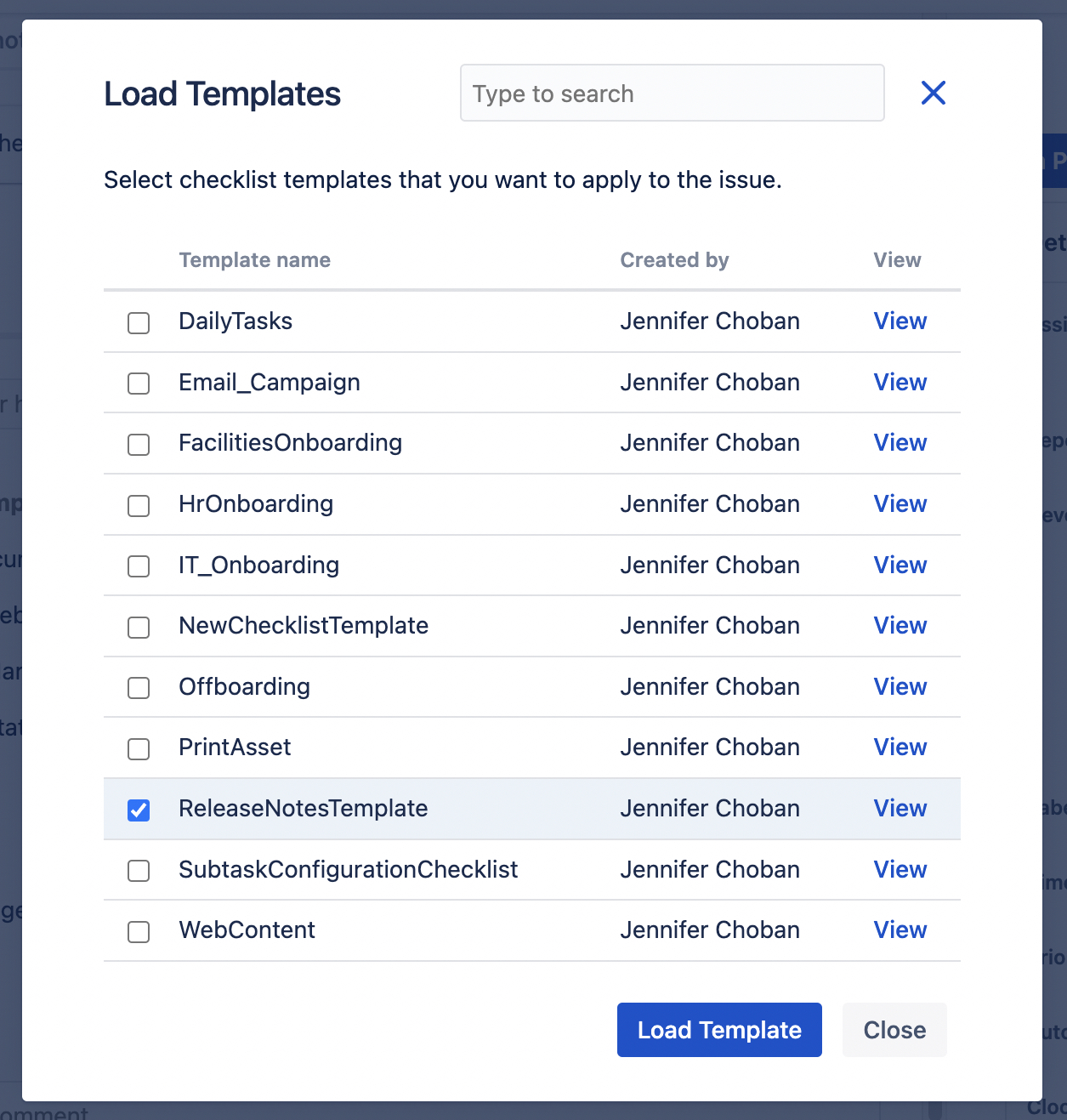
Click Load template(s). The selected templates will be added to the work item.
If the the already has a checklist, you will be asked whether you want to append or overwrite the existing checklist. If you select Append, the template's items will be added to the end of the existing checklist. If you select Overwrite, all preexisting checklist items will be deleted prior to applying the template.