Modified Global Checklists after Cancelling Migration
This case applies to migrations executed through the Jira Cloud Migration Assistant
There is a specific edge case in which a Global Checklist’s context (the work item types and spaces to which it applies) is changed after a second migration from the same origin is started towards the same cloud site, but canceled before it finishes.
This happens because an anti-duplicates mechanism merges the context from a Data Center checklist definition into a single Global Checklist in case a migration with n number of spaces is done first, and subsequent migrations are done later with other spaces in which the same Data Center checklist definition is present.
In order to mitigate this problem, we advise customers to:
If problems are encountered or the migration process takes hours between steps, contact our support team before canceling the JCMA migration process.
Select all existing spaces of the Data Center instance which are in the context of the same checklist definition and migrate them in one go instead of multiple migrations.