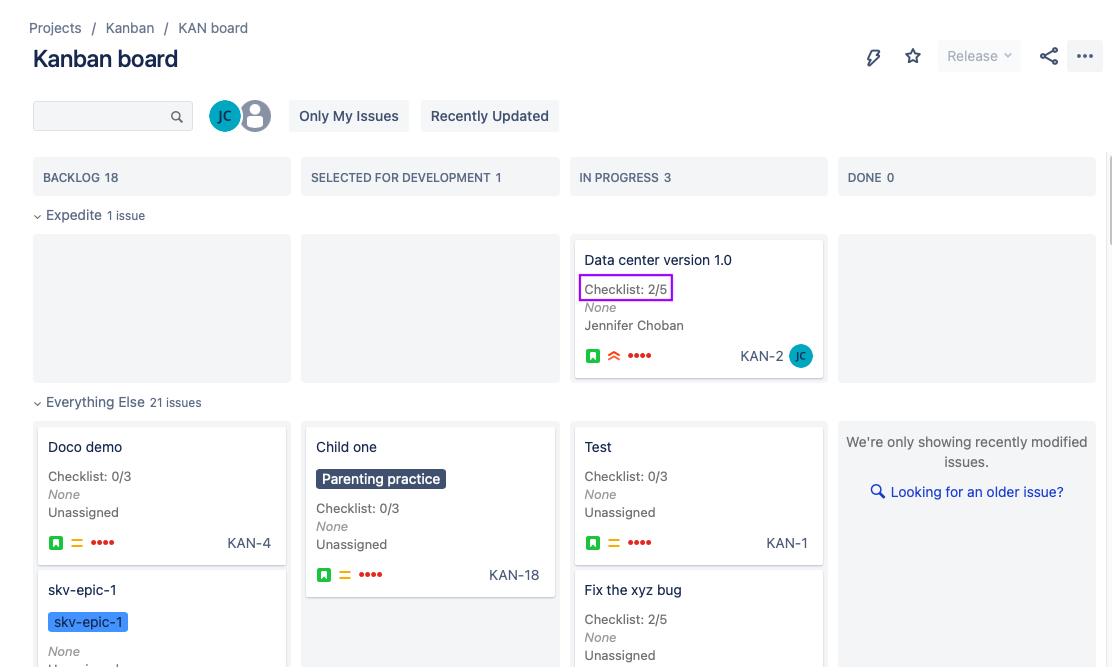Show Checklist Progress on Board Cards
You can show Checklist Progress (or another checklist custom field such as Checklist Progress % or Checklist Completed) on cards in Jira boards:
Note that this is currently only possible in Jira Company-managed spaces. Team-managed spaces do not allow you to customize board cards.
To add the field to a card:
Navigate to the space board.
Click on the … menu for the space board in the left nav bar and select Board settings.
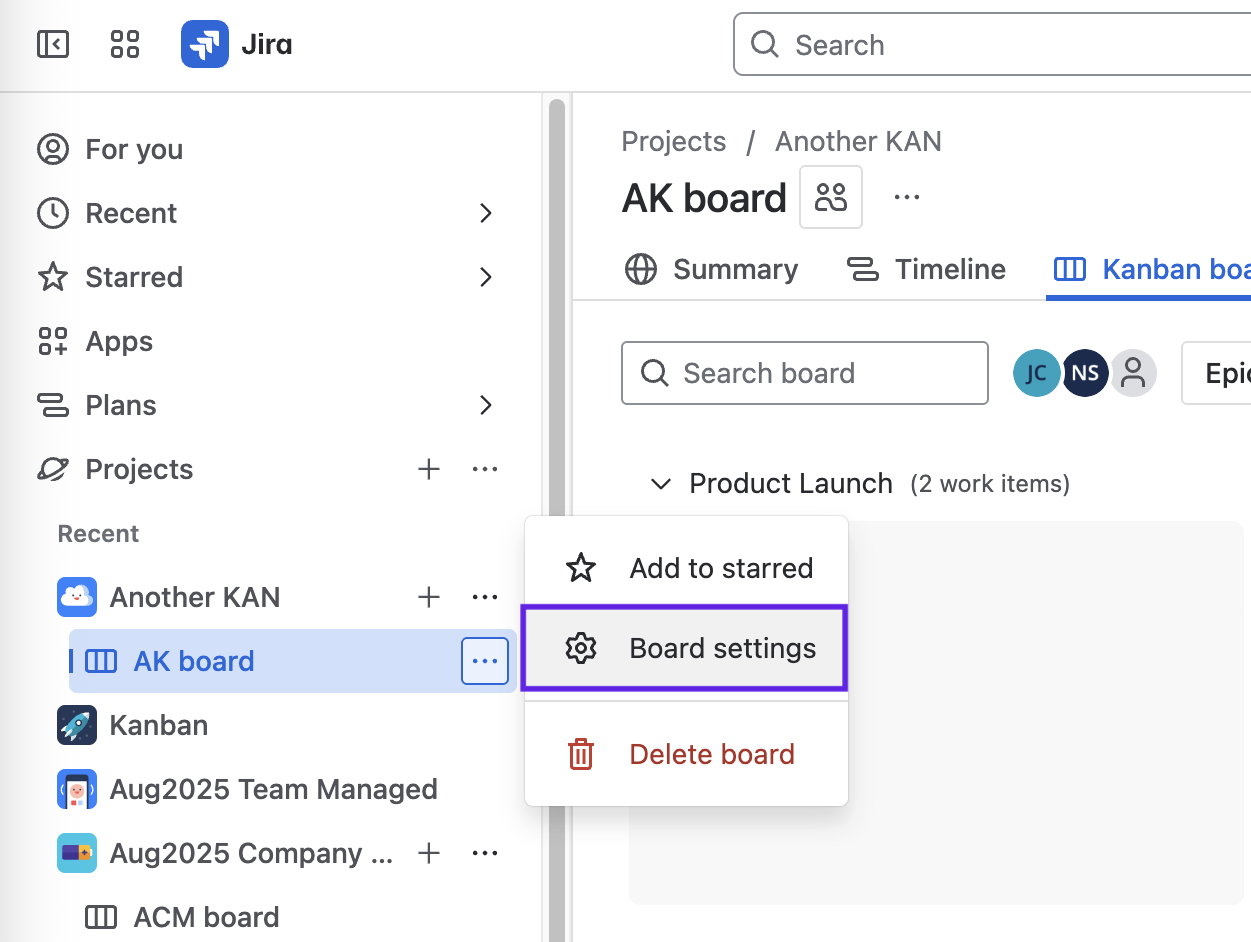
Select Card layout.
You can include up to three additional fields on cards in Jira boards. Click Add field.
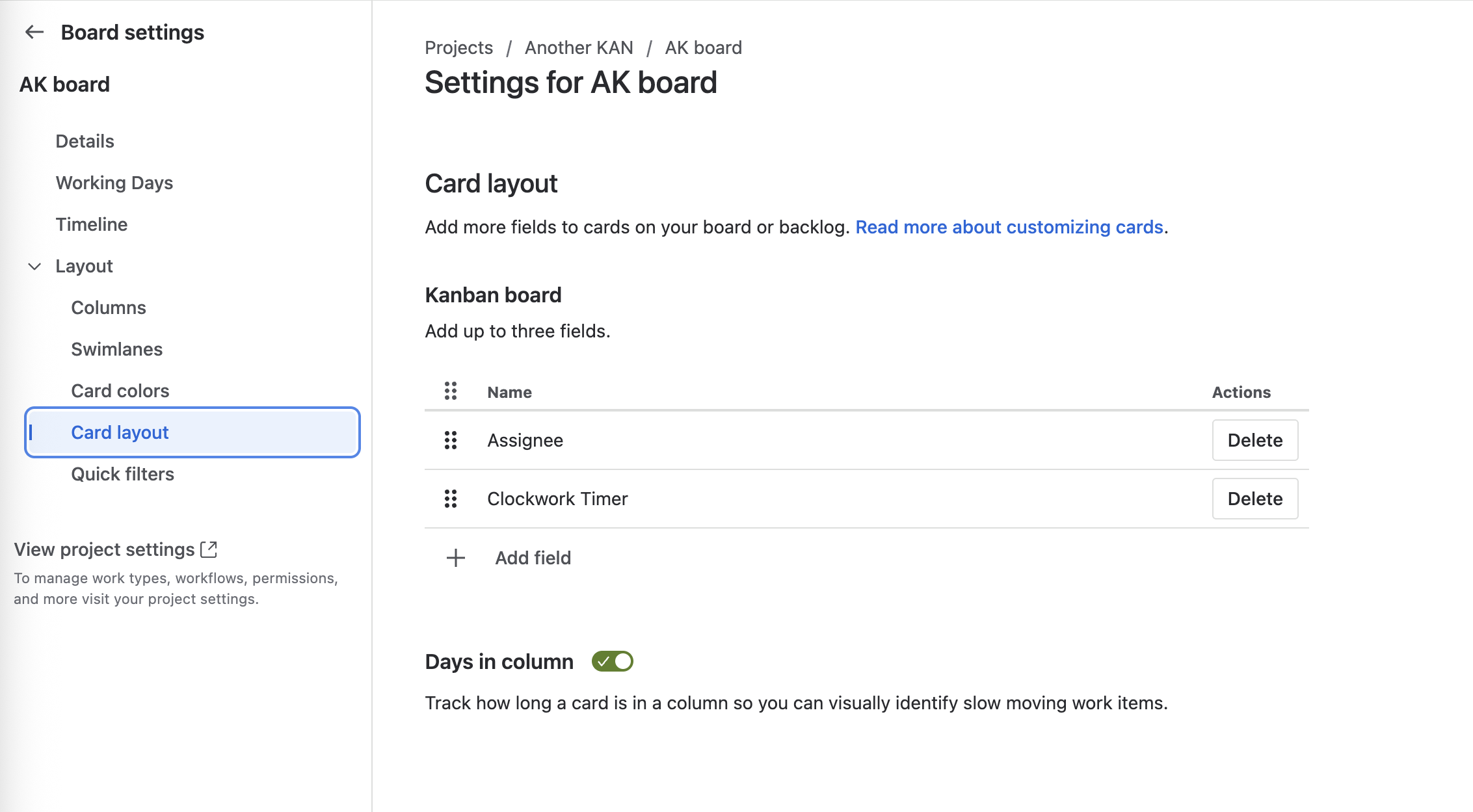
Select Checklist Progress and click Save.
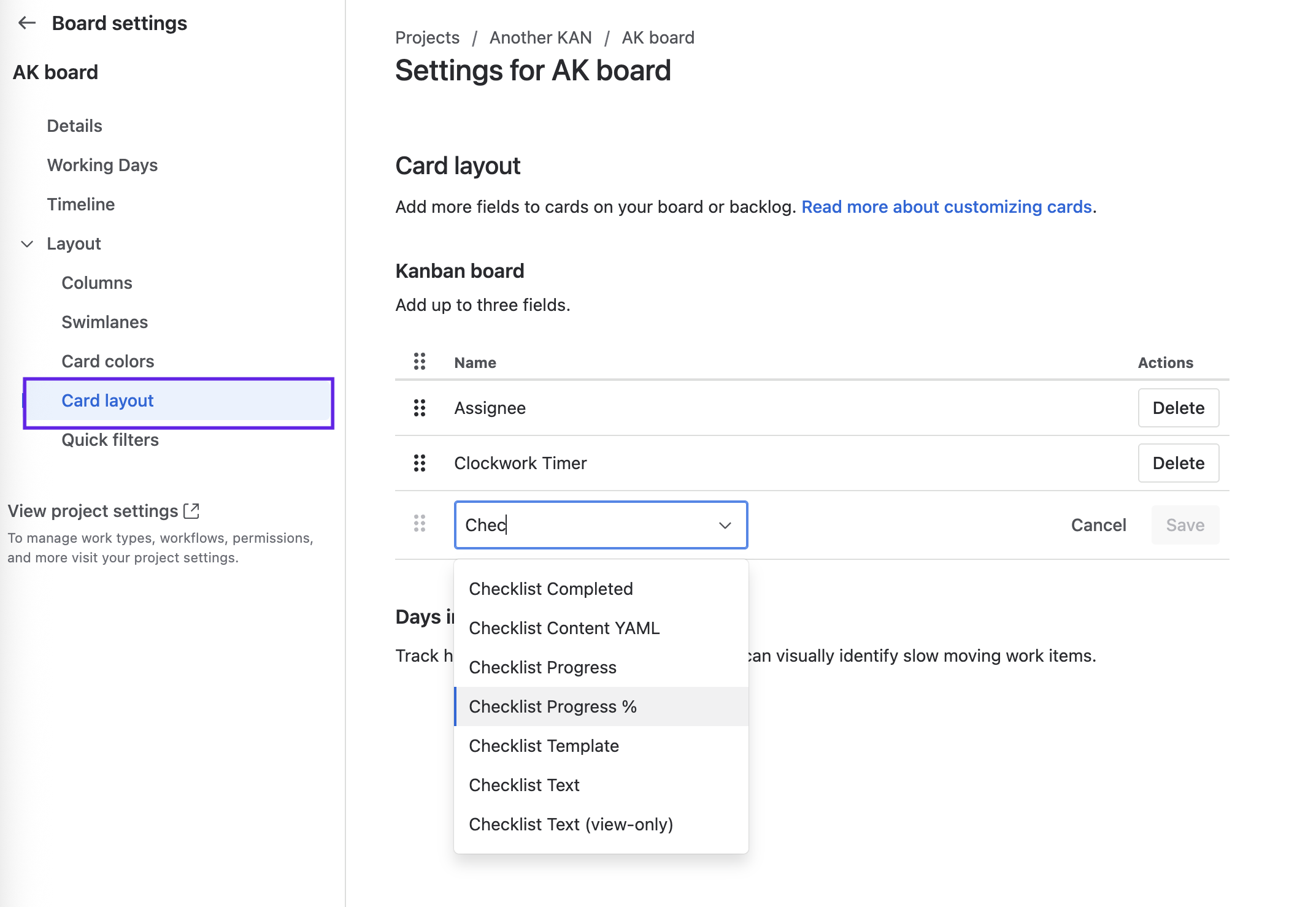
Checklist Progress will now be shown on the board.