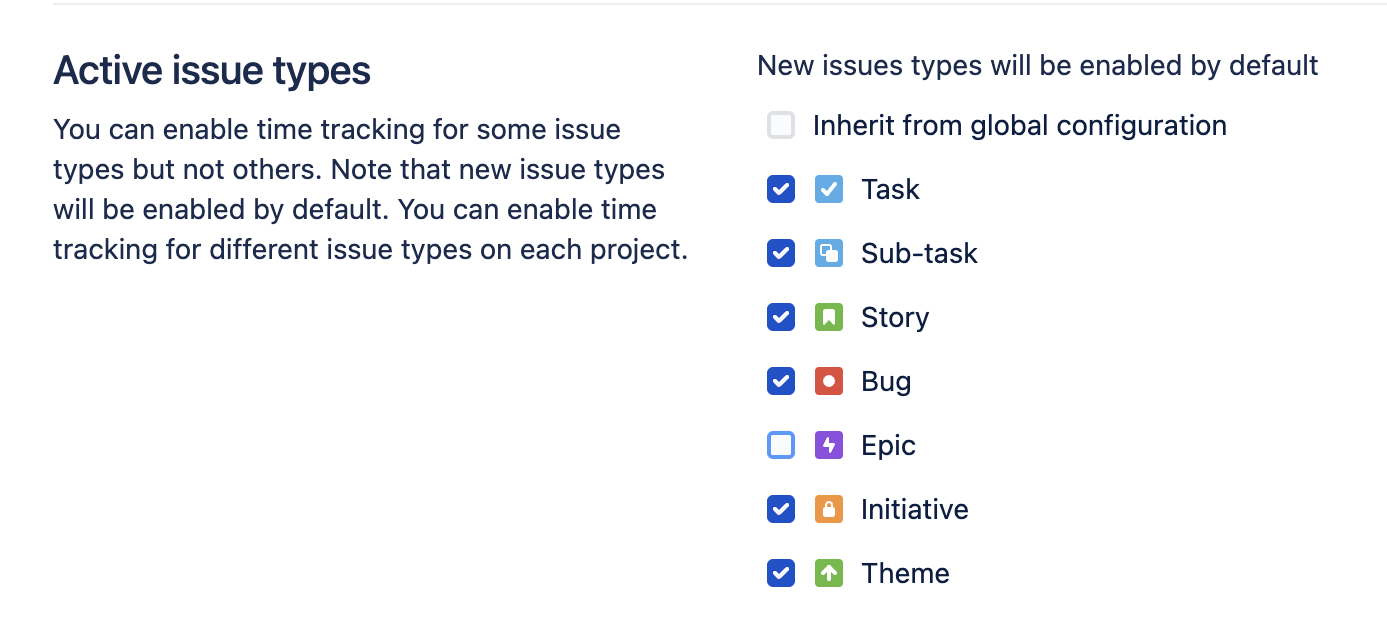Active issue / work item types
Clockwork allows you to enable time tracking on all or selected issue / work item types. (All work item types are enabled by default.)
Configure Global Active Work Item Types
To configure global Active issue / work item types:
Log in as a Jira administrator and navigate to Jira Settings > Apps > Clockwork Configuration and select the General tab.
Use the checkboxes to enable Clockwork on the desired issue / work item types.

Configure Project Active Work Item Types
configured at the project level by navigating to Project settings > Apps > Clockwork and selecting the General tab. Uncheck the Inherit from global configuration checkbox and select the specific issue / work item types you want to enable.
To configure Active issue / work item types for a specific project:
Navigate to Project Settings > Apps > Clockwork Configuration and select the General tab.
Scroll down to Active Issue types and uncheck the Inherit form global configuration option.
Use the checkboxes to enable Clockwork on the desired issue / work item types.