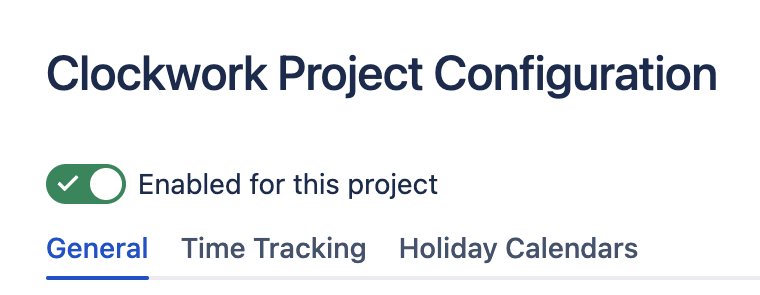Active Projects
Clockwork can run on any or all projects in your Jira instance. Users can only track time with Clockwork in active projects.
To Configure Activate Clockwork on Any/All Projects
Log in as a Jira administrator and navigate to Jira Settings > Apps > Clockwork Configuration and select the General tab.
Use the toggles to enable Clockwork on all projects by default, or to only enable Clockwork on selected projects.
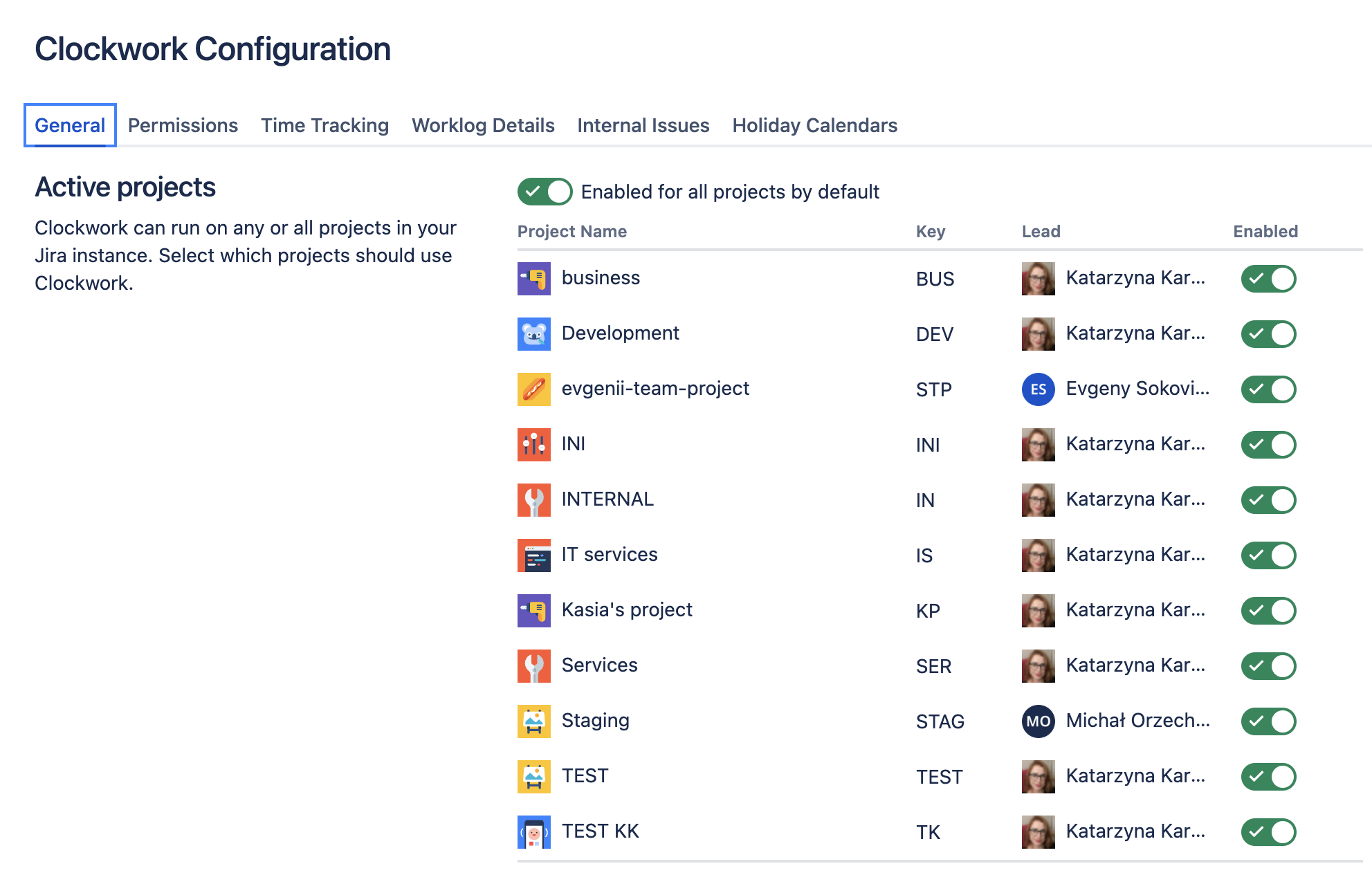
To Configure Activate Clockwork on a Specific Projects
Navigate to Project Settings > Apps > Clockwork Configuration and select the General tab.
Use the toggle to enable Clockwork on the project.