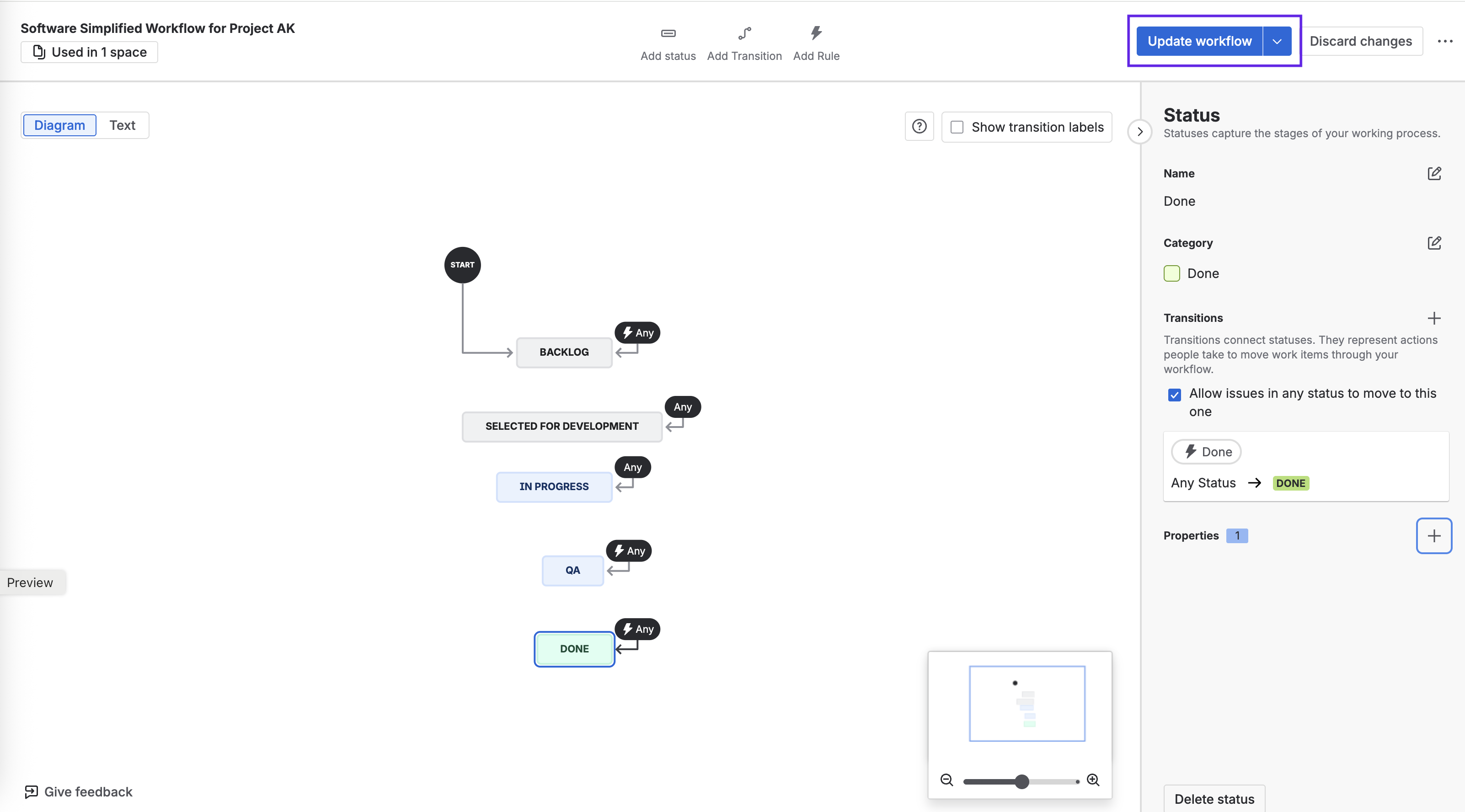Block Time Logging on a Specific Status
Set a New Workflow Property
You can set a workflow property to ensure that users can’t log time on a specific status in your workflow. This is useful for preventing users from logging time on closed work items.
Go to Space settings > Workflows.
Click Edit workflow.
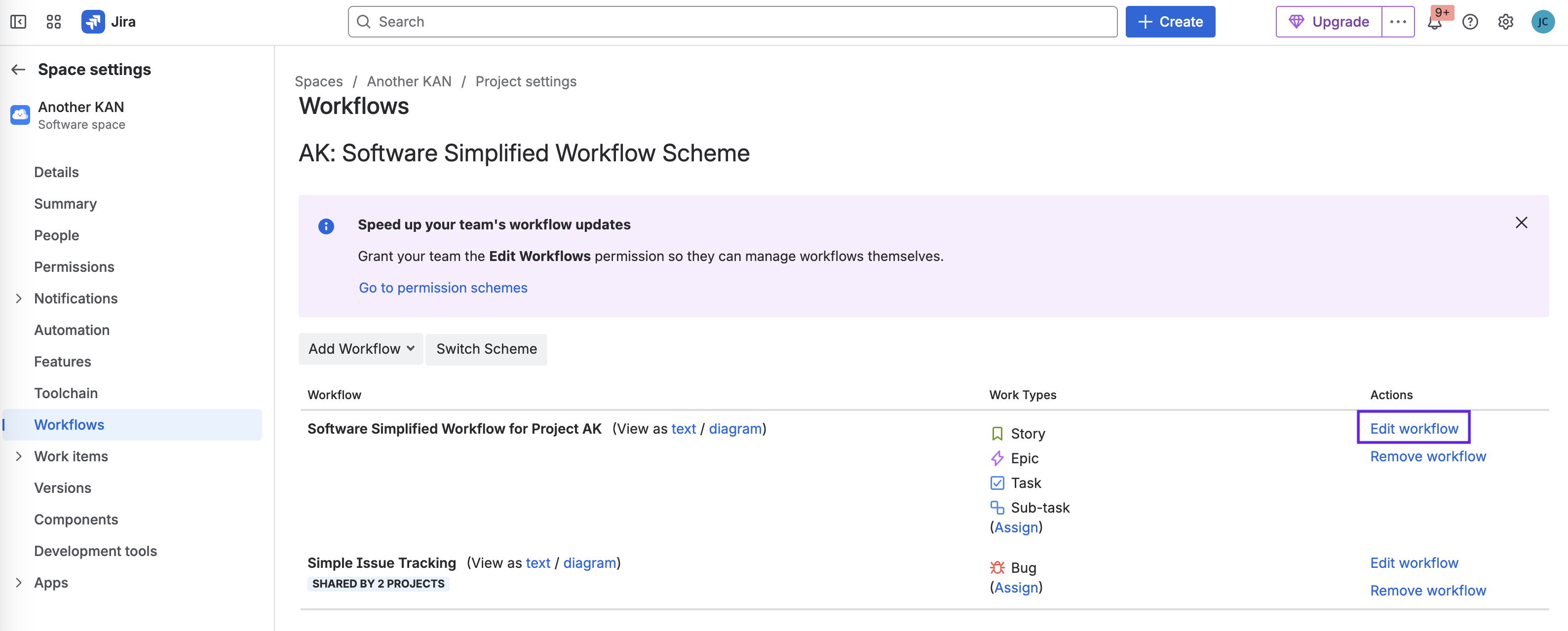
Select the Status where logging should be restricted and click the Properties + sign.
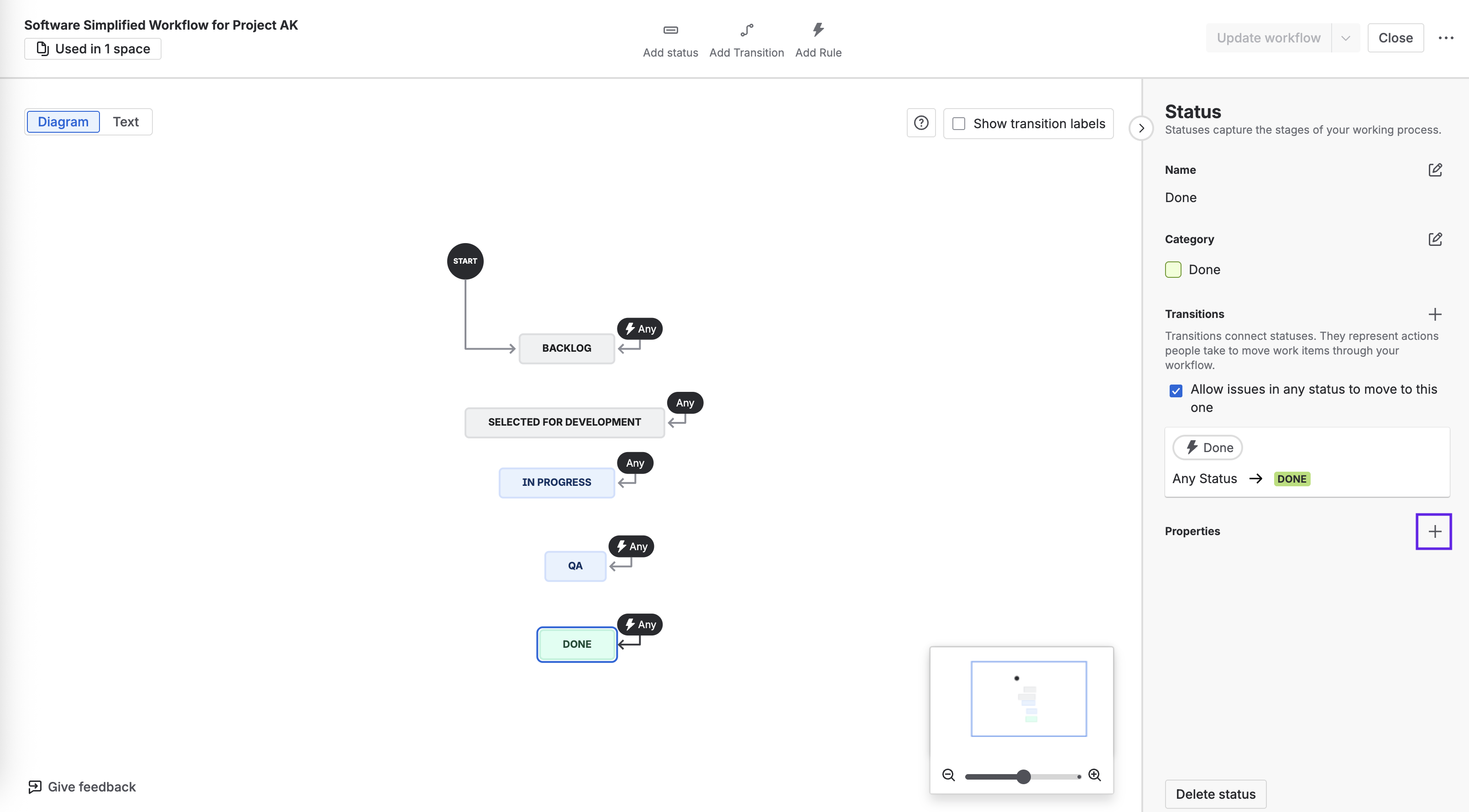
Complete the form for the property:
Key
jira.permission.work.deniedValue True
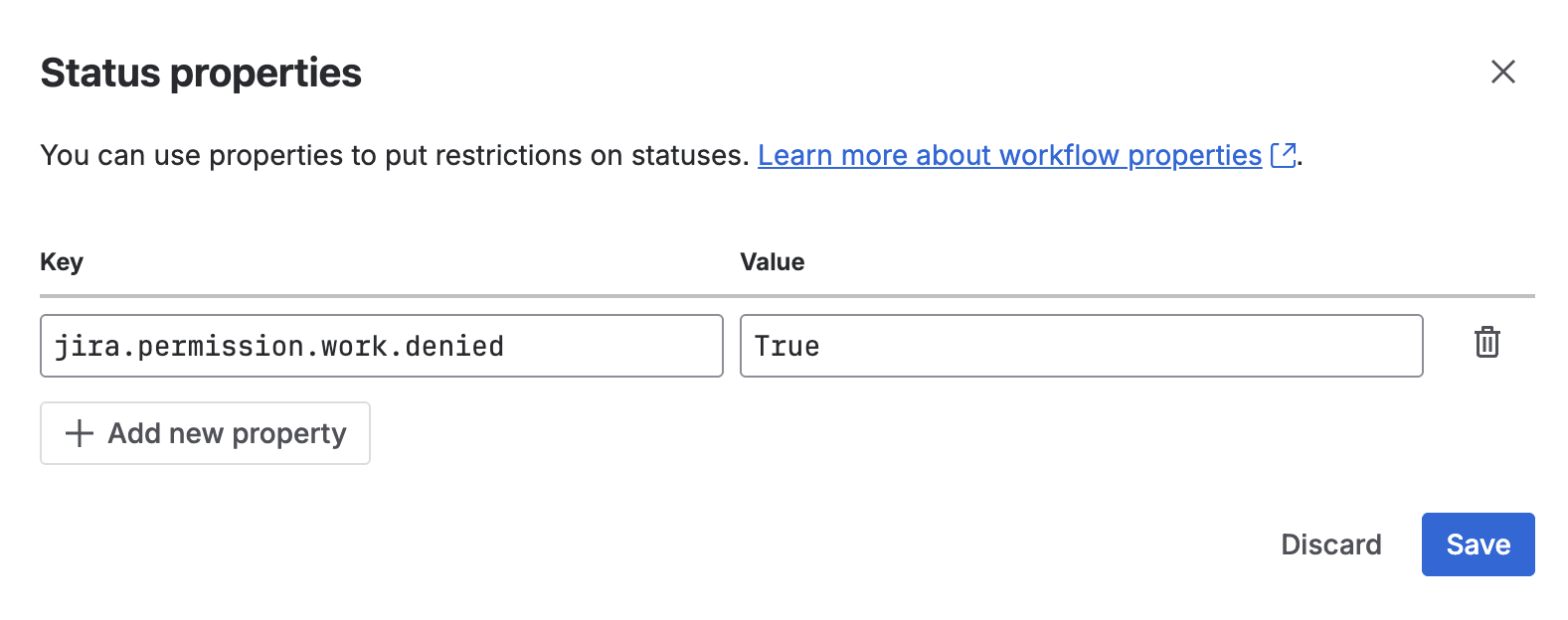
Click Save.
Click Update workflow to save the changes.