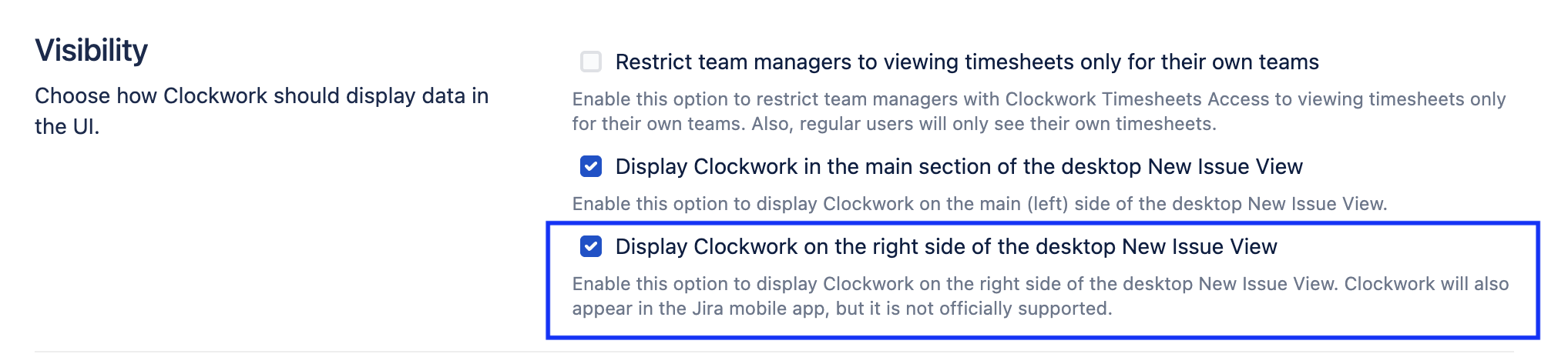Mobile Version
This feature has been deprecated due to a lack of Atlassian support in Jira mobile for time tracking.
To enable Clockwork in Jira Mobile:
Log in as a Jira administrator and navigate to Jira Settings > Apps > Clockwork Configuration and select the General tab.
Scroll down to Visibility.
Check the Display Clockwork in the right side of the desktop New Issue View option.
Note that if this setting is enabled, when you view an issue in New Issue View on a desktop or laptop Clockwork will be displayed on the right hand panel (even if it is also displayed in the main panel).