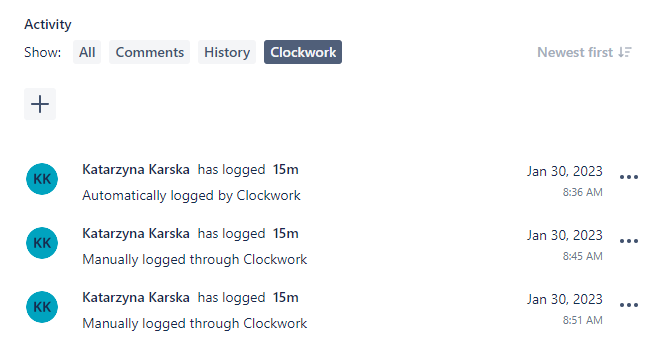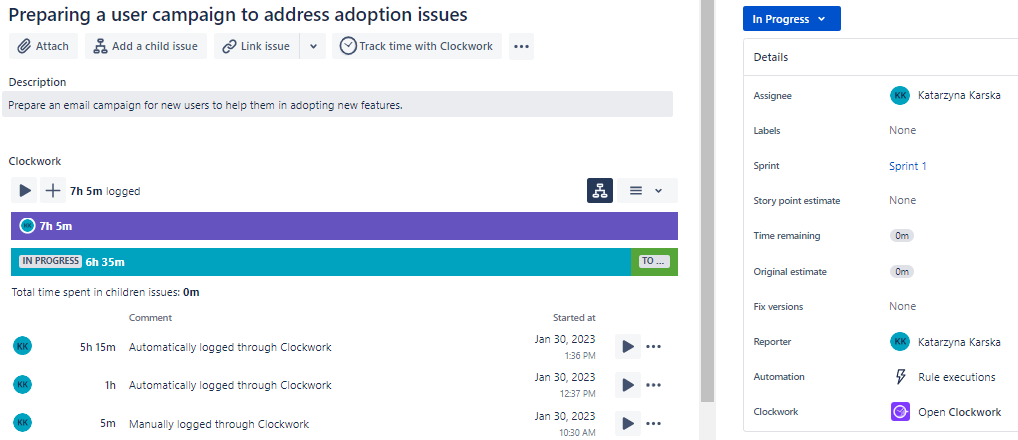Set Clockwork as the Time Tracking Provider
You can set Clockwork to be the time tracking provider in Jira. While this is optional, it is required in order to override the native Jira log work UI and use the Clockwork screens which provide more options and flexibility.
To set Clockwork as the time tracking provider, log in as a Jira Administrator and go to Jira Settings > Work items > Time tracking. Select Clockwork Pro or Clockwork Lite in the Time tracking provider dropdown.
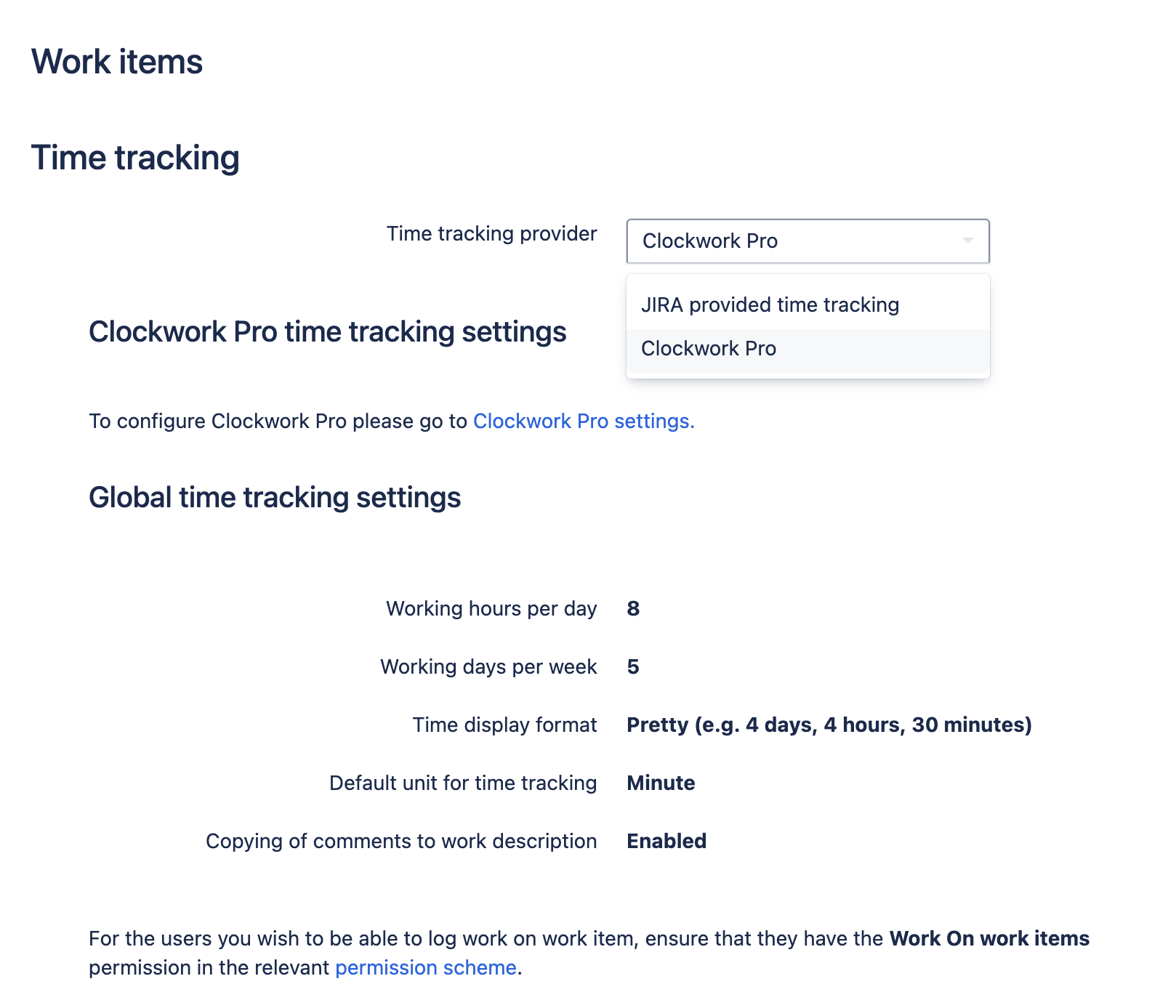
Once Clockwork has been set as the time tracker, the Clockwork interface will display in the following places:
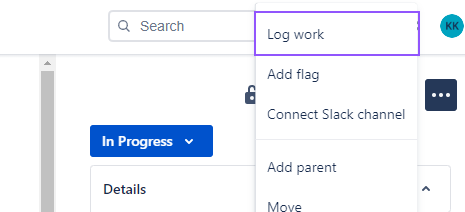
.png?inst-v=0a13de3c-512a-44e5-9507-5aa55d27b357)