Understanding Timers vs. Worklogs
Clockwork Lite is limited to 300 timers per month within a Jira instance.
Once the limit is met, there is a 5-day grace period when timers can still be created.
After five days, no more timers can be started until the next month.
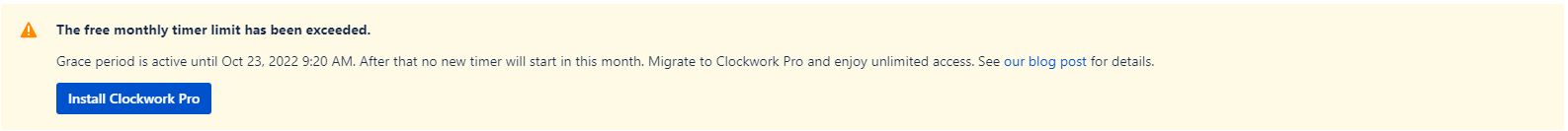
Timers vs. Worklogs
A timer is automatically started via a transition to an active status (if automatic tracking is enabled) or using the “start“ button in the work item view.
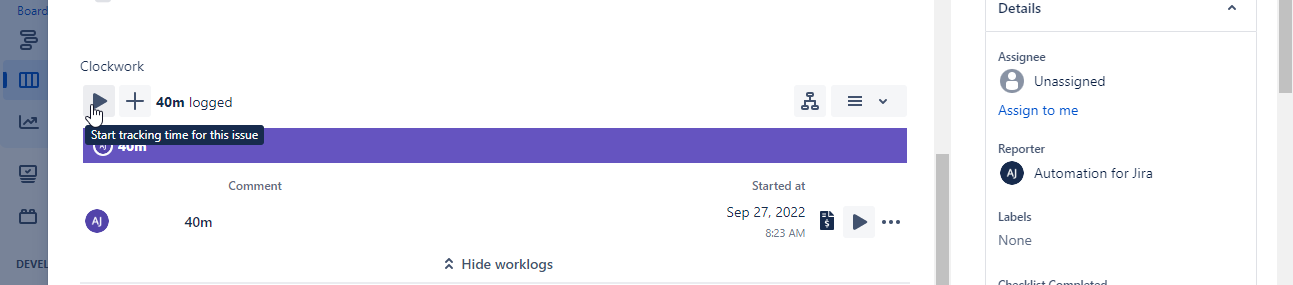
When a timer is stopped, a corresponding worklog is created. Worklogs are entries that record the amount of time a given user spent working on a Jira work item.
Because timers are counted toward the limit when they are created, not when completed, the number of timers used in your instance for the current month may not align with the number of worklogs. (Currently, running timers will not be reflected by a worklog). The Clockwork UI does not display the current number of timers. However, you are welcome to contact our support team to check/confirm the number of timers you’ve used in the current month.
Note that manually created worklogs do not count against the limit, and can continue to be created after the limit has been reached.