When do automatic timers start / stop?
Jira statuses are grouped into three major categories that represent different stages of the issue lifecycle:
TO DO – Such as Open, Draft, Waiting for Support, Selected for Development
IN PROGRESS – Such as In Progress, Pending Approval, and Escalated
DONE– Resolved, Canceled, and Closed
Clockwork uses these status categories to know when it should start or stop a timer as follows:
When an issue is transitioned from a To Do or Done category status to a In Progress category status, and the issue has an assignee, a timer will be started.
If issue is in an In Progress category status and the assignee changes, the timer will stop for the previous assignee and start for the new one.
If issue is is in an In Progress category status and the issue becomes unassigned, the timer will stop.
When issue is moved from In Progress status category to a To Do or Done category status, the timer will be stopped.
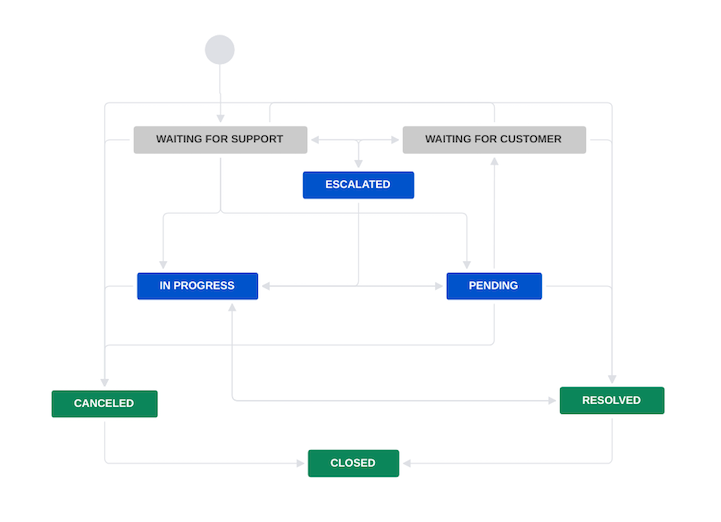
For example, timers will start and stop as follows for transitions in the workflow shown above:
From | To | Timer |
|---|---|---|
Waiting for support | Escalated | Timer starts |
Escalated | Pending | No change |
Waiting for support | Closed | No change |
Pending | Resolved | Timer stops |
Cancelled | Closed | No change |