Why does Clockwork Require so many Permissions?
We are often asked why Clockwork needs so many permissions so here’s a page explaining that:
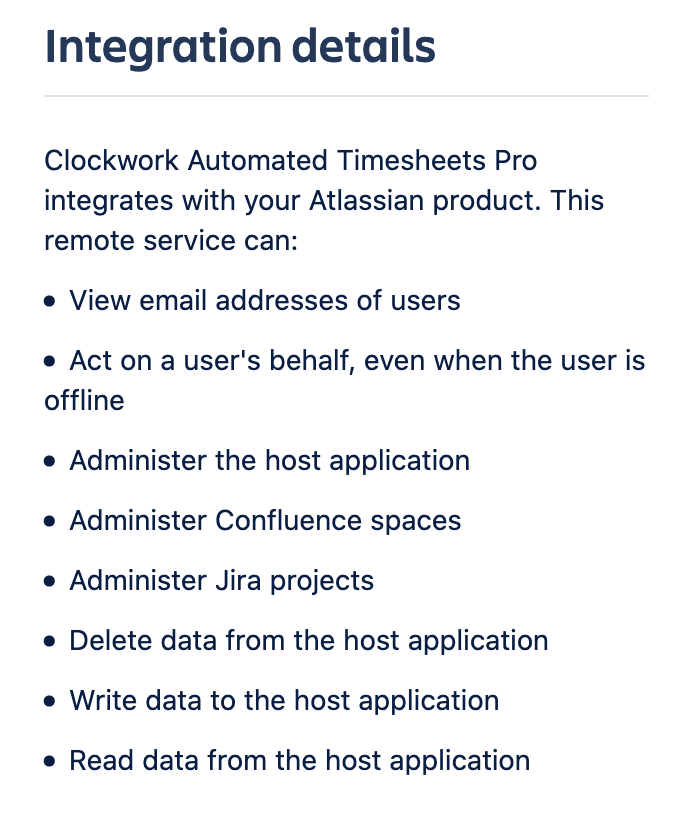
Administer the host application, Administer Confluence Spaces, & Administer Jira Spaces
These three permissions are actually a single item in the Atlassian API (scope administer).
Clockwork only accesses Jira. It does not access Confluence. However, it is not possible to specify this with Altassian’s current configuration.
Due to how the structure of the Atlassian platform, the administer scope is needed to check Jira configurations, for example, time tracking options.
View email addresses of users
When Clockwork is installed, Administrators are sent a series of brief onboarding emails to help familiarize them with the app.
Act on a user’s behalf, even when the user is offline
Clockwork reports time spent automatically on behalf of users. Without this permission, all time would be reported under the Clockwork app’s account and timesheets and Jira reports would not function.
Delete data from the host application, Write data to the host application, & Read data from the host application
These permissions are used for managing worklogs, storing data in Jira (as item properties), and processing items on our servers for reports, notifications, etc.