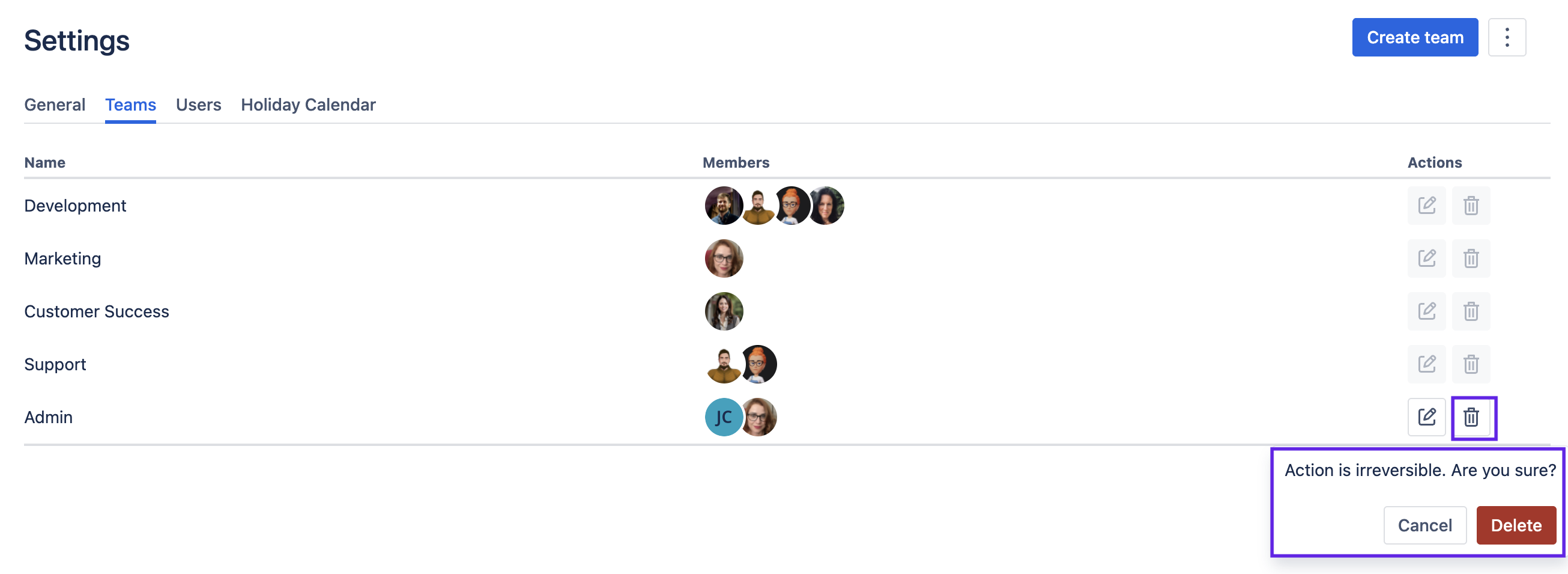Configure Teams
Configure Teams
Portfolio allows you to create teams which can then be used in the Capacity Planner.
Create a Team
To create a team:
Navigate to Apps > Portfolio and select Settings in the left nav bar.
Select the Teams tab.
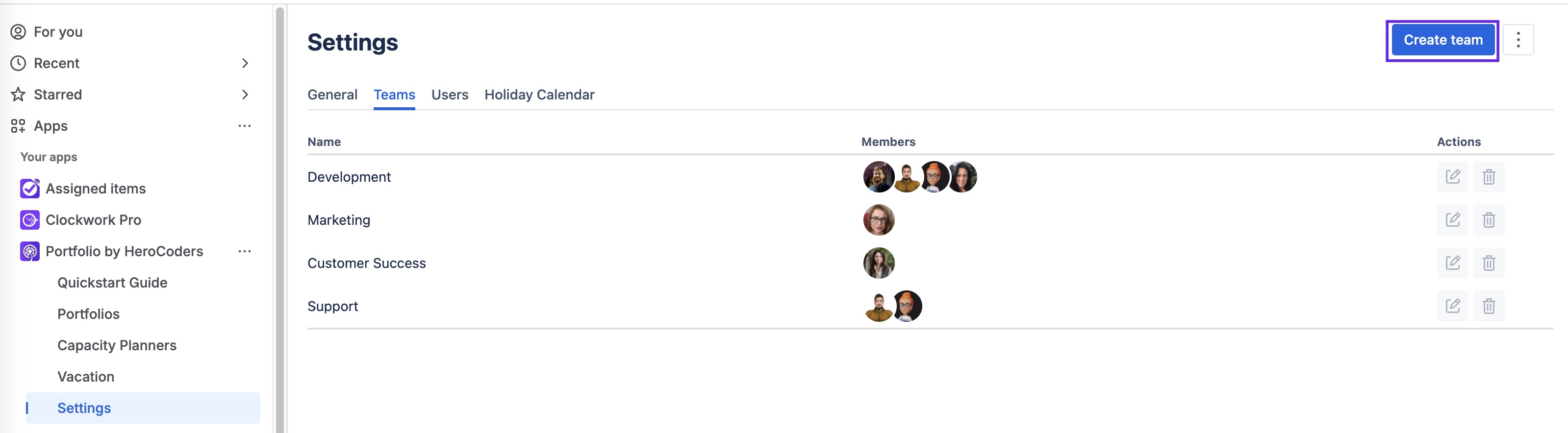
Click on the Create team button.
Enter a team name.
Select users who will be members of the team.
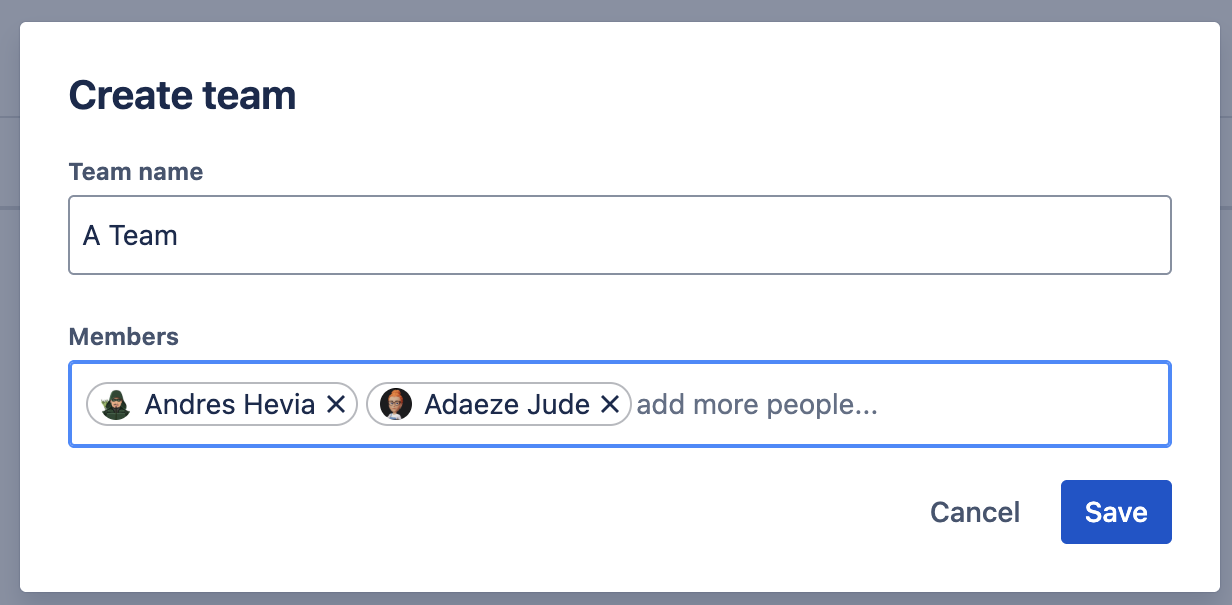
Click Save.
Edit a Team
To edit a team:
Navigate to Apps > Portfolio and select Settings in the left nav bar.
Select the Teams tab.
Click on the Pencil icon for the appropriate team.
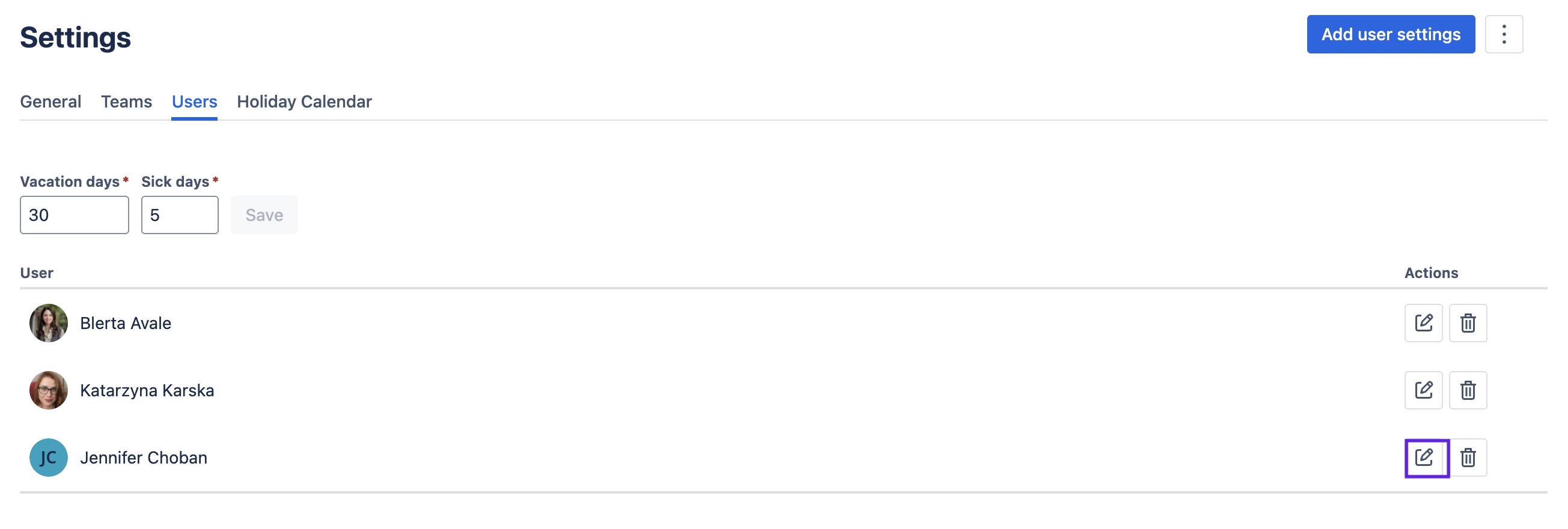
Make the appropriate edits to the team name and/or team members.
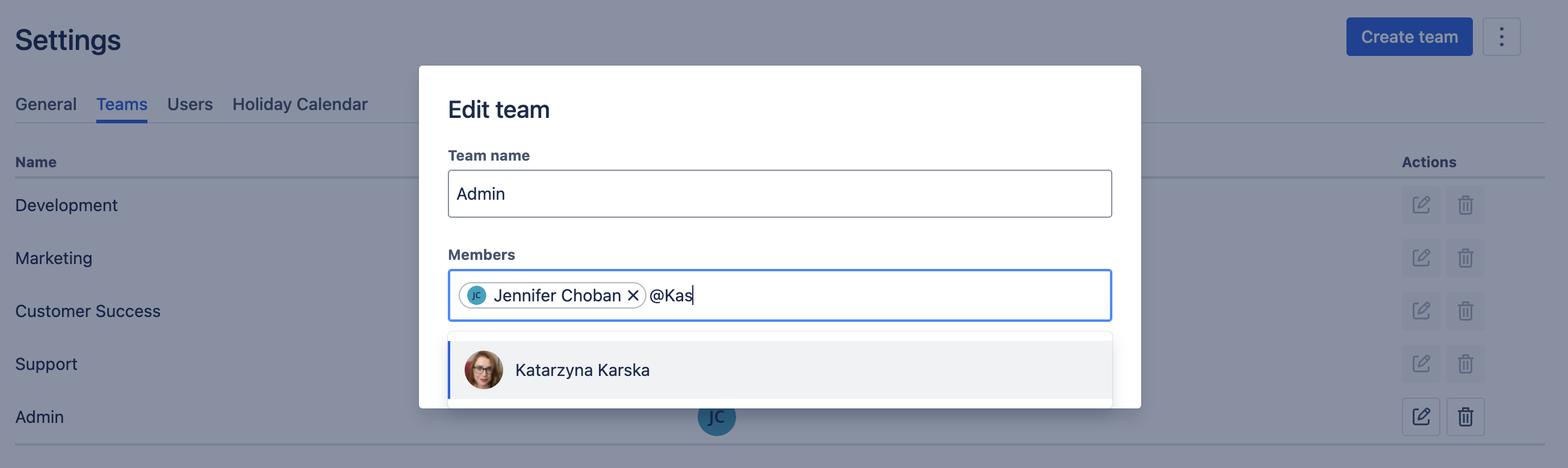
Click Save.
Delete a Team
To delete a team:
Navigate to Apps > Portfolio and select Settings in the left nav bar.
Select the Teams tab.
Click on the Trash icon for the appropriate team.
Click Delete to confirm you want to remove the team.