Portfolio Permissions
Portfolio by HeroCoders lets you control who can view and/or edit a given portfolio.
To Grant Permission to a Portfolio
By default, only the Portfolio administrators (the person who created the portfolio) and Jira administrators can view/edit a portfolio. To grant permission additional to other users:
Click on the More menu (three vertical dots in the upper right corner).
Click on Permissions.
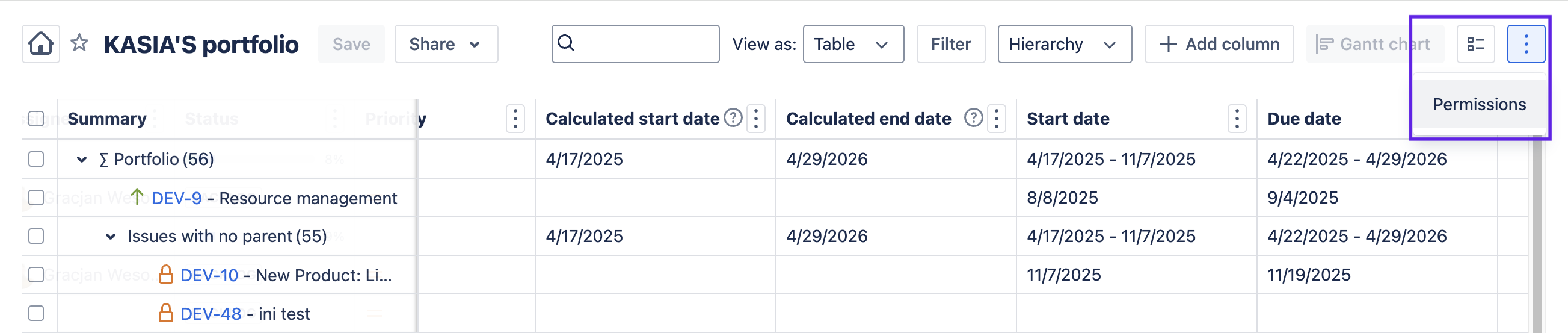
Use the drop down to select the users or groups you want to grant permission to.
Select either View or Edit permission.
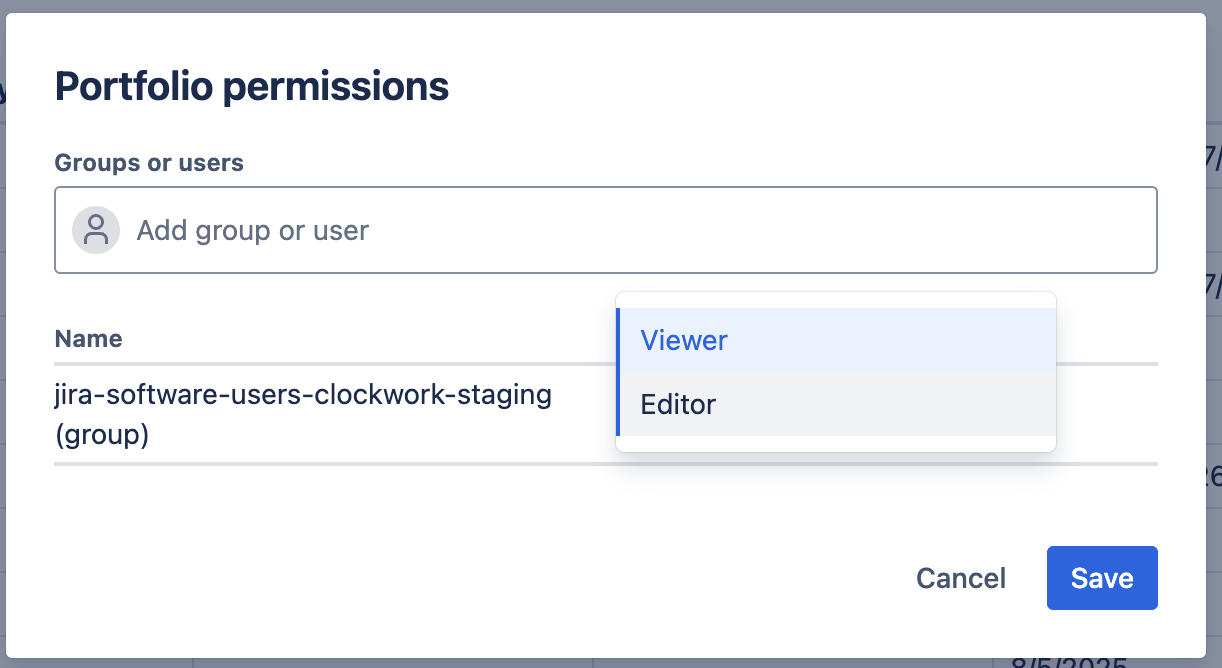
Click Save.
To Revoke Permission to a Portfolio
To revoke a group’s permission to a portfolio:
Click on the more menu (three verical dots in the upper right corner).
Click on Permissions.
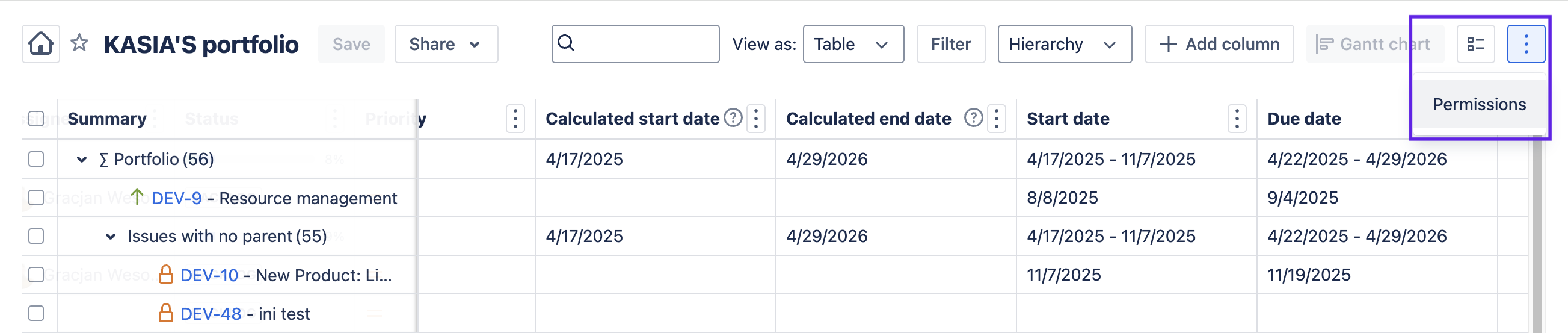
Click Revoke next to the user or group whose permission you want to remove.
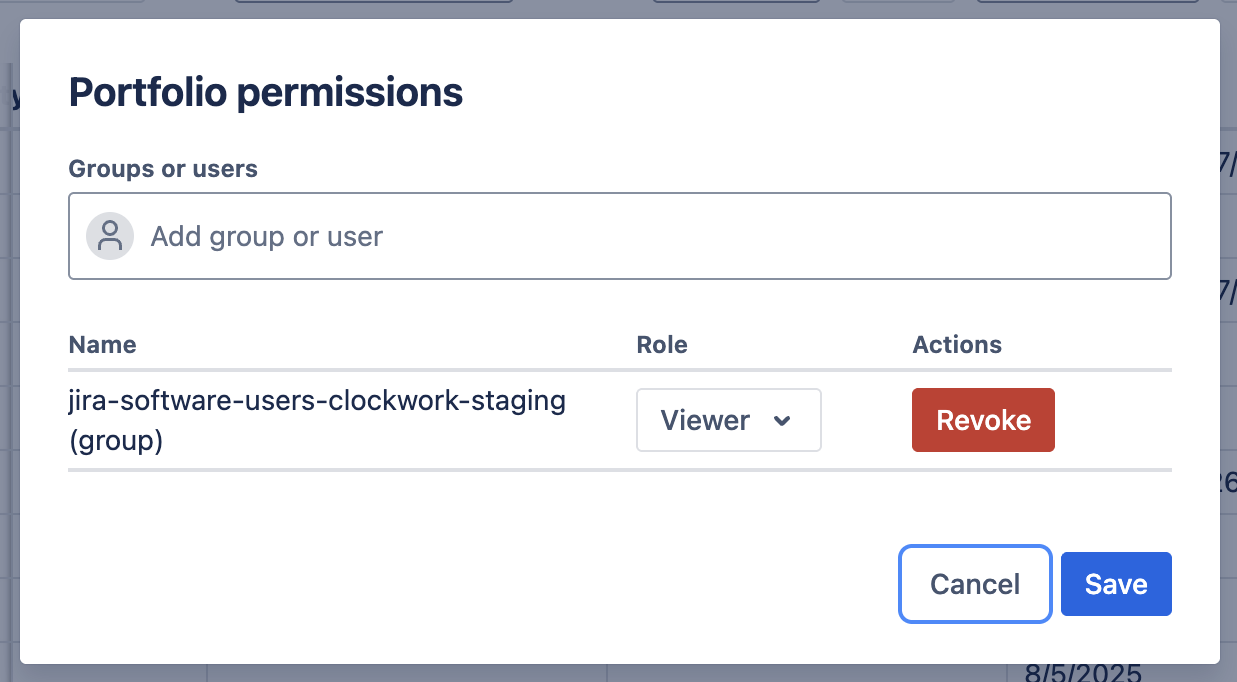
Click Save.