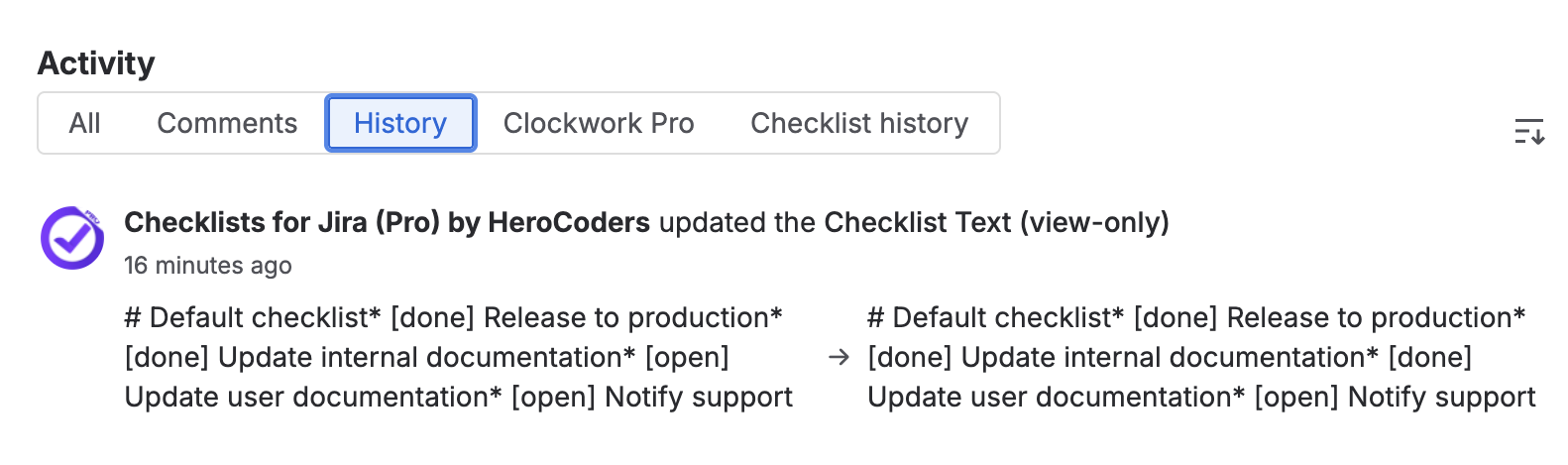History
Recent Changes
To see recent changes to a checklist item, including when an item was checked and by whom, hover over the checklist item. A tooltip will appear with the time and author of the most recent changes.
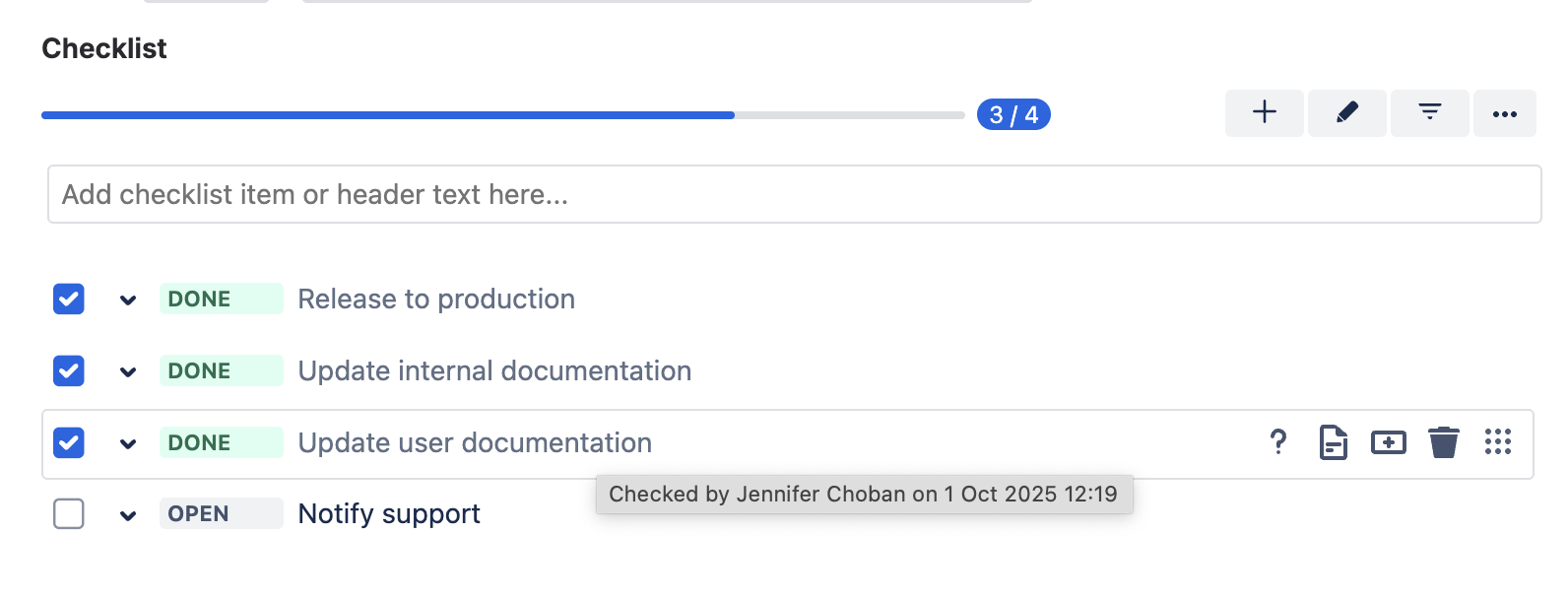
When you make changes to the checklist via the Checklist Editor, Jira automation or a bulk update, the tooltip for each item in the checklist will be stamped as the time that change was made.
Checklist History
Select Checklist history tab under Activities at the bottom of the Jira work item to see a full history of changes to the checklist(s).
Note that this feature was implemented in mid-January of 2020. Use the Jira History tab to see changes prior to that.
Checklist for Jira FREE shows events from the last 30 days only. If you want to see the full history, please upgrade to Checklists for Jira PRO or ENTERPRISE.
Search
A search bar allows you to search for text in the checklist names or titles, as well as for users who made changes to the list.
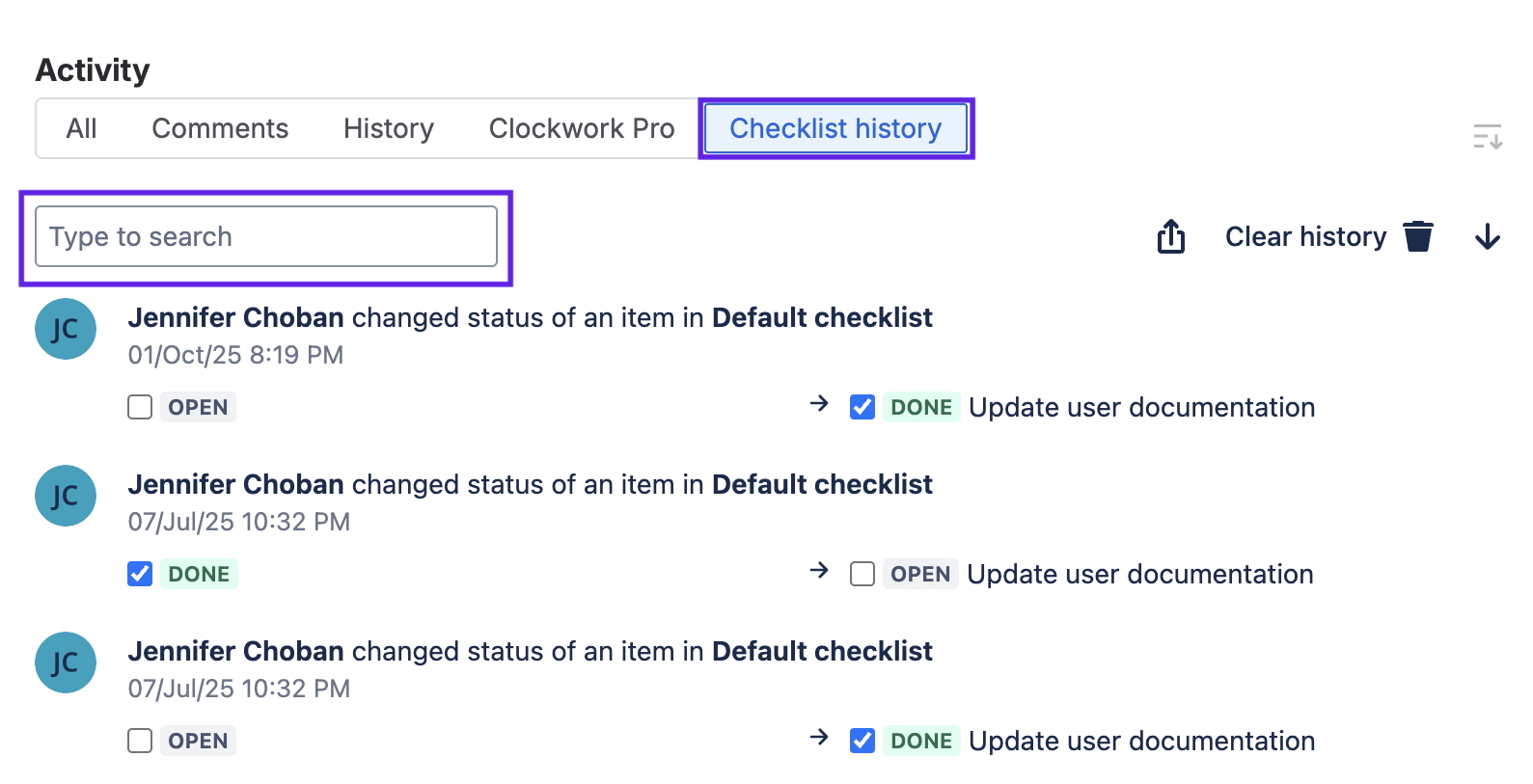
Print or Export
The checklist history can be exported/printed as a PDF. Clicking on the Export button opens a print dialog box. To save the file, select Save as PDF. The export respects currently applied sorting, as well as any search filter, allowing you to export exactly the list of events you're currently viewing.
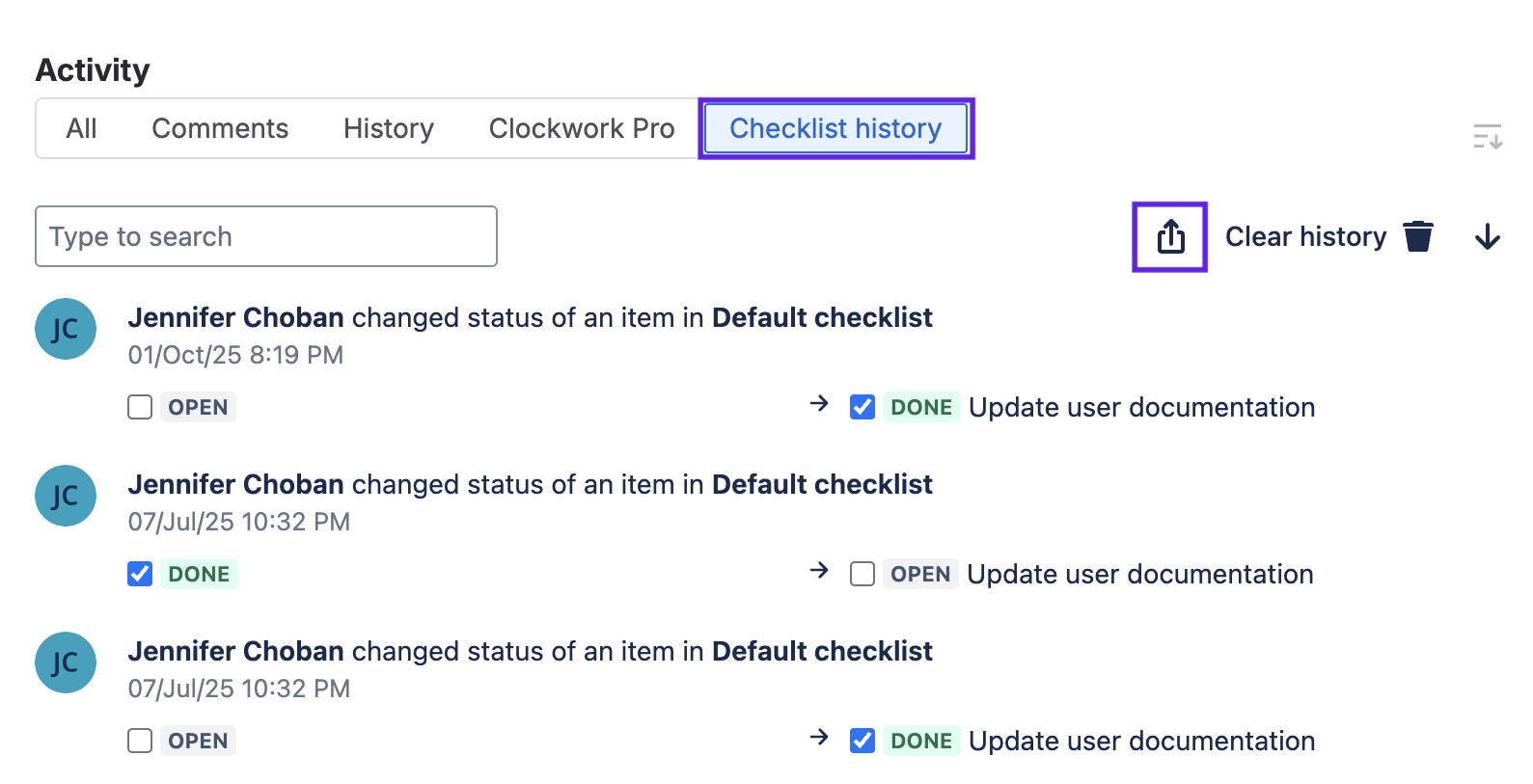
Clear history
In case of privacy concerns, Global and Space Administrators can delete the checklist history for a given work item with the Clear history button. Clearing history is recorded in history as presented below:
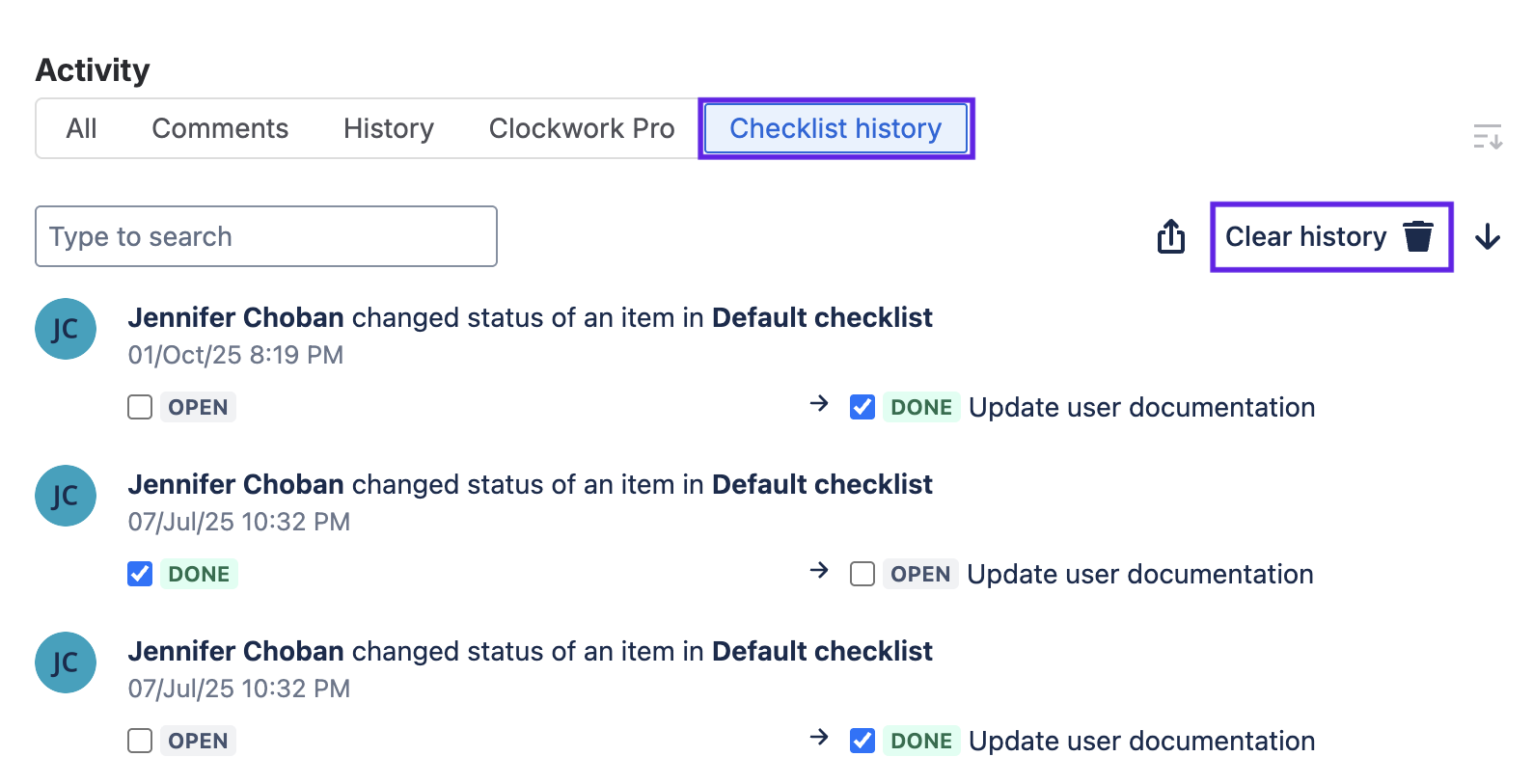
Sort
Use the arrow ↑ button to sort the events from earliest to latest (↓); or from latest to earliest (↑).
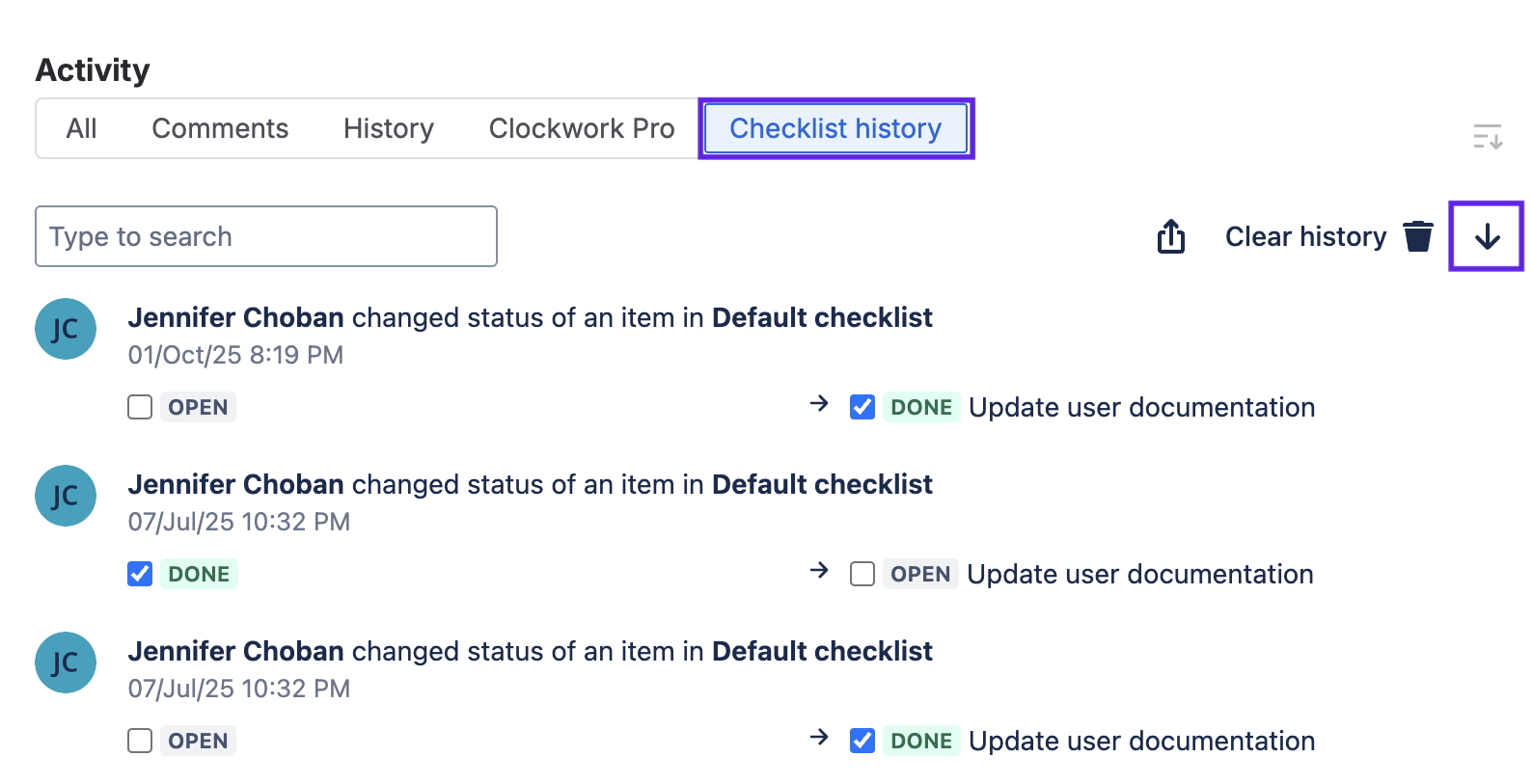
Access and Visibility
Users can access and view the Checklist history if they have the required role or permission, according to the type of space they are in, and if they have Custom View Checklist Permissions enabled or not:
Company-managed Space | Team-managed Space | |
|---|---|---|
Custom “View Checklist” Permission: Disabled | ||
Service Desk Spaces | Admin, Member, Service Desk Team or Agent role with Browse Project permission | Admin, Member, or Agent role |
Other Spaces | Any user with Browse Project permission | Admin, Member, or Agent role |
Custom “View Checklist” Permission: Enabled | ||
Service Desk Spaces | View Checklist Permission | View Checklist Permission** |
Other Spaces | View Checklist Permission | View Checklist Permission** |
** For Team-managed spaces of any kind, Jira does not allow modification of pre-existing roles' permissions. A new role must be created and assigned the View Checklist Permission when utilizing the Custom View Checklist Permission.
Jira History
If the Sync checklists to Custom Fields global setting is enabled, then changes to local checklists will also be logged in the History tab of the Activities section at the bottom of the work item. The history will show the changes as having been made by the Checklists for Jira app.
If you would like the option to have Custom Fields integration enabled, but not have changes to the checklist recorded in the Jira history, please vote for this Atlassian work item.