Understanding Template Permissions
Default Permissions for Checklist Templates
Action | Permission Required | Permission Required |
|---|---|---|
View templates | View issue | Viewer, Member, Agent or Administrator role |
Create template | Edit issue | Member, Agent or Administrator role |
Load template (append) | Edit issue | Member, Agent or Administrator role |
Load template (overwrite) | Edit issue | Member, Agent or Administrator role |
Edit template (template owner) | Browser projects | Member, Agent or Administrator role |
Edit template (all) | Administer projects | Administrator role |
Delete template (template owner) | Browser projects | Member, Agent or Administrator role |
Delete template (all) | Administer projects | Administrator role |
Set default template | Administer projects | Administrator role |
Checklist Custom Work Permissions Enabled
If the Checklists Custom Work permissions are enabled, the ability to create templates is granted by adding the appropriate user, role or group the Manage Checklist Template project permission in the project’s permission scheme.
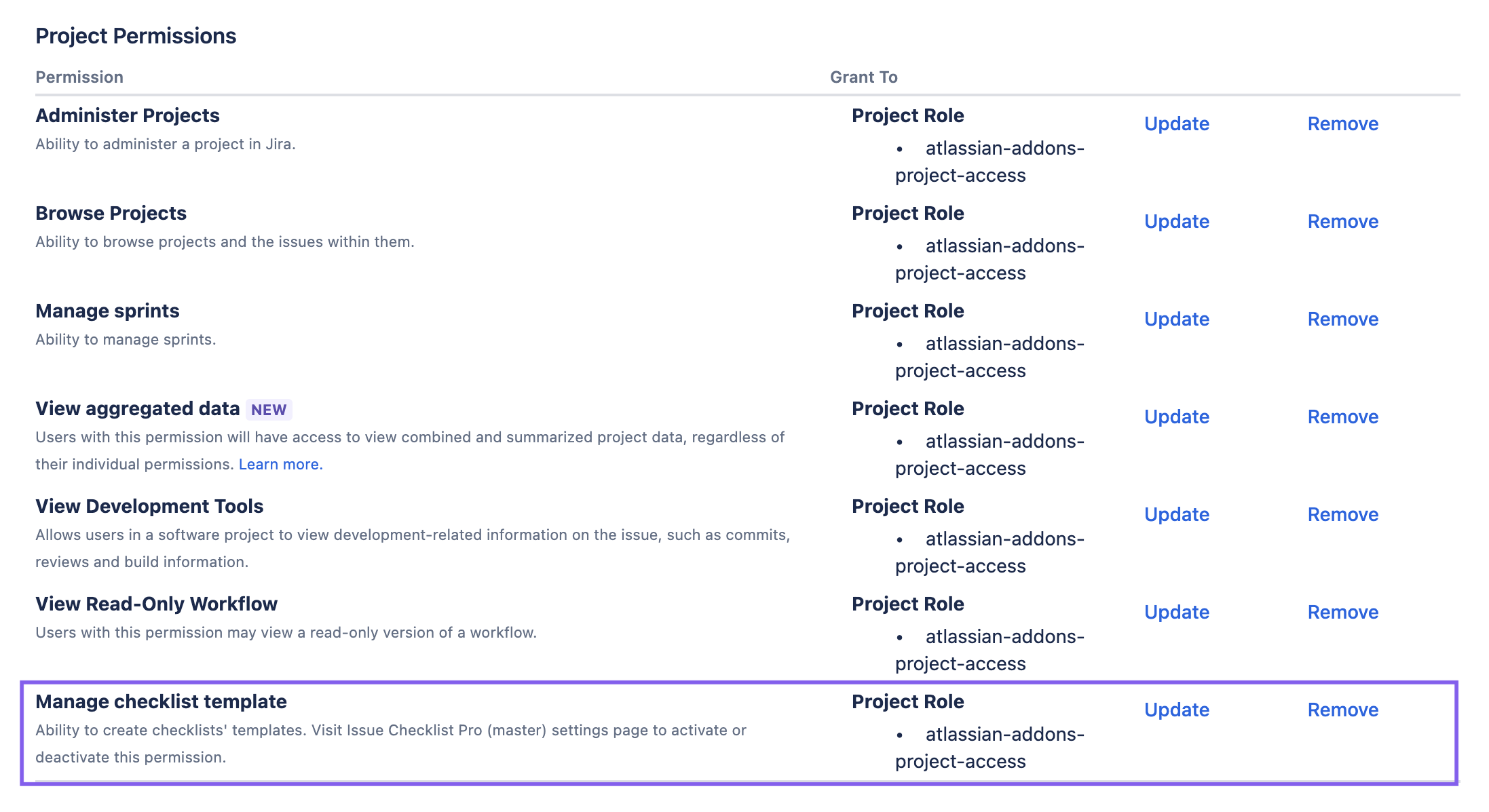
Please note that similar to Jira, Checklist for Jira allows System Administrators to perform actions that require Administer Project permission.
Company-managed (Classic) Projects
The following permissions are required to work with templates in Company-managed projects:
Global custom Work on checklist permissions setting disabled | Global custom Work on checklist permissions setting enabled | |
|---|---|---|
Create template | Edit Issues | Manage Checklist Template |
*Load template (append) | Edit Issues | Add Checklist Items |
*Load template (overwrite) | Edit Issues | Add Checklist Items + Delete Checklist Items |
Edit template (author) | Browse Projects | Manage Checklist Template |
Edit template (all) | Administer Projects | Manage Checklist Template |
Delete template (author) | Browse Projects | Manage Checklist Template |
Delete template (all) | Administer Projects | Manage Checklist Template |
Set default template | Administer Projects | Manage Checklist Template |
*View Template Permission is also required if the Global custom View checklists permission is enabled.
Team-managed (Next-Gen) Projects
The following permissions are required to work with templates in Team-managed projects:
Global custom Work on checklist permissions setting disabled | Global custom Work on checklist permissions setting enabled | |
|---|---|---|
Create template | Member, Agent or Administrator role | Manage Checklist Template |
Load template (append) | Member, Agent or Administrator role | Add Checklist Items |
Load template (overwrite) | Member, Agent or Administrator role | Add Checklist Items + Delete Checklist Items |
Edit template (author) | Viewer, Member, Agent or Administrator role | Manage Checklist Template |
Edit template (all) | Administrator role | Manage Checklist Template |
Delete template (author) | Viewer, Member, Agent or Administrator role | Manage Checklist Template |
Delete template (all) | Administrator role | Manage Checklist Template |
Set default template | Administrator role | Manage Checklist Template |
Please note that in Team-managed (Next-Gen) projects default roles cannot be modified. In order to use custom permissions, you’ll need to create a custom role and grant custom permissions to it.
Checklist Custom View Permissions Enabled
If the custom View Checklist Permission is enabled, then the ability to view the list of checklist templates is granted by adding the appropriate user, role or group the View Checklist Templates project permission in the project’s permission scheme.
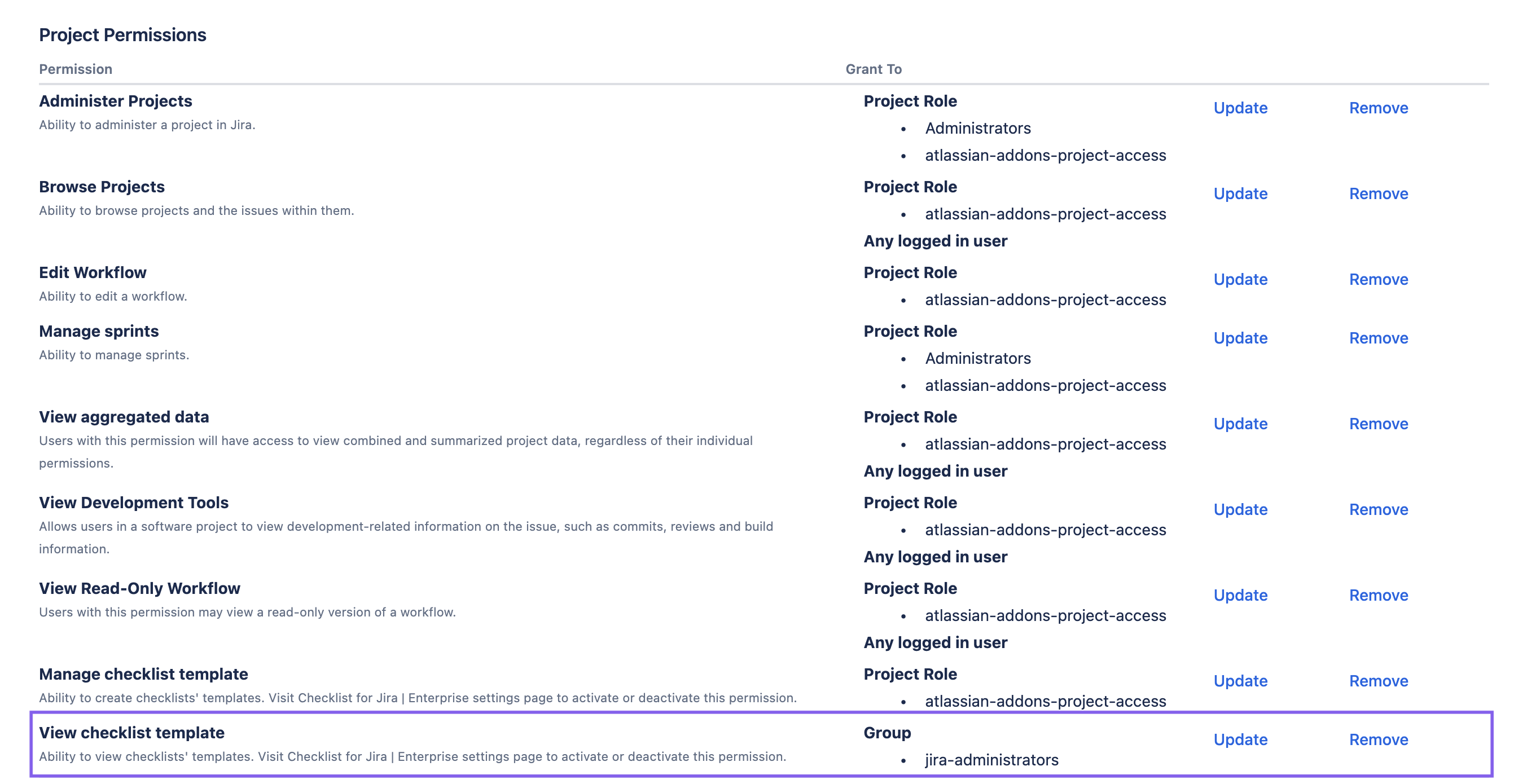
Users who have not been granted the View Checklist Template permission will see an error message if they attempt to view the templates page or load templates on an issue.
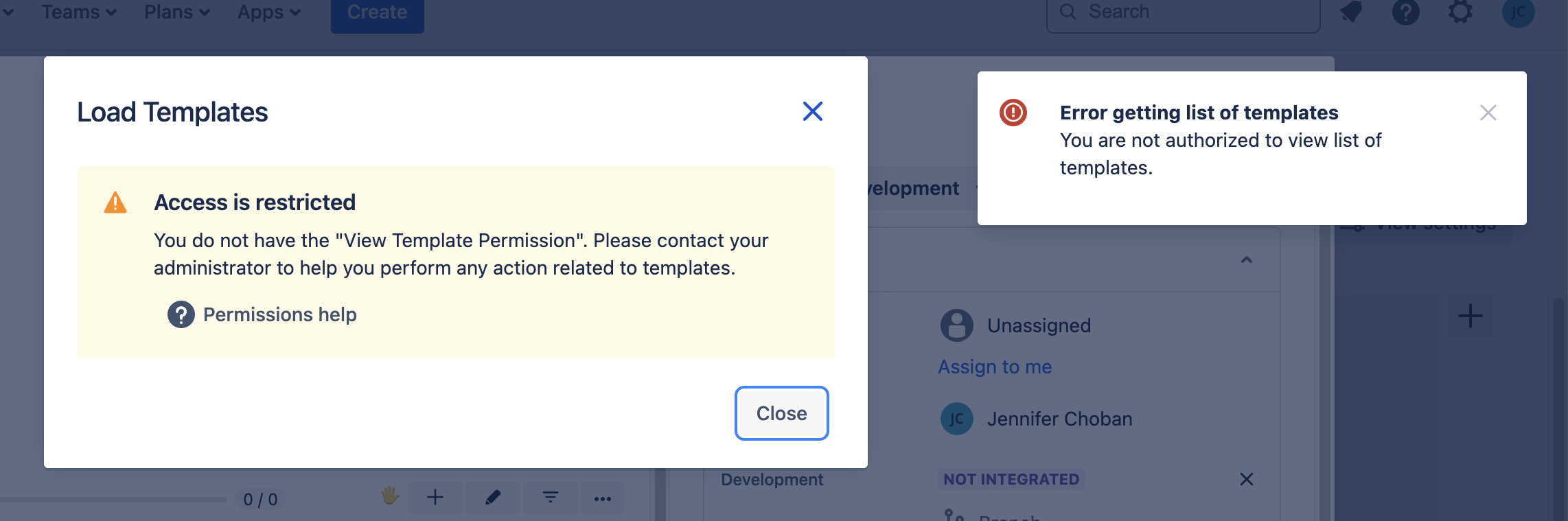
Company-managed (Classic) Projects
The following permissions are required to work with templates in Company-managed projects:
Global custom View checklist permissions setting disabled | Global custom View checklist permissions setting enabled | |
|---|---|---|
See templates list | Browse Projects | View Checklist Templates |
Load templates on an issue | Browse Projects | View Checklist Templates |
Team-managed (Next-gen) Projects
In team-managed projects, if the global custom View checklist permission is enabled, you will need to grant the View Checklist Template permission to the appropriate role in order for them to be able to see and load checklist templates.
Global custom View checklist permissions setting disabled | Global custom View checklist permissions setting enabled | |
|---|---|---|
See templates | Viewer, Member, Agent or Administrator role | View Checklist Templates |
Load templates on an issue | Viewer, Member, Agent or Administrator role | View Checklist Templates |
Combining Permissions
View Checklist Templates Permission Without Manage Checklist Templates Permission
Users who have the View Checklist Template permission, but not the Manage Checklist Templates will be able to see:
The list of templates
The list of issue types for which the templates is a default
The contents of each template
Manage Checklist Templates Permission Without View Checklist Templates Permission
Currently, users who have the Manage Checklist Template permission, but not the View Checklist Templates will be able to create checklist templates, but will not be able to view templates (including templates they created), or load them on issues.
If both the custom permissions are enabled, a user has been granted the following permissions will be able to:
View Checklist Template Permission only | Manage Checklist Template Permission only | Both View and Manage Checklist Template Permissions | |
|---|---|---|---|
See templates | Yes | No | Yes |
Create template | No | Yes | Yes |
Load template (append) | Yes | No | Yes |
Load template (overwrite) | Yes | No | Yes |
Edit template (author) | No | No | Yes |
Edit template (all) | No | No | Yes |
Delete template (author) | No | No | Yes |
Delete template (all) | No | No | Yes |
Set default template (author) | No | No | Yes |
Set default template (all) | No | No | Yes |
Note that in Team-managed (Next-Gen) projects, the default roles cannot be modified. In order to use custom permissions, you will need to create a custom role and grant the custom permissions to it.