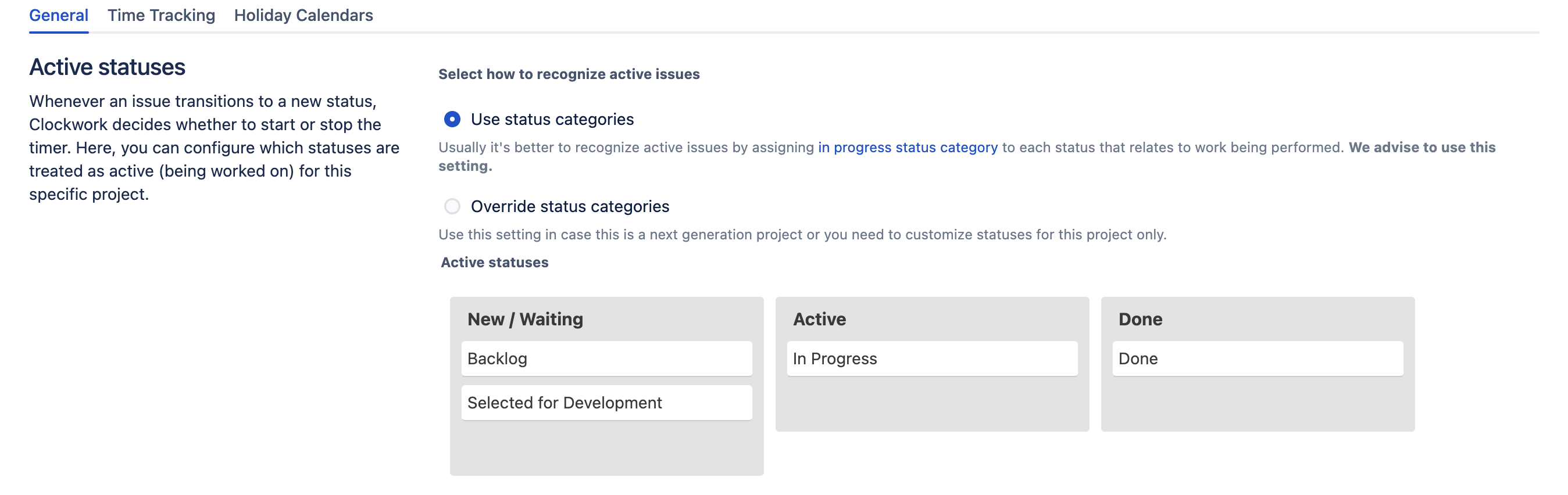Active Statuses
If you are using automatic timers, you can configure which statuses are considered active (the timer will run when the work item is in these statuses). By default, Clockwork considers any status that is part of the In Progress status category as an active status. However, you can override this by configuring active statuses for individual spaces.
Set Active Statuses for Any Space
To change the active statuses, navigate to:
Log in as a Jira administrator and navigate to Jira Settings > Apps > Clockwork Configuration and select the General tab. Scroll down to Active statuses and click Configure active statuses for the appropriate space.
Click the Override status categories radio button. Then drag the desired statuses to the Active column.
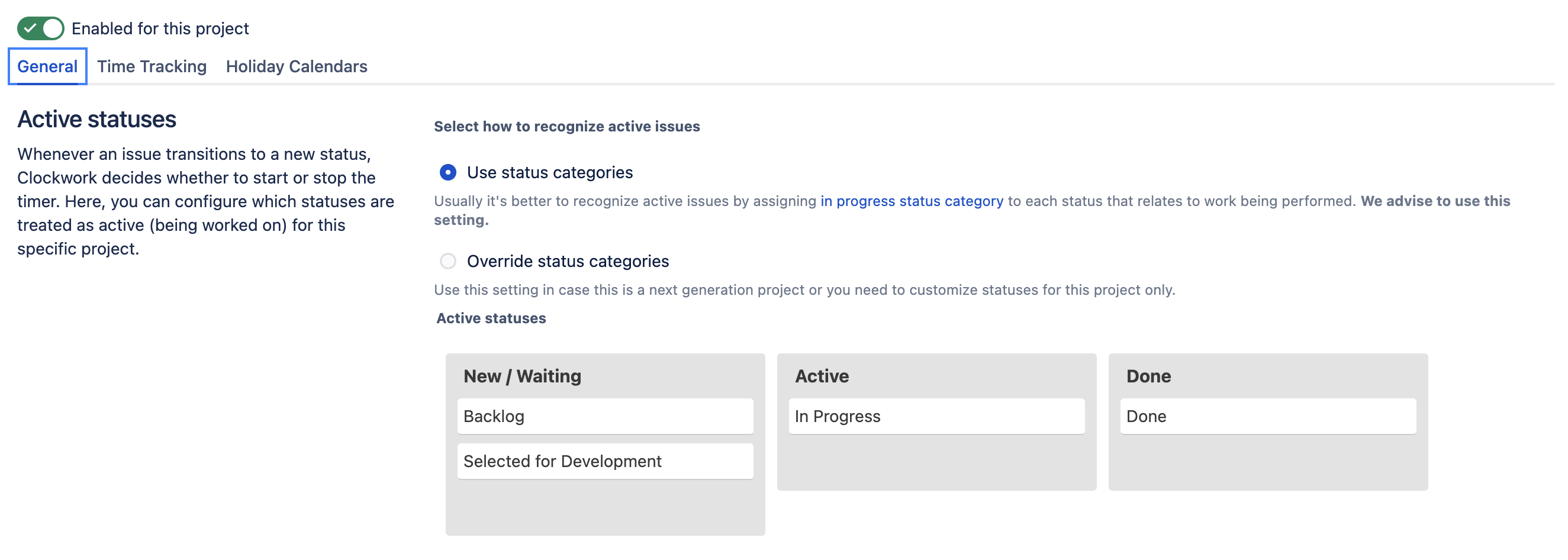
Set Active Statuses for a Specific Space
To change the active statuses, navigate to:
Nnavigate to space Settings > Apps > Clockwork Configuration and select the General tab.
Click the Override status categories radio button. Then drag the desired statuses to the Active column.