How time spent is calculated by strict timers (with working hours and holidays)?
Clockwork offers 2 types of timers:
automatic (activate based on status changes)
manual (start and stop by the user)
The new timers' mode calculates the time based on Working Hours & Holiday Calendars, which means that the time will be actively counted only when the user should work and not outside of his working hours or during holidays.
This ensures accurate time tracking without users needing to remember to start and stop timers at the beginning and end of their workdays.
Setting up time off
Both Working Hours & Holiday Calendars can be set at various levels.
Working Hours can be:
Global - set in Clockwork Configuration
Project-level - set in Clockwork Configuration for a specific Project
Individual - set in the Working Hours tab by the Admin or user, depending on the permissions
Holiday Calendars allow the setting up of holiday schemes that should apply to all users, specific users (for example, if your team works in multiple locations), or a specific project.
When the Timer Starts and Stops on the same day
When all work is logged on the same day within the user’s Working Hours and on a day that’s not a holiday, Clockwork will take the time between the start and stop of the timer.
Example:
Global Working Hours are set to 9 a.m. to 5 p.m., and the user works part-time from 8 a.m. to 12 p.m Monday through Friday.
The user starts the timer by moving his task to an active status at 8:30 a.m. and marking it as done at 10:30 a.m.
Result: As the User-level Working Hours are more specific, the timer will calculate the time between 8:30 a.m. and 10:30 a.m. and log 2 hours.
When the Timer Starts and Stops on different days
In cases where the timer starts and stops on different days, Clockwork uses Working Hours to calculate the Time Spent and logs the time every day after the end of Working Hours.
The timer keeps being on but doesn’t start calculating the time until the next working day starts, and its status displays as On Hold.
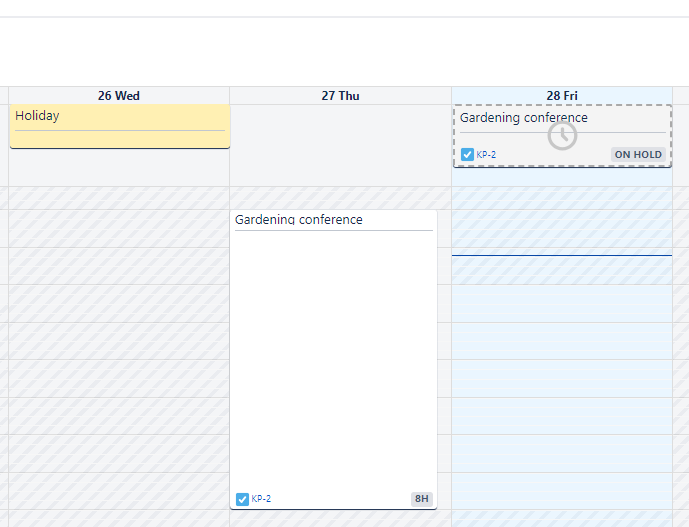
If there is a holiday between the start and end of the timer, the timer will not include those hours into the Time Spent.
Example:
Global Working Hours are set to 9 a.m. to 5 p.m., and the user works part-time from 8 a.m. to 12 p.m. Monday through Friday.
The user starts the timer on Monday by moving his task to an active status at 8:30 a.m. The timer stays on until Monday at 10:00 a.m. the following week. In between those dates, there was a holiday on Wednesday.
Result:
On Monday, the calculated time spent is 3.5 hours.
Tuesday - 4 hours
Wednesday - 0 hours (as it’s a holiday)
Thursday - 4 hours
Friday - 4 hours
Saturday & Sunday - 0 hours (as those days don’t have any Working Hours)
Monday - 2 hours
Total Time Spent: 17.5 hours
Multiple Issues In Progress
Clockwork only allows a user to log work on one issue at a time. If a user has a time running on more than one issue, they will see a warning prompting them to transition (or reassign) one of the issues.