May 2024
“My Work: Link in the Item View for Faster Insights
Easily navigate from the work item to the My Work page to see your week’s summary and fill in the time where necessary. My Work offers you two views where you can see and update your time:
A Calendar View
A Timesheet View
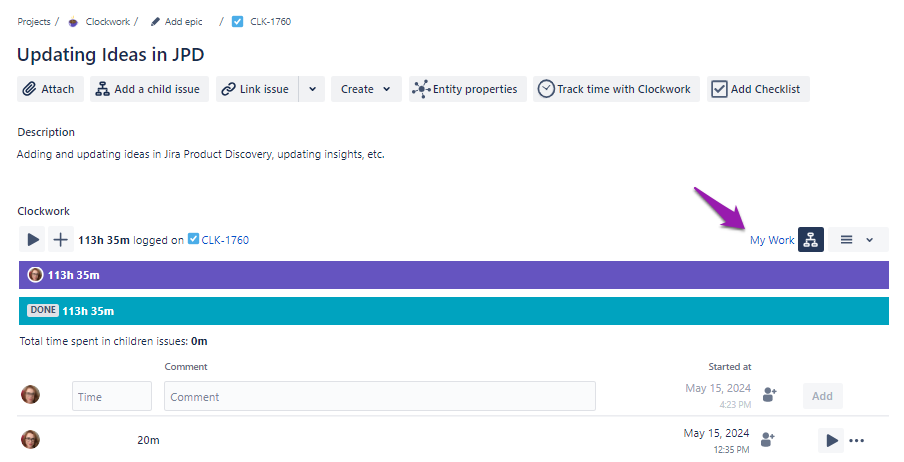
Issue View
Drag and drop your worklogs or start a timer directly from the Calendar.
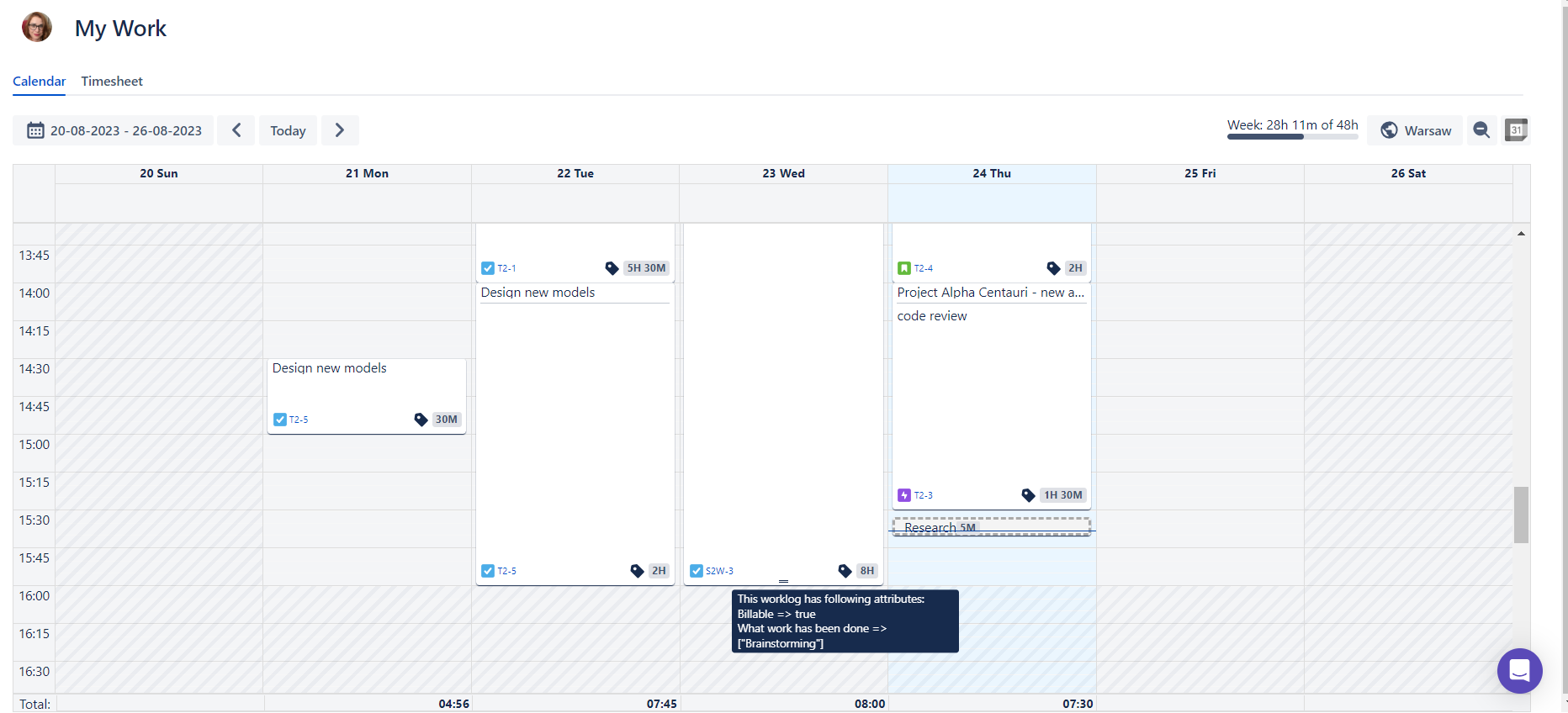
Calendar view
Check your Time Spent summary and fill in the gaps.
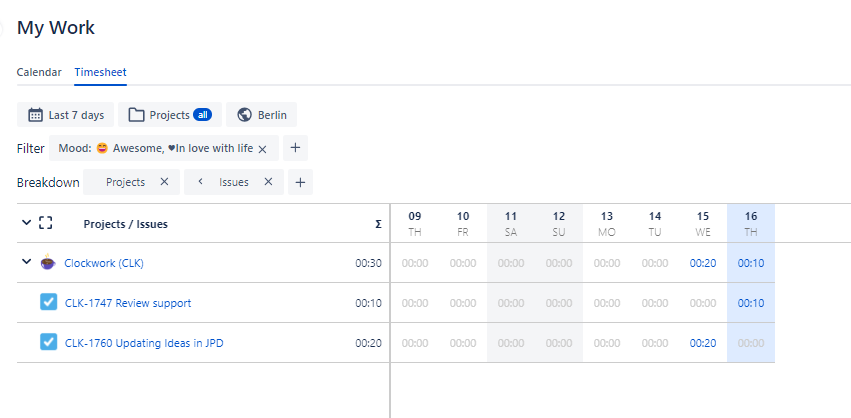
My Timesheet
Report Templates
Haven’t tried reports yet? Use a template to get started quickly and save it as your own report.
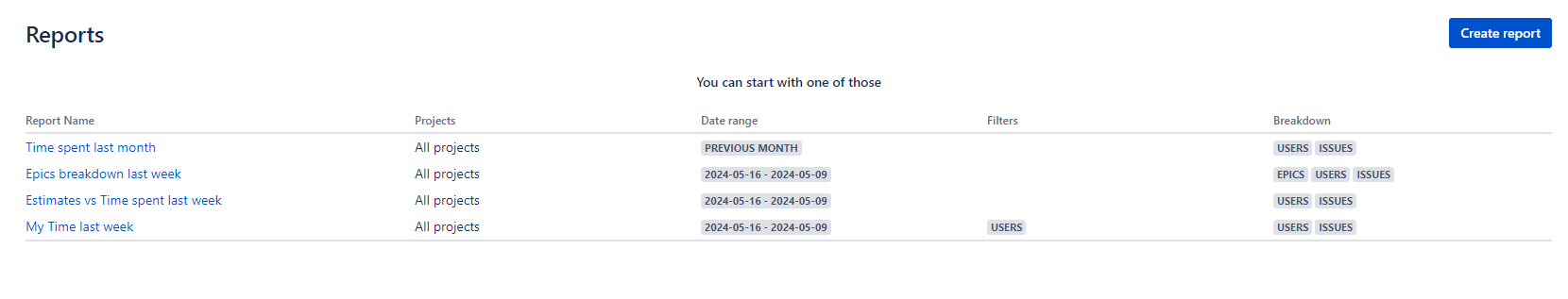
Report templates
Export your Time Spent in your Selected Format
When using the Worklogs export, you can now select the format in which you want to see the Time Spent in your spreadsheet.
Select from:
HH:MM
Minutes
Hours
Mandays
Besides the HH:MM, all formats now allow you to easily sum up the time using the Time Spent in formulas.
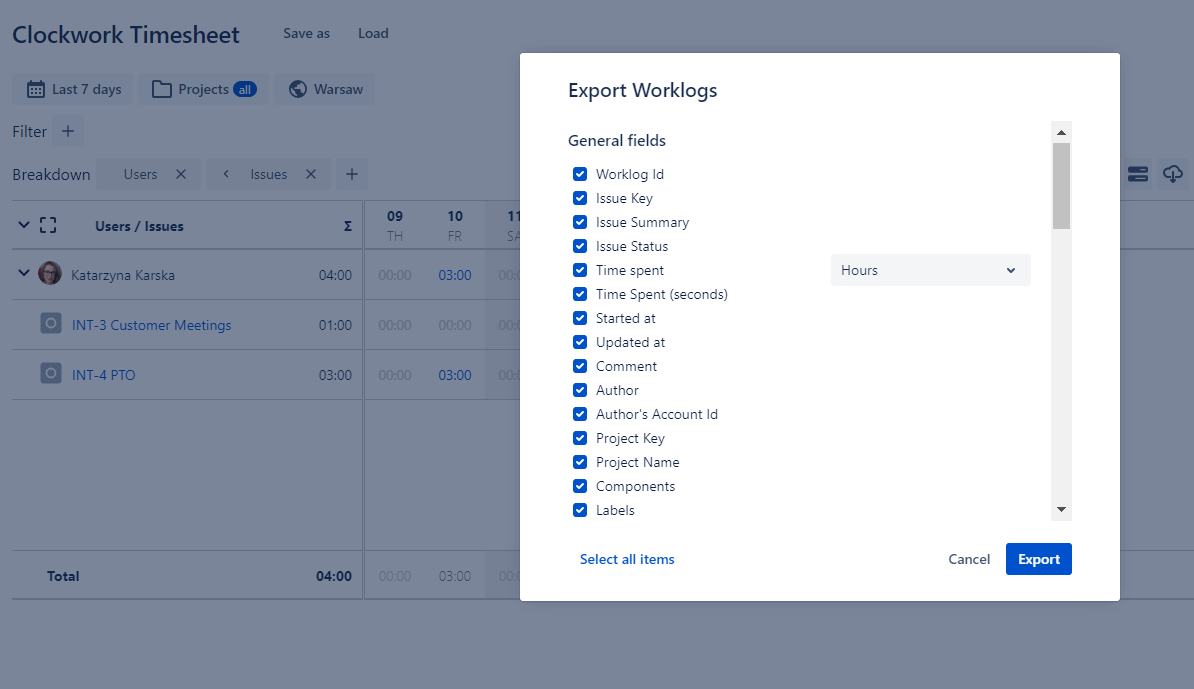
Time spent formatting in Export
Clockwork API Changes
We’re moving Clockwork API out of the beta stage and introducing limits. Our API requests will now be limited to 10,000 workloads, and you’ll have access to a new offset parameter. If you're actively using the APU, you might need to implement some changes.
Starting in July, our Clockwork API will be available only in the Pro version.
You can expect more improvements in the Clockwork API in the near future.
Calendar Grid Improvements
We made the worklogs narrower and added a little hint on your cursor when you add a new worklog from the Calendar so that you can see what time your new worklog starts.
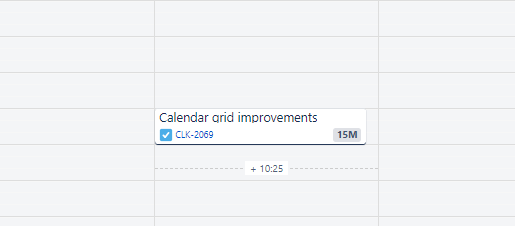
Copy Worklogs
Don’t waste your time creating worklogs from scratch. You can copy and adjust your worklogs directly in the Calendar.
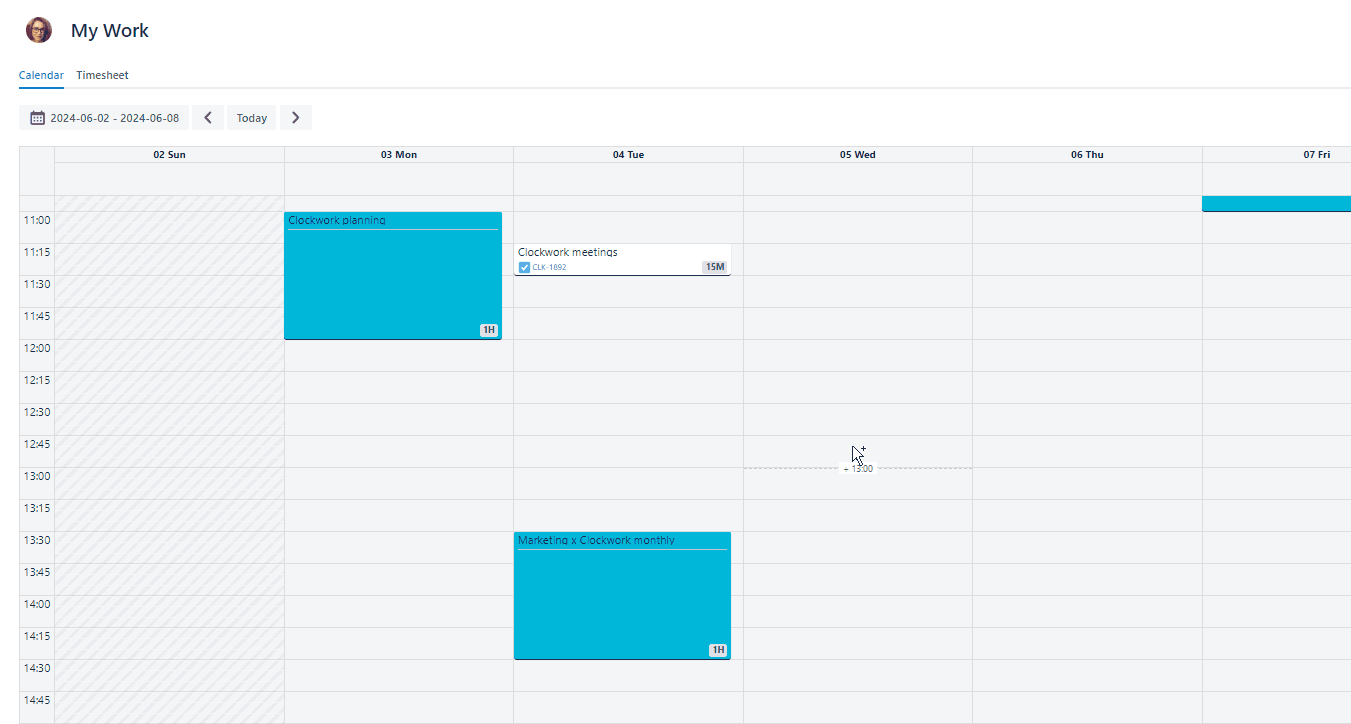
Help Panel
Need some help? Or do you want to help us improve Clockwork? Use our Help panel to:
Easily access our documentation
Contact our wonderful Support Team
Check out the latest releases
Give us feedback
Leave a review in the marketplace
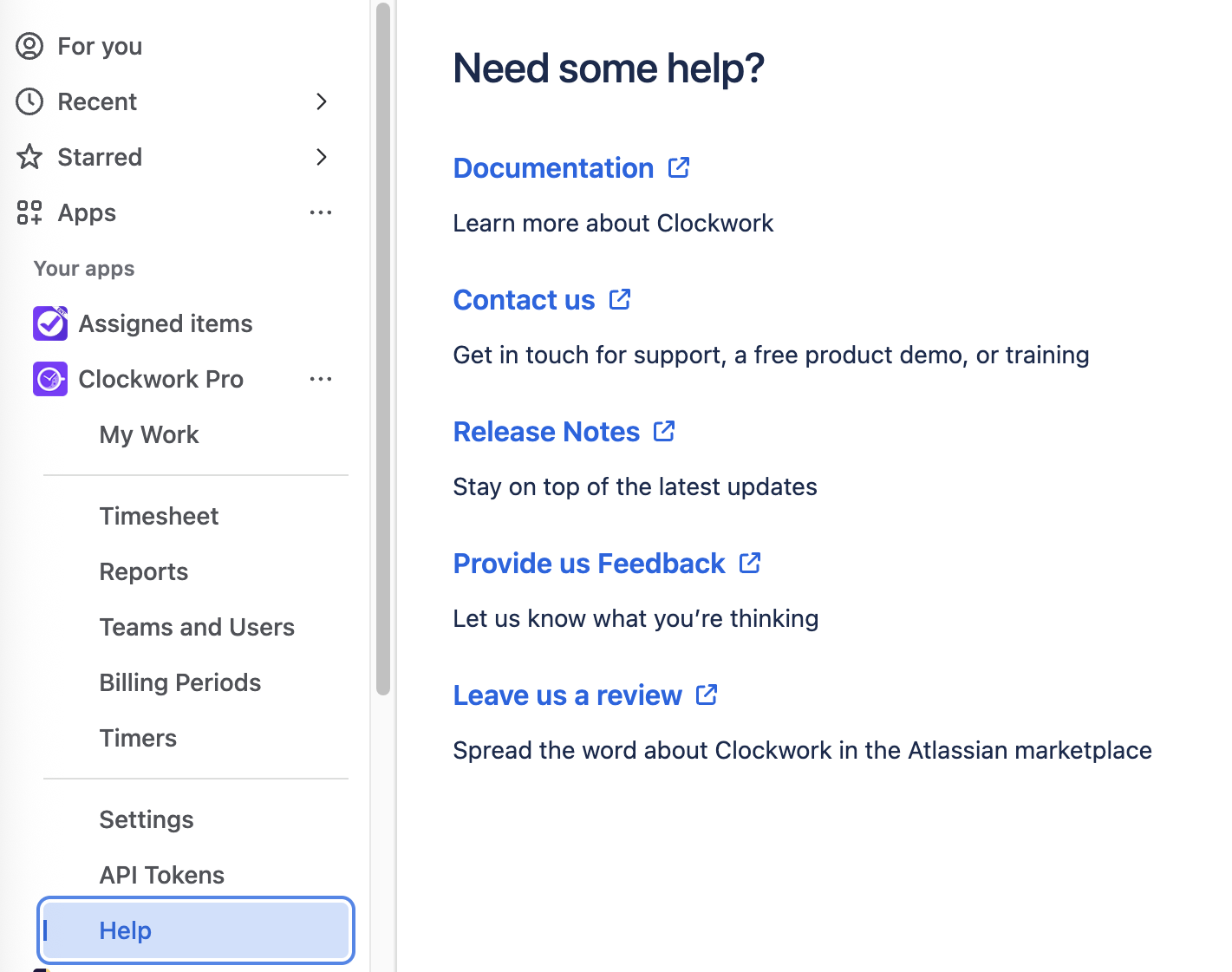
Improvements & Fixes
The work item selector required an extra click when you selected a filter in the Log Work dialog - now it opens straight away. 🙂
Outliers and the comparison of worklogs filters didn’t respect holiday calendars and were showing incorrect highlights - this is now fixed. 🎉
Reports can now be deleted only by the report owner or the Jira admin, and not by everyone. 👌
The Quick Add in the issue view wasn’t saving the default worklogs attributes - now it does 🤩
Improved UI for Filters and Breakdowns 🏆
In some time zones, when using date filters, not all days from the selected range were displayed on the timesheet - this is now fixed. 🎉