Upgrading or Downgrading between Clockwork Pro and Free apps
Clockwork Automated Time Tracking & Timesheets can be purchased with all features, or used in a limited Lite version. See this page for a comparison of available features.
You can move between Clockwork versions without losing your worklog data. Once the upgrade/downgrade is complete, work logs will be available on the timesheet.
Settings that are available in both versions will be preserved when moving between versions.
Upgrading or downgrading between versions can be performed an unlimited number of times.
If your Jira instance has up to 10 users, both Clockwork Pro and Lite will be free of charge for you (although Atlassian will still display that you’re in trial for the first 30 days as this is how it works for paid apps)
Upgrading from Lite to Pro
Navigate to Jira Settings > Apps > Find new apps and search for Clockwork
Automated Time Tracking & Timesheets Pro.Install the app. (Two Clockwork panels will be displayed on issue pages while both the Pro and Lite versions are installed.)
Navigate to Jira Settings > Apps > Manage apps and uninstall Clockwork Automated Time Tracking & Timesheets Lite.
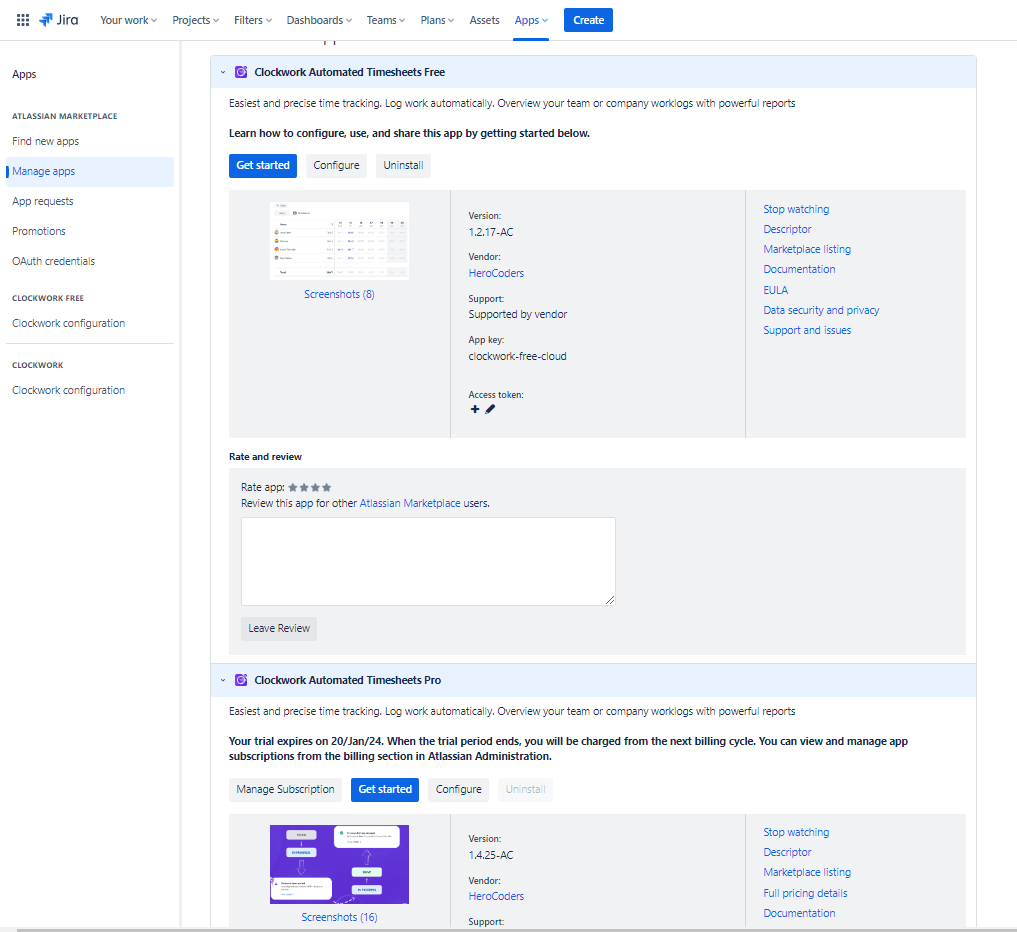
Clockwork Pro is free for Jira instances up to 10 users. You will not be charged if you have 10 or less users. However, you should be aware that you might see a message from Atlassian saying you’ll be charged after the trial period - this message is displayed only because the app is Paid in all other user tiers. To check that you won’t be charged, click on Manage Subscriptions.
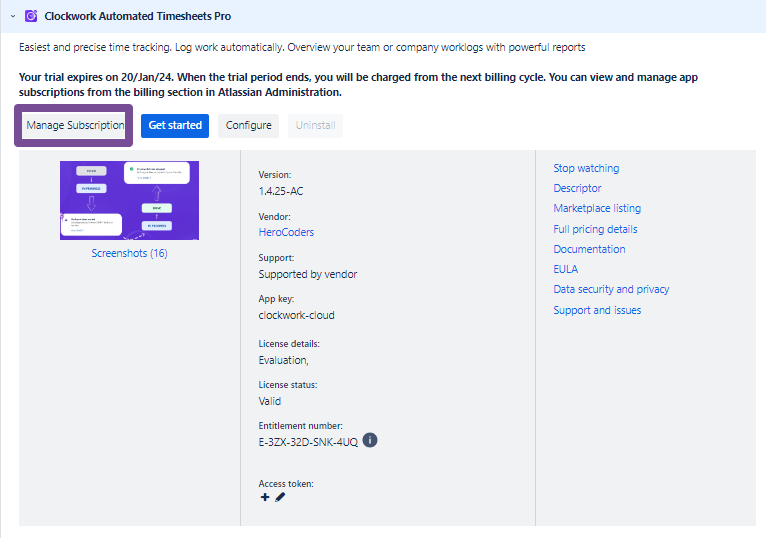
You can see your current subscription details in Subscription Details. If you have any issues or concerns about your billing, you can contact https://support.atlassian.com/contact/#/.
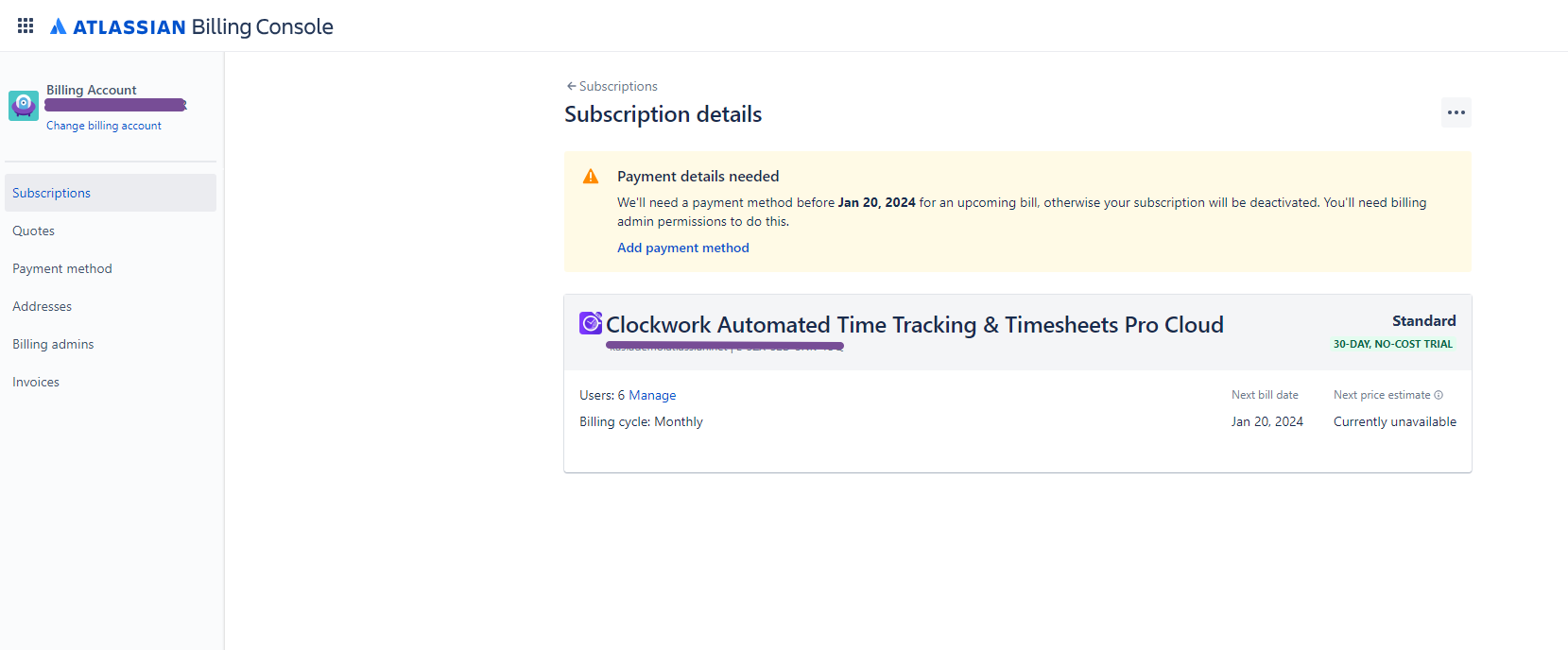
Downgrading from Pro to Lite
Navigate to Jira Settings > Apps > Find new apps and search for search for https://marketplace.atlassian.com/apps/1220750/clockwork-automated-time-tracking-timesheets-free?hosting=cloud&tab=overview
Install the app. (Two Clockwork panels will be displayed on issue pages while both the Pro and Lite versions are installed.)
Navigate to Jira Settings > Apps > Manage apps and uninstall Clockwork Automated Time Tracking & Timesheets Pro.
Upgrading from the legacy Free version to Clockwork Lite
Log in as an administrator and navigate to Jira Settings > Apps > Manage Apps.
The Clockwork Free app will have an Update button.
Click on Clockwork Free to see a description of the update.
Click Update.
Click Accept & update to confirm the update. (The Act on a Jira user’s behalf permission is only used for to avoid automatic upgrading.)
You will see a confirmation message.
The app description will refresh. Click on the Get Started button.