App Comparison - HeroCoders
Enterprise subscriptions come with priority support including discovery meetings, demo calls and guided support.
Functionality of Checklists for Jira features may work differently between Cloud and on-prem. Learn more.
See instructions for upgrading / downgrading between versions.
Cloud | On-Prem | ||||
|---|---|---|---|---|---|
*Checklist for Jira Cloud (Deprecated) | |||||
Users allowed to work with checklist | All Jira users | All Jira users | All Jira users | All Jira users | All Jira users |
Global Checklist | |||||
Checklist content and context controlled by Jira administrators |
|
|
|
|
|
Automatically applied to Jira work items via a context (space, work item type) |
|
|
|
|
|
Changes to Global Checklist/item affects all related Jira work items |
|
|
|
|
|
Validate for specific Global Checklist |
|
|
|
|
|
Checklist items | |||||
Number of checklist items allowed per Jira work item | 100 | 1000 | no limit | no limit | no limit |
Number of checklist items allowed in Jira | 10 000 | no limit | no limit | no limit | no limit |
Add/edit/delete/toggle/reorder items |
|
|
|
|
|
Mandatory and optional items |
|
|
|
|
|
Toggle all items in one click |
|
|
|
|
|
Toggle all item to selected status |
|
|
|
|
|
Convert unchecked items to subtasks |
|
|
|
|
|
Copy/paste all items button/link |
|
|
|
|
|
Copy/paste lists from HTML or Word |
|
|
|
|
|
Convert item to Jira work item |
|
|
|
|
|
Hide completed items to shorten the list |
|
|
|
|
|
Statuses for items / custom statuses |
|
|
|
|
|
Description/details for items |
|
|
| |
|
Set item priority |
|
|
|
|
|
Assign or mention user / user picker |
|
|
|
|
|
User mention can send email |
|
|
| |
|
Items with mention listed in user profile |
|
|
| |
|
Dates in checklist items / date picker |
|
|
|
|
|
Markdown in items (bold, italic, etc.) |
|
|
|
|
|
Markdown editor for checklist / WYSIWYG |
|
|
|
|
|
Clone checklist when work item is cloned |
|
|
|
|
|
Concurrent checklist editing |
|
|
|
|
|
Multiple checklists |
|
|
|
|
|
Headings/Separators |
|
|
|
|
|
Templates | |||||
Number of checklist templates allowed | 6 | no limit | no limit | N/A | no limit |
Add/edit/rename/delete/load template |
|
|
|
|
|
Default template for a space / work item type |
|
|
|
|
|
Templates listed in dialog / separate page |
|
|
|
|
|
Jira mobile app | |||||
Full support/presence in Jira mobile app |
|
|
|
|
|
Jira Service Desk integration | |||||
Checklist available for Service Desk agents |
|
|
|
|
|
Checklist progress visible for Service Desk customers |
|
|
|
| |
Read-only checklist visible in Service Desk customers |
|
|
|
| |
Other features | |||||
Block Jira work item transition for an incomplete checklist |
|
|
|
|
|
Built-in transition validator |
|
|
|
|
|
Built-in post functions (set all items as complete) |
|
|
|
|
|
Built-in workflow validator |
|
|
|
|
|
Custom fields integration (API, automation, history) / Enabled by default or with one-click |
|
|
|
|
|
Search basic-quick / JQL |
|
|
|
|
|
History built-in (with search) |
|
|
|
|
|
Permissions to add/edit/toggle/delete item |
|
|
|
|
|
Configuration options | |||||
Enable for individual spaces |
|
|
|
|
|
Enable/Disable statuses dropdown |
|
|
|
|
|
Enable/Disable statuses per space |
|
|
|
|
|
Customize statuses |
|
|
|
|
|
Customize permissions |
|
|
|
|
|
Set checklist location |
|
|
|
|
|
Pin data residency |
|
|
|
| N/A |
* Deprecated. Checklists for Jira Cloud is an old version of newly released Checklists for Jira (Enterprise). Customers of Checklist for Jira Cloud are encouraged to upgrade to Checklists for Jira (Enterprise) which is safer, faster and more feature rich.
Read more.