Find Custom Field ID
The Custom field ID (e.g customfield_13244) is a unique identifier for a field that can be used in automation rules or to update field value via Jira REST API.
There are a few ways to find the custom field ID:
Jira Settings
To find the ID of the custom field:
Log in as a Jira Administrator.
Go to Jira Settings > Issues > Custom fields.
Search for the indicated custom field.
Click the More menu (…) and select Edit Details.
Copy the URL of the page. The URL will end with the ID number of the custom field.
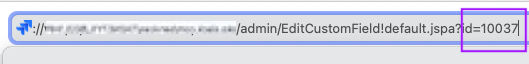
Custom fields can be duplicated by some errors or rare scenarios. If you are experiencing issues with accessing custom fields, make sure you are referencing the custom field that is currently used by Issue Checklist.
REST API
There is also an API endpoint that allows getting the list of the custom fields along with their IDs:
curl https://Your-Jira-URL/rest/api/2/field