Migrating from On-prem to Cloud
Checklists in Jira Cloud offer similar functionality to checklists on-prem, but in some cases achieve that functionality in different ways:
Checklist for Jira On-prem
Checklist for Jira creates new custom field types, allowing you to create a custom field for each checklist you use. This means that you can use your checklists anywhere you can use a Jira field, including on create and transition screens. The checklist fields are indexed and include many indexing functions for advanced JQL searches. Checklist data is stored directly in Jira and will be exported along with other Jira fields.
Each checklist can have multiple contexts that can be assigned to specific projects and issue types. This allows you to create one custom field (for example, DoD) with different checklist items for different projects/issue types.
Checklist for Jira Cloud
Checklists in cloud are stored in an external database which is then rendered in the checklist UI on the Jira issue. There is no checklist custom field type, and the checklists have different configuration options than those available on-prem. This approach means that less support is required from the Jira Administrator (by default, checklist permissions follow issue permissions: anyone who can edit the issue can create/edit checklists on the issue) and you can create limitless checklists without adding to your custom field count.