Setting a Default Template
You can set a Default Template that will be automatically added whenever a work item or request of the indicated type is created. Default Templates are defined per space and work type / request type, allowing you to set different default templates for each type within each space.
Templates can also be added to work items from the via automation or the REST API.
A Default Template is not applied when the work/ request type is changed later in “work item update” operation.
You must have space administrator permission to set default templates.
To set a default template:
Navigate to the templates page either by selecting Checklist from the More menu on the space nav bar or by selecting Manage templates from the … menu for the Checklist.
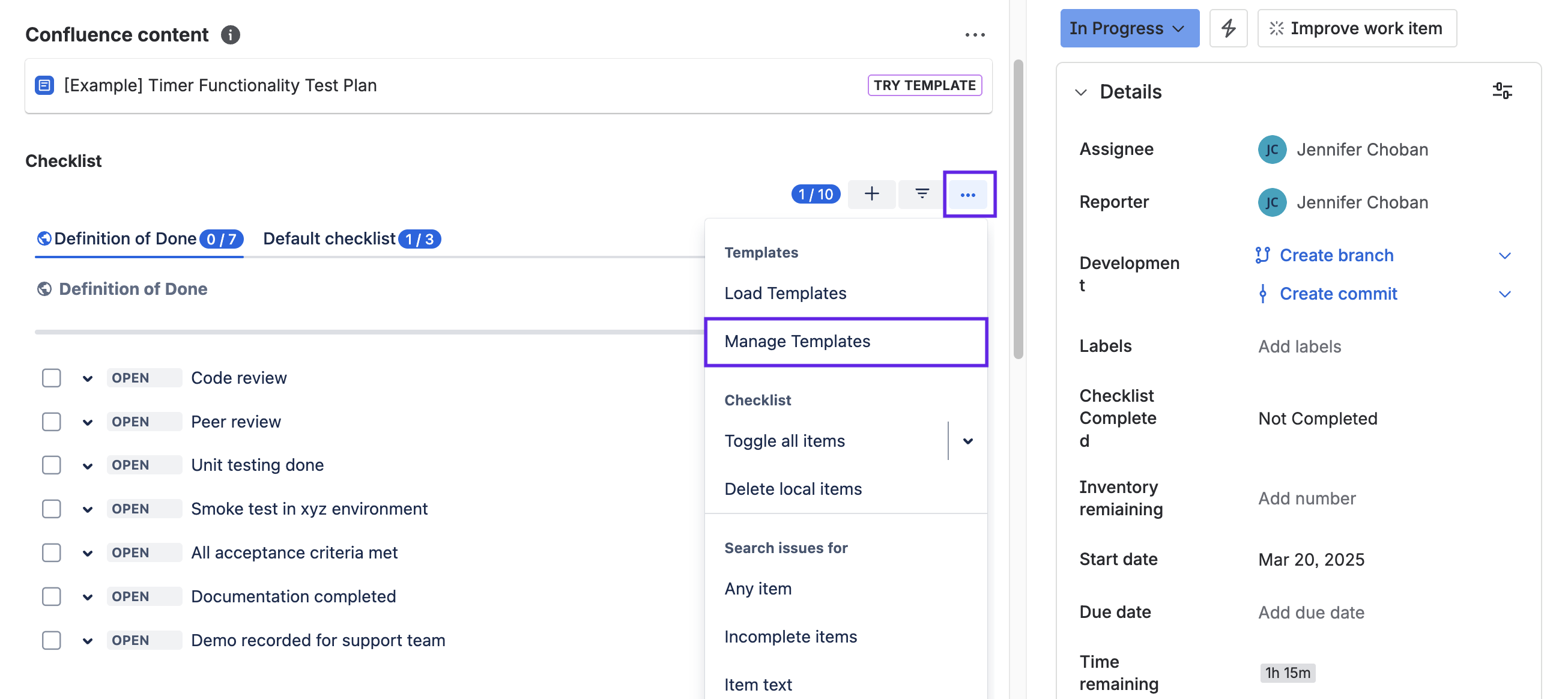
Click Set default for the appropriate template.
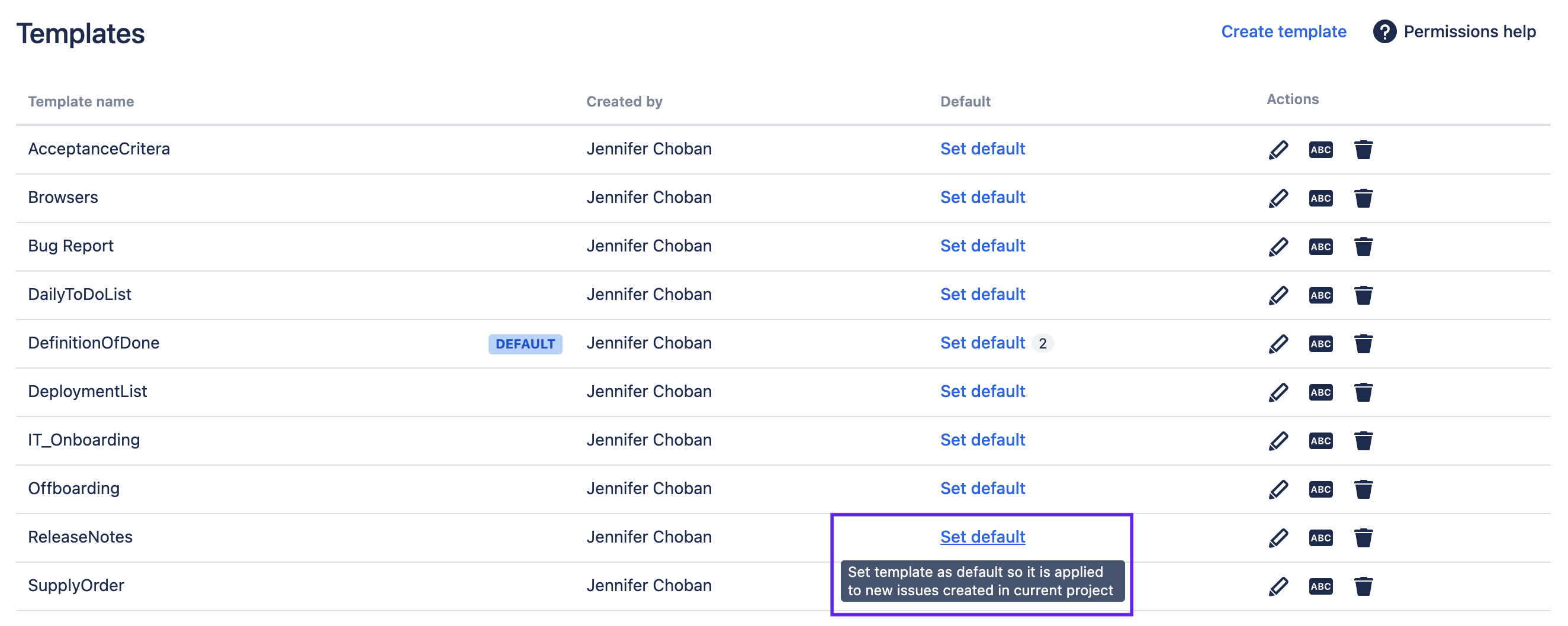
Select the work types and/or request types you want the template to be applied to.
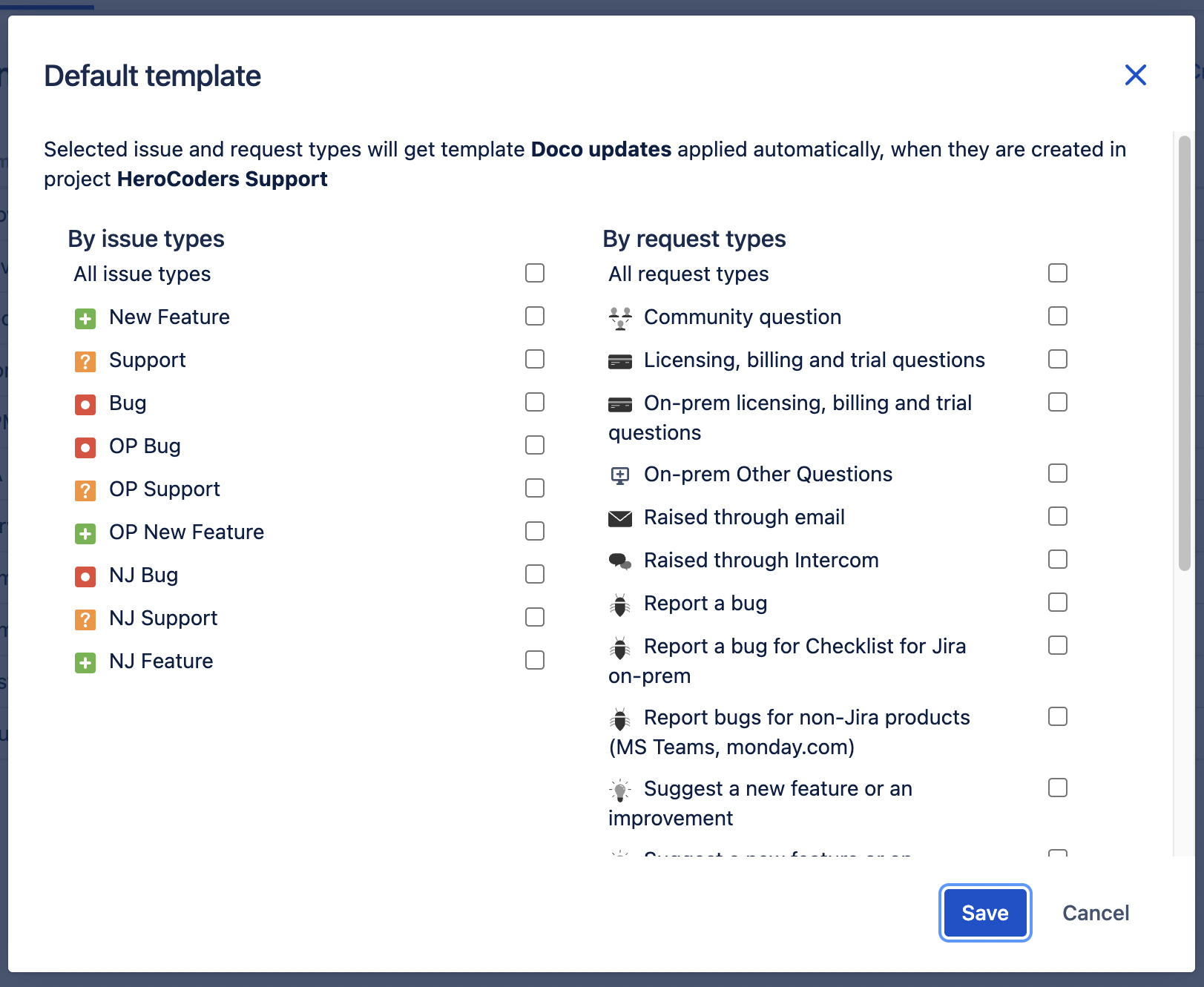
Note that a cloned checklist takes precedence over a default checklist. If a work item with a checklist is cloned, the default template will not applied.
Every Jira workflow contains an Issue Created post-function by default. This is required for default templates to work and should not be removed.