Validate that All Items on a Specific Global Checklist Are Complete
Validate a Specific Global Checklist ENTERPRISE
Checklists for Jira (Enterprise) lets you validate for the completion of a specific Global Checklist. The validation rule will block the work item from being transitioned unless all of the items on the designated Global checklist are complete.
Limitations
This feature is only available in Checklists for Jira ENTERPRISE.
Currently, this feature only works in Company-managed spaces.
Create Validation Rule
To set the workflow validator:
Navigate to Space settings > Workflows
Select the appropriate workflow and click Edit workflow.
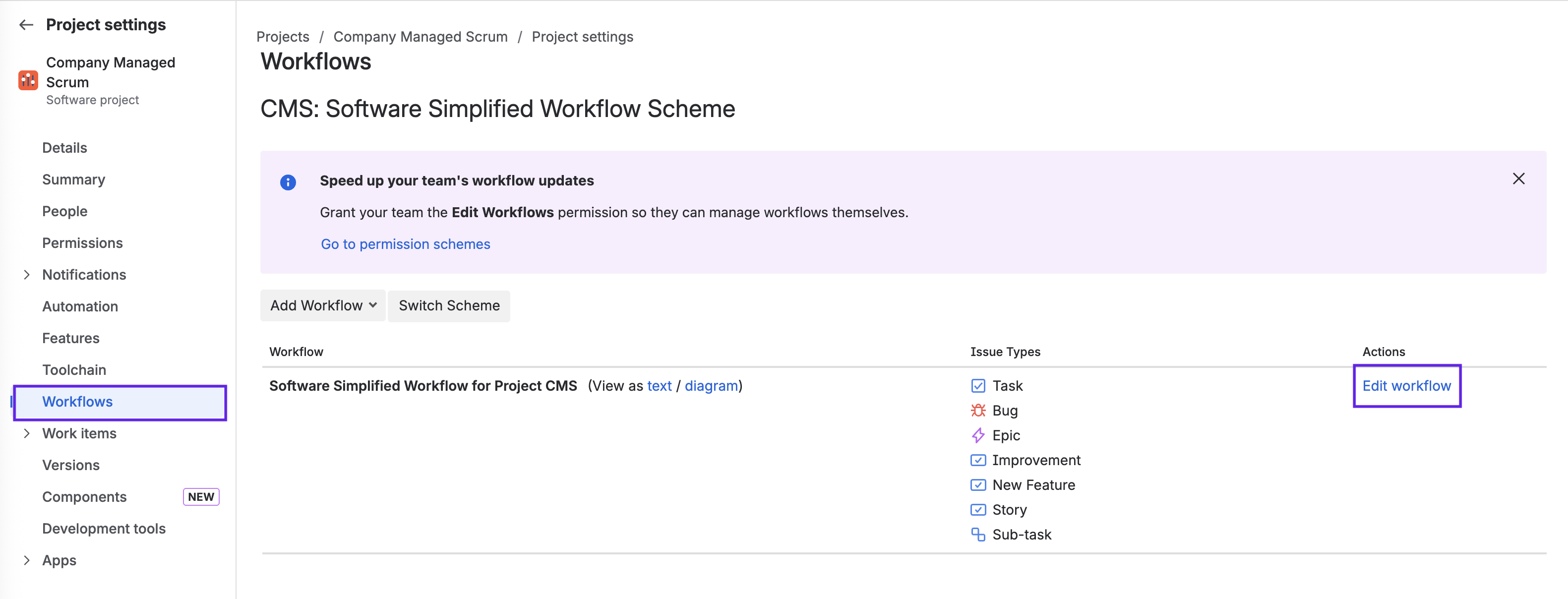
Select the transition where you want to add the rule and click on the Rules + sign.
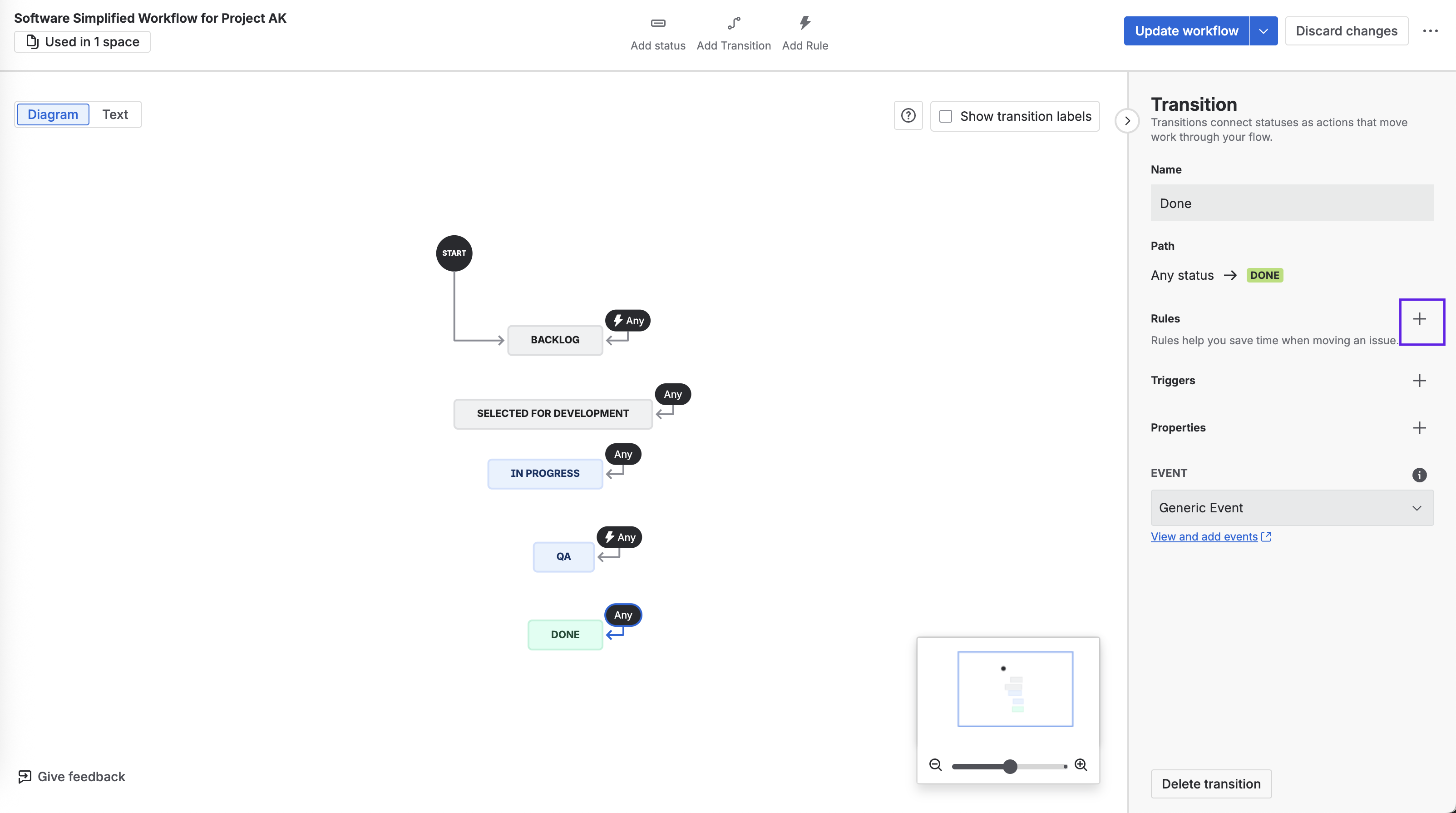
Select Checklists for Jira under Marketplace Rules. Then click Specific Global Checklist completed.
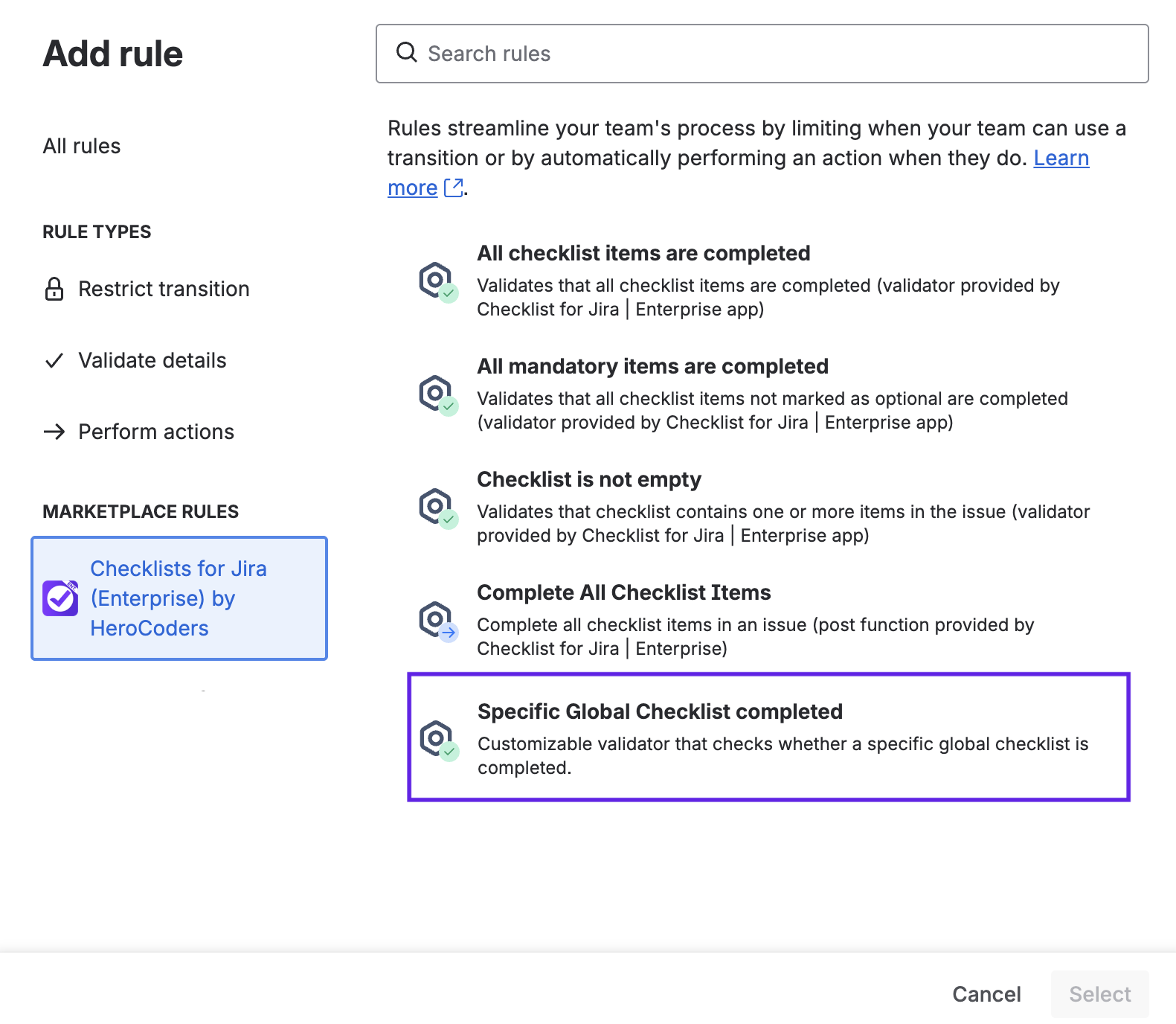
Click Select.
Select the Global Checklist you want to validate for and click Add.
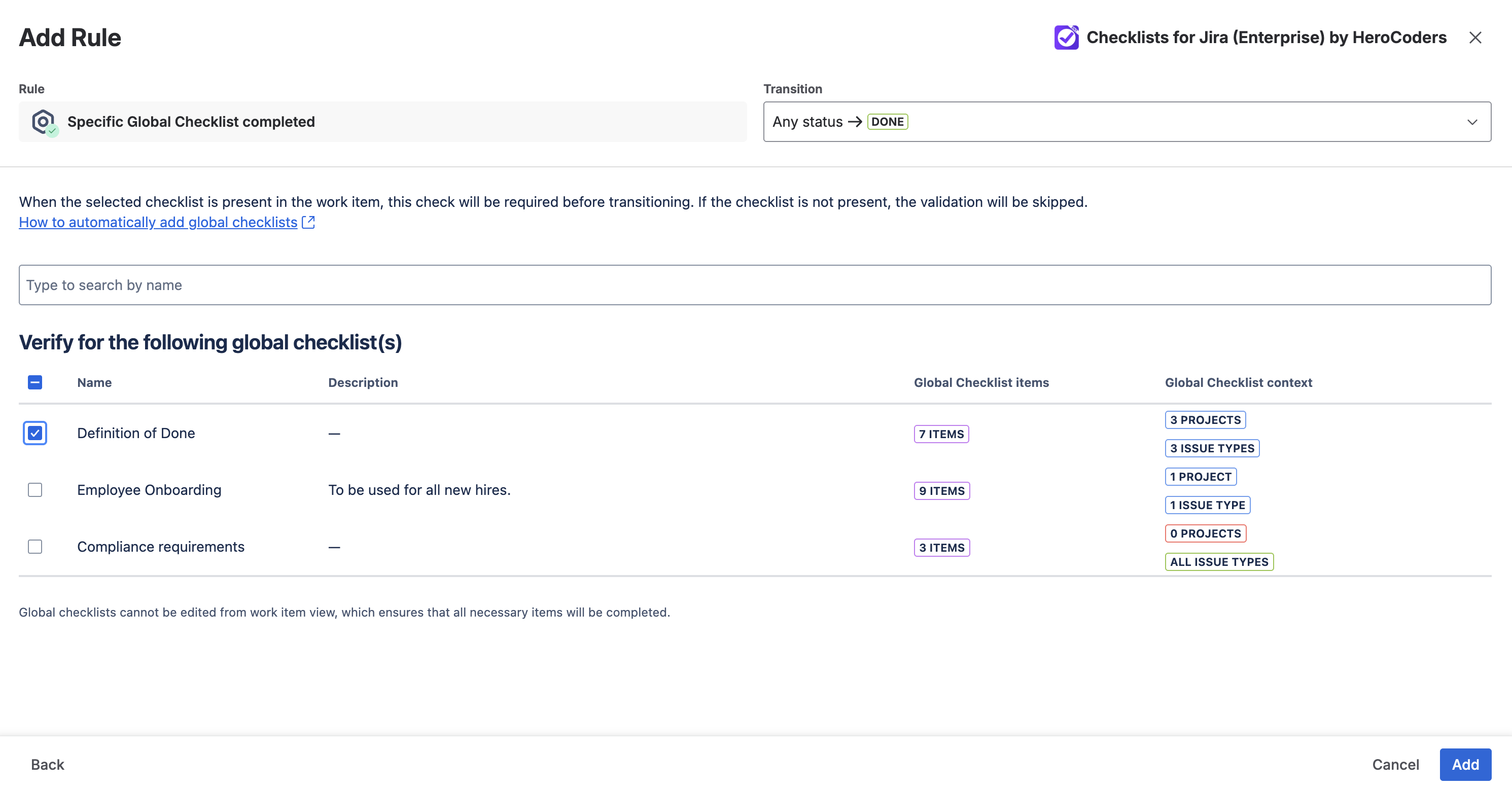
Click Update workflow to save the changes.
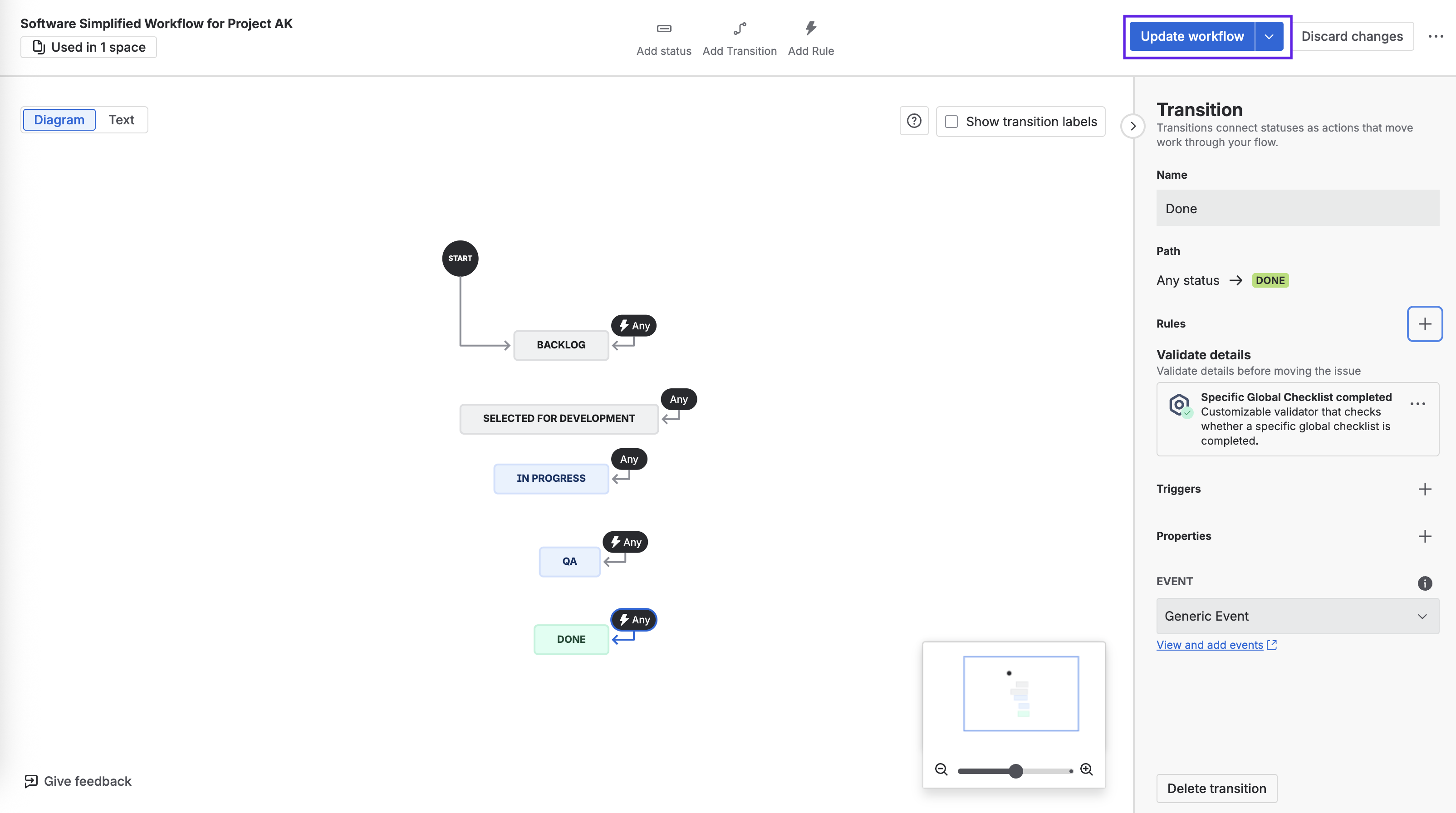
Troubleshooting Validators
Checklists for Jira uses work item entity properties to provide the following features:
Therefore, the Checklist must be able to set work item entity properties. This is enabled by default. However, if a jira.permission.* workflow property has been set on a workflow step, Checklists may not be able to set entity property.
For example, the following property will prevent Checklists from setting work item properties, and features listed above won't work correctly:
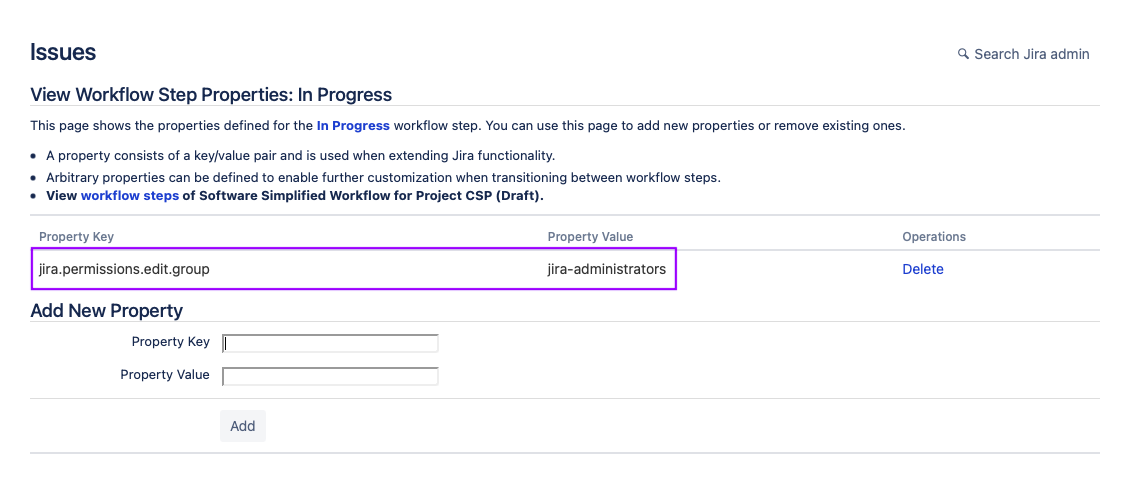
Removing the jira.permission.* workflow property and using the standard Jira permissions to control who can edit the work item will allow the Checklist functions to work.