April 2024
Outlook Calendar Integration
Now, you can connect both your Google and Outlook calendars for quicker time logging!
View your scheduled events from Outlook in your Clockwork Calendar and log your time as you go.
Just click on the calendar event and select the task you want to log this time to.
Et voilà! It’s that simple.
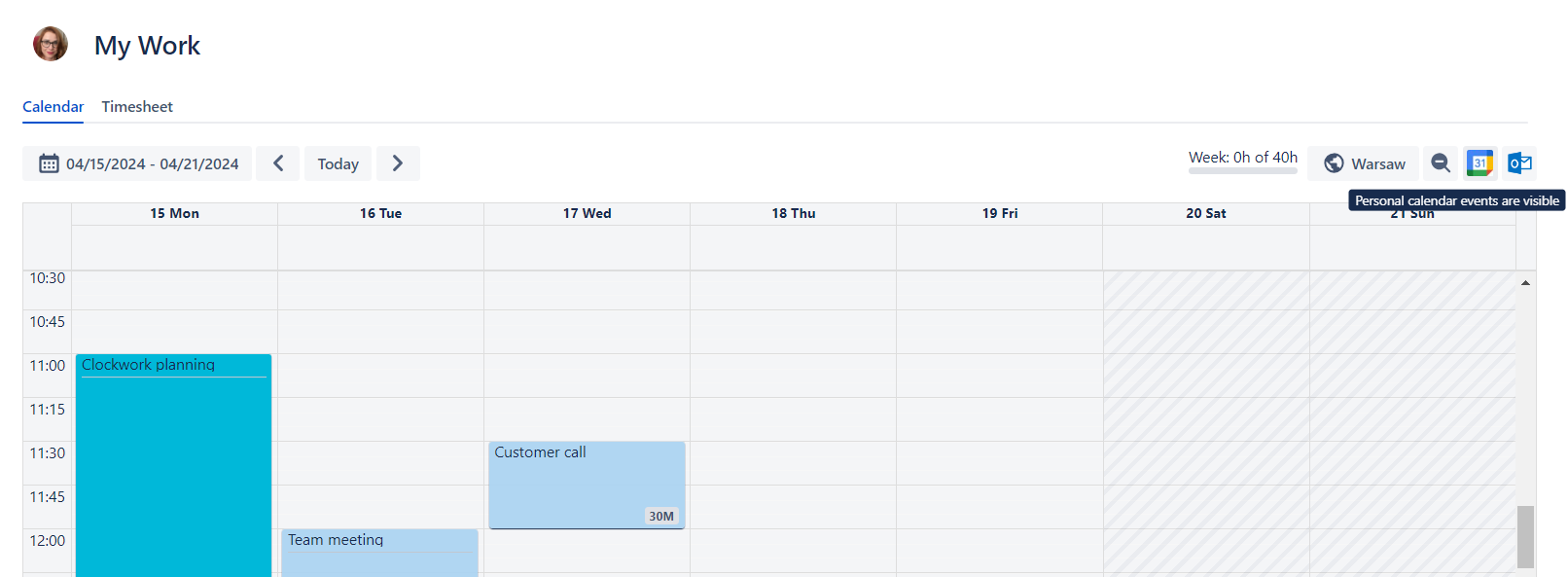
See how to connect your calendar
Multiple Holiday Calendars
If your teams work in multiple locations and have different holiday schedules, Clockwork has your back!
Now, you can create multiple Holiday Calendars and assign users to them. Holiday Calendars can be created manually or imported from a URL.
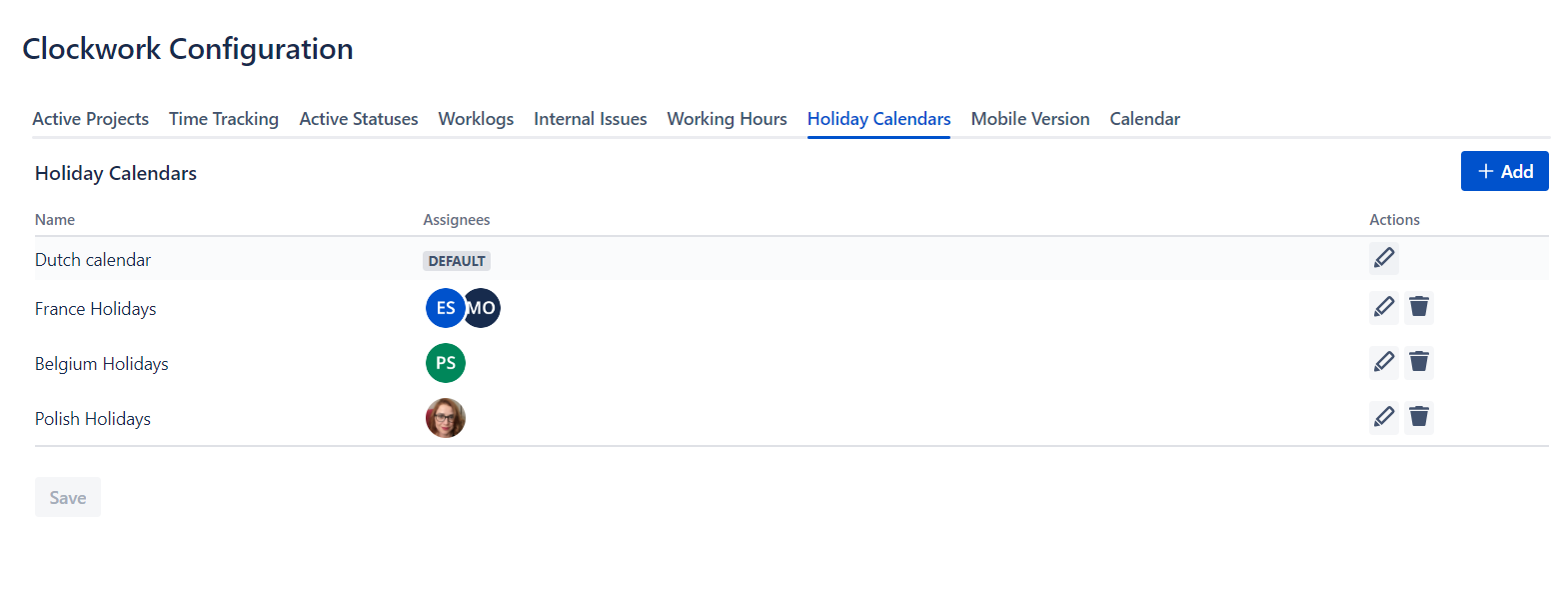
Learn how to set Holiday Calendars
Quick Add in the Work Item View
Need to quickly add your time on a work item? ⚡
Just type in the time and click Add (you can add a comment too if you really need it 😉).
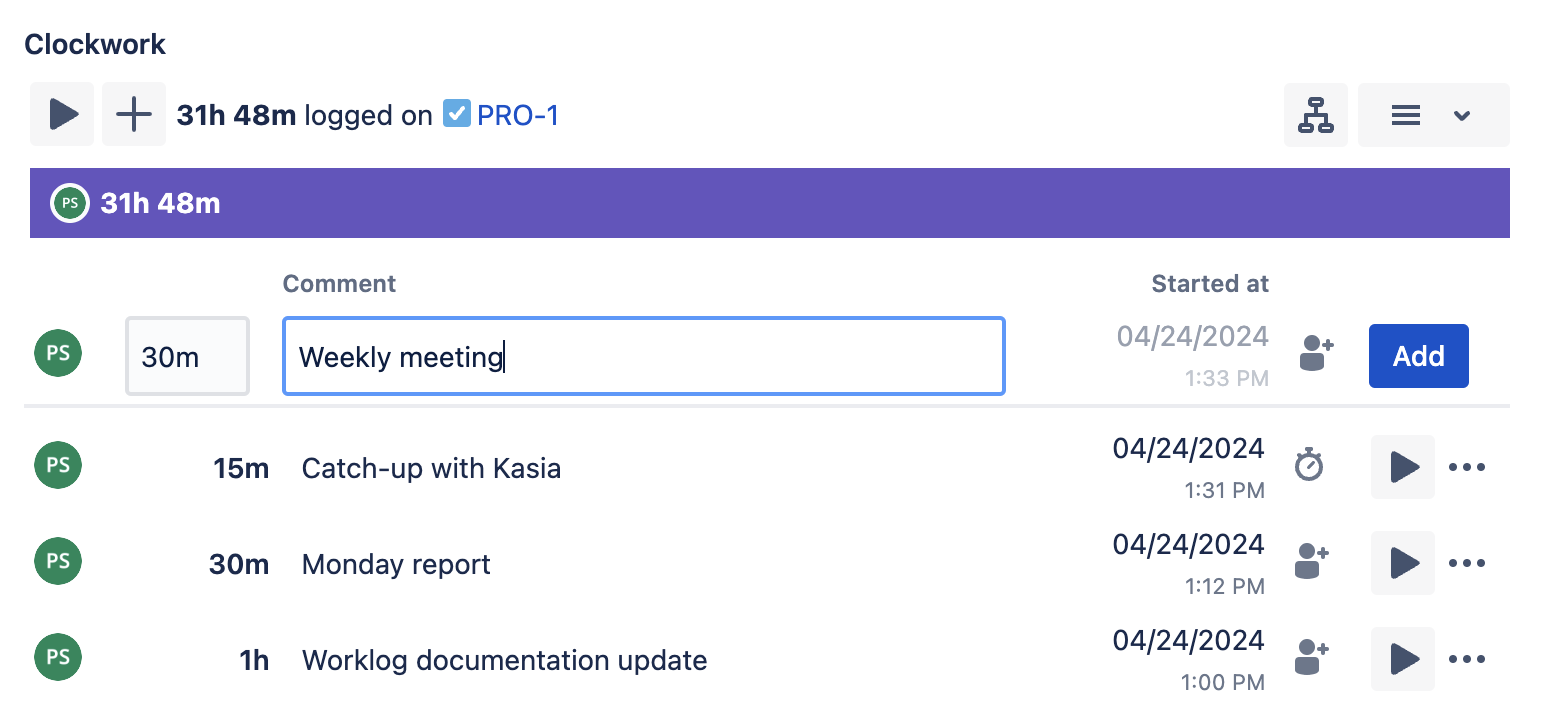
Improvements & Fixes
Reports can now be deleted only by the user who created the report or the Jira Admin
Improvements to timesheet scrolling