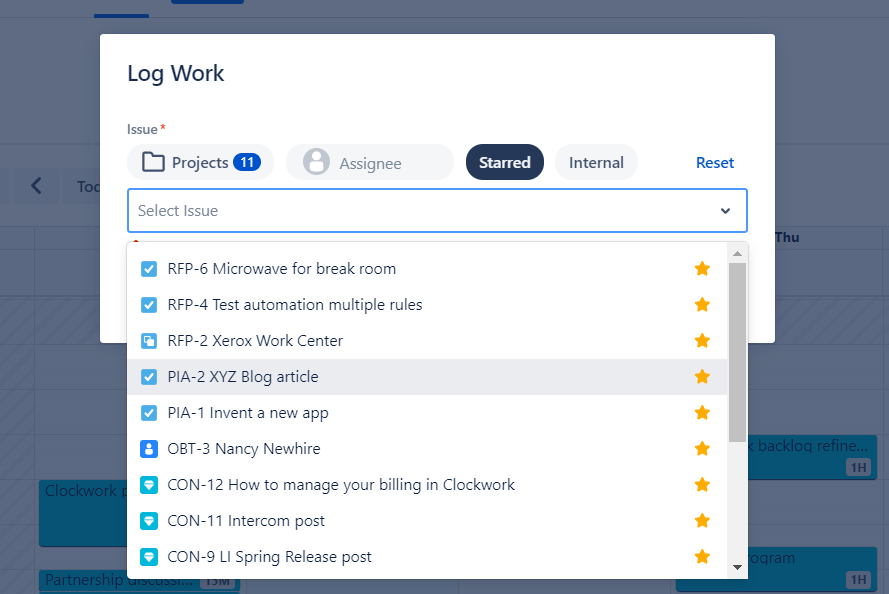February 2024
Log Time Against your Internal, Non-project-related Items!
Define which tasks should be treated as internal and filter for them, or exclude them from your reports.
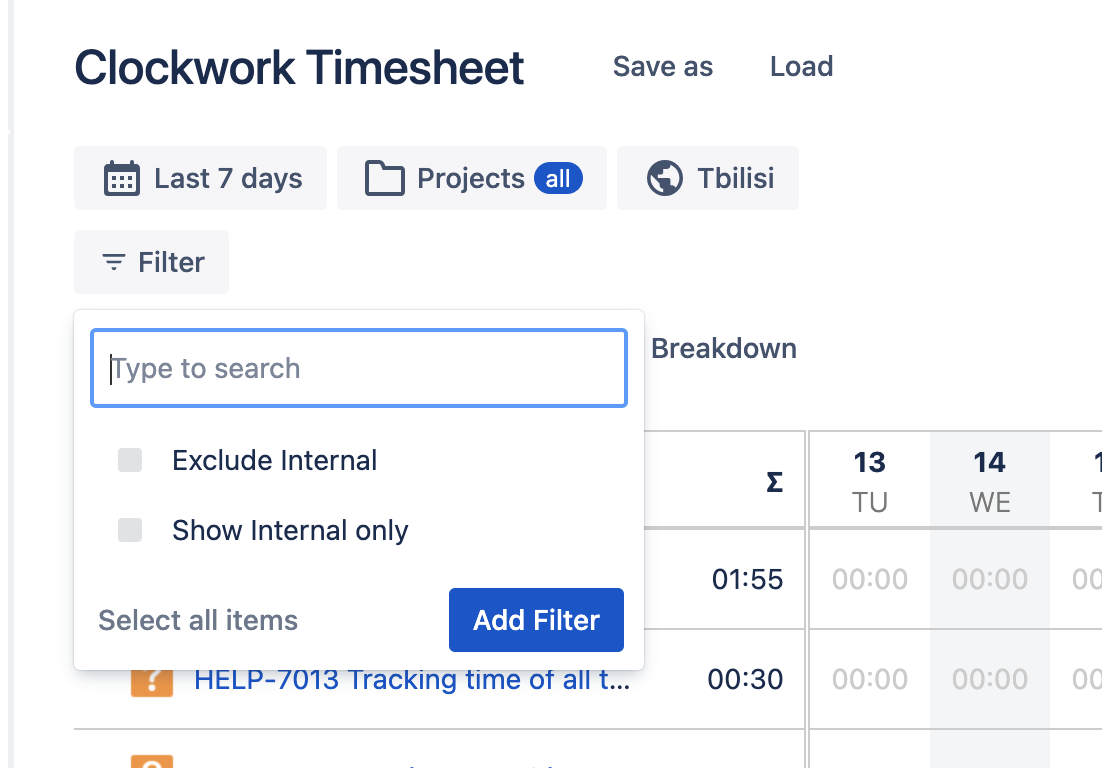
Make it easier for your users to find the internal tasks in the Log Work dialog filters!
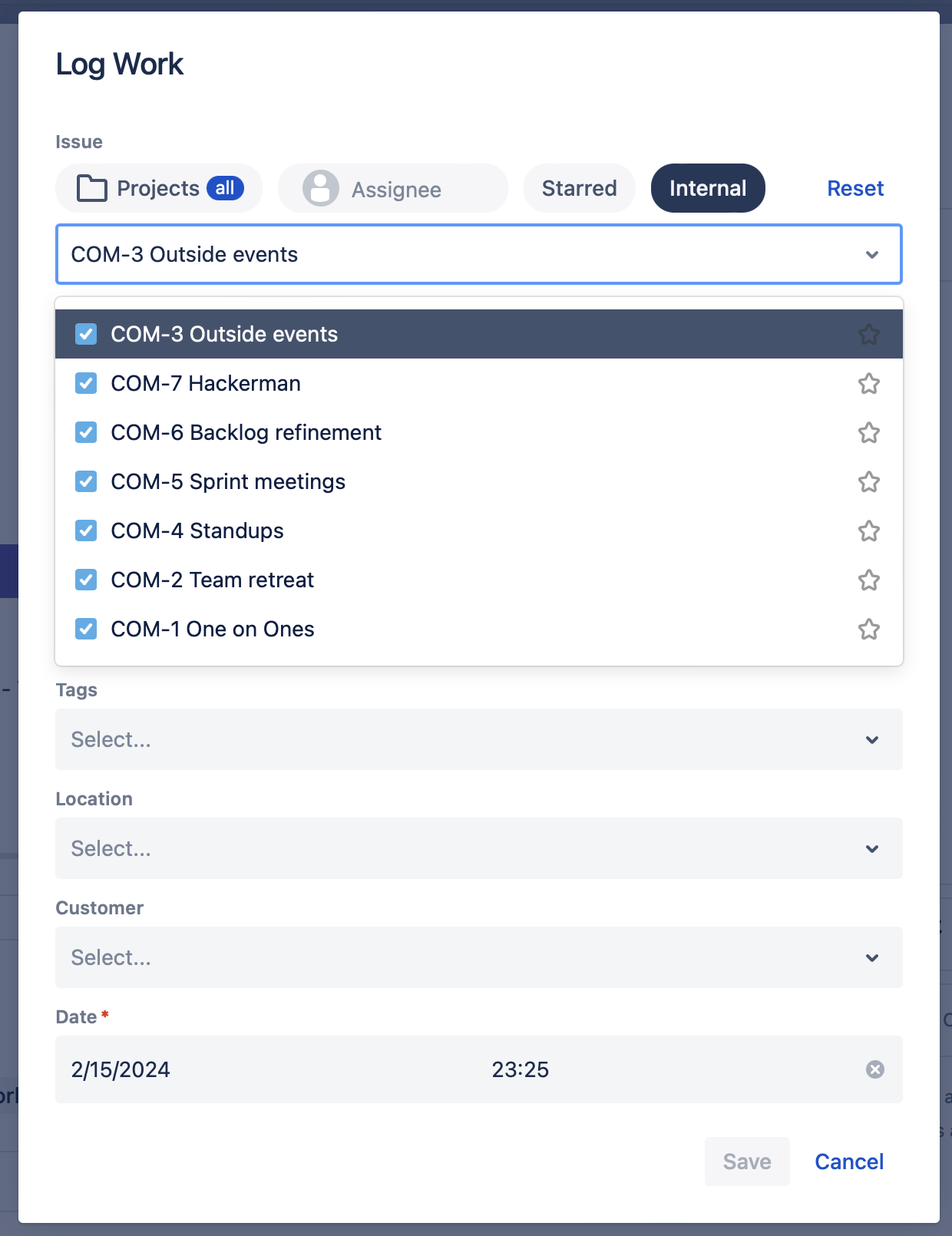
Learn more about Internal tasks
See Worklog Attributes Straight Away
Clockwork’s Worklog attributes are now visible immediately without having to open the Log Work dialog. You can check them in the Work Item View, Timesheets' Worklogs list or Calendar.
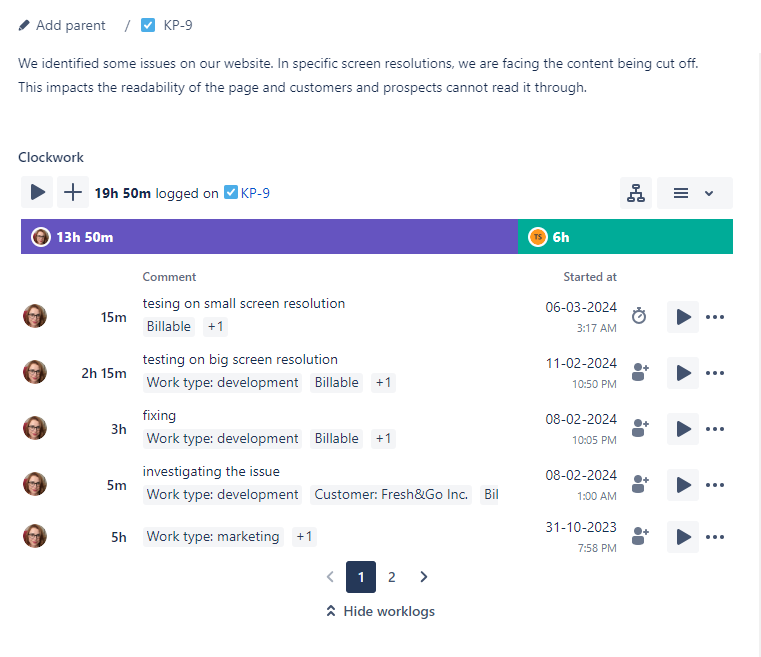

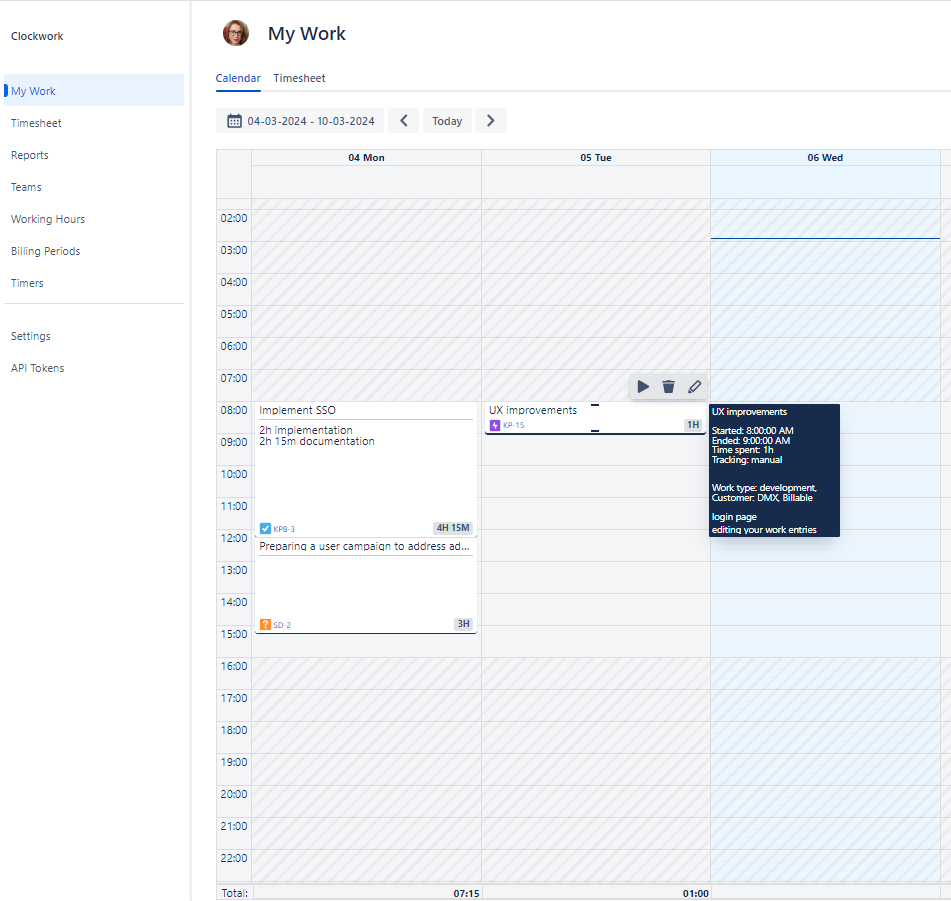
Learn more about Worklog Attributes
Improved Descriptions Formatting for Better Readability
Worklog descriptions are now improved to make them easier to read, regardless of their length. If the description doesn’t fit into the worklog line, just hover over it to read it in the tooltip.
Limit on Starred Issues Filter Removed
There’s no longer a limit to how many of your favorite work items can be shown in the Starred items filter. Mark as many favorites as you want!