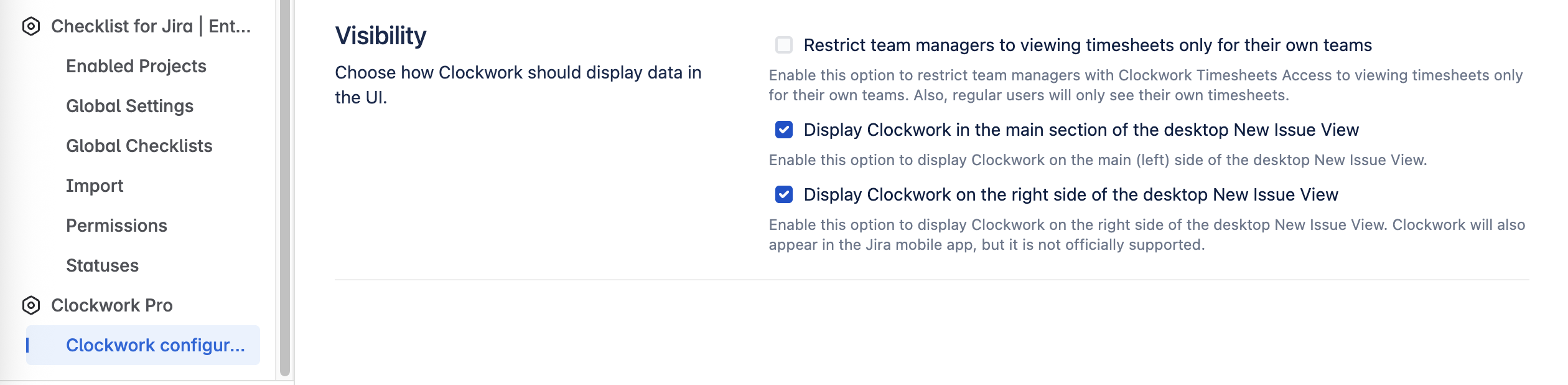February 2025
Level Up your Dashboards with the Timesheet Filter for the Currently Logged-in User 🤩
Filter your timesheets with the new Current User filter! (available in both CLOCKWORK LITE and CLOCKWORK PRO).
Save your report and add it to your Jira dashboard (available in CLOCKWORK PRO)
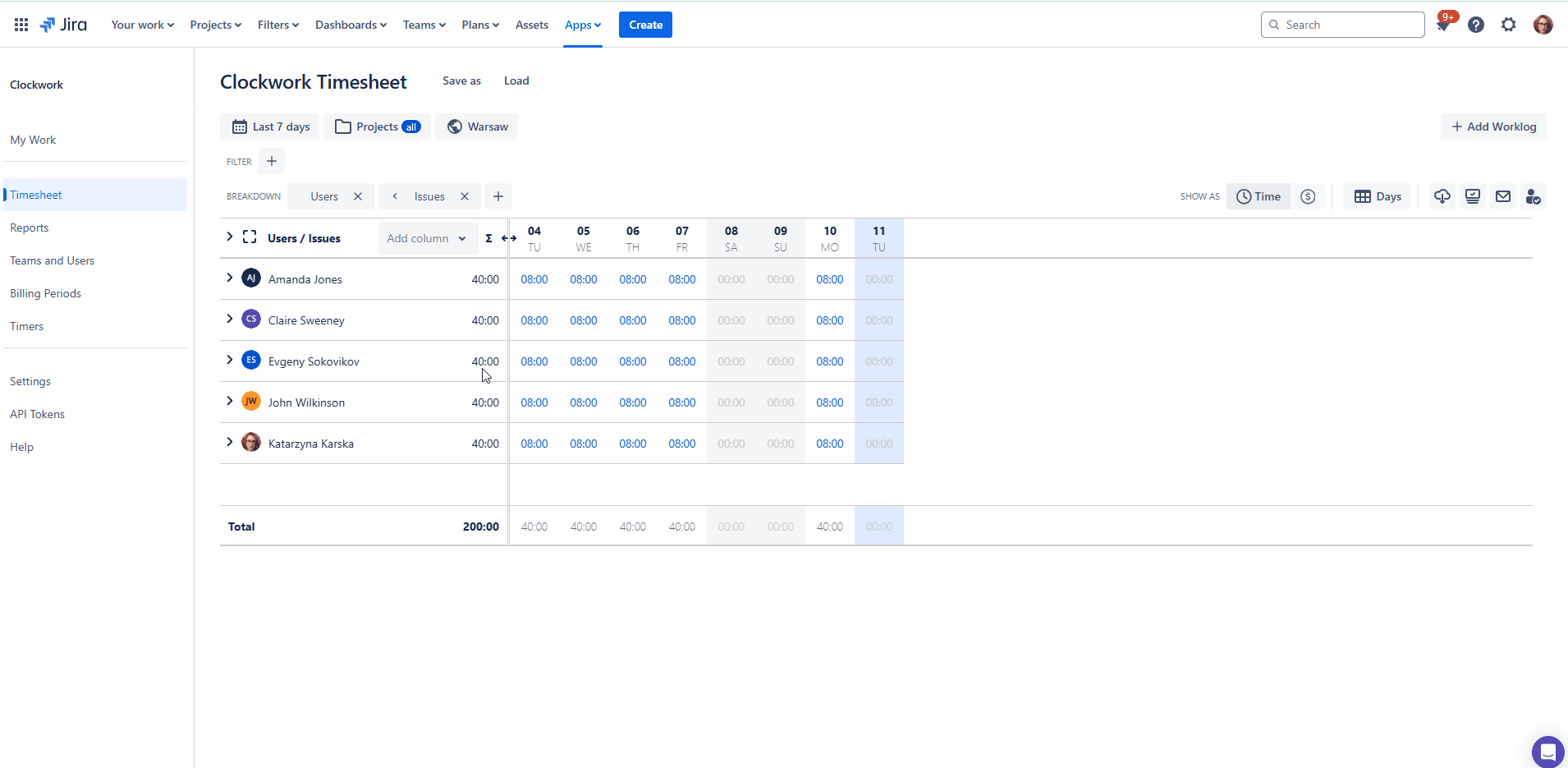
Currently logged-in user filter in Jira dashboards
Restrict Team Managers with Timesheet Access to See only their own Teams' Timesheets
Define how Clockwork should be visible for users in your instance:
Whether managers with Timesheet access should be able to see all timesheets or just those belonging to their team on the Timesheet page
Whether the Clockwork UI should appear on in the main Jira work item panel, the right side panel, or both.
Learn more.