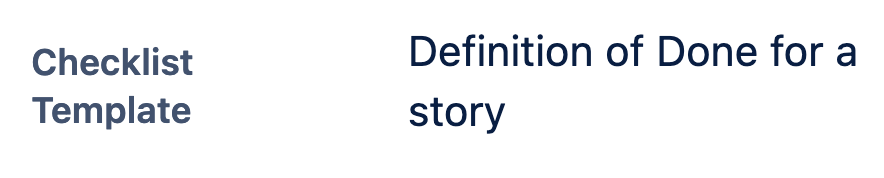Checklist Template (Deprecated)
This field has been deprecated. Please use labels integration to add Checklist Templates to work items.
Uses
Can be used with automation, for example to add a checklist template when an work item is transitioned.
Can be added to work item Create, Edit or Transition screens to allow users to add a template checklist.
Can be used when bulk editing to add a checklist template to multiple work items.
Checklist items for each checklist template can be accessed via the Jira API.
More Details
If the Checklist Template field is updated when the Enable multiple checklists per work item global setting is enabled and there is already a checklist on the work item, then the selected template will be added as a separate checklist.
If the Checklist Template field is updated when the Enable multiple checklists per work item global setting is disabled and there is already a checklist on the work item, then the selected template will be appended to the existing checklist.
Adding Checklists Custom Fields to a Team-managed Space
In team-managed spaces, you need to add the Checklists custom fields to the space before you can reference those field in automation rules, exports, etc.. To add the fields to a space:
Navigate to Space settings > Fields.
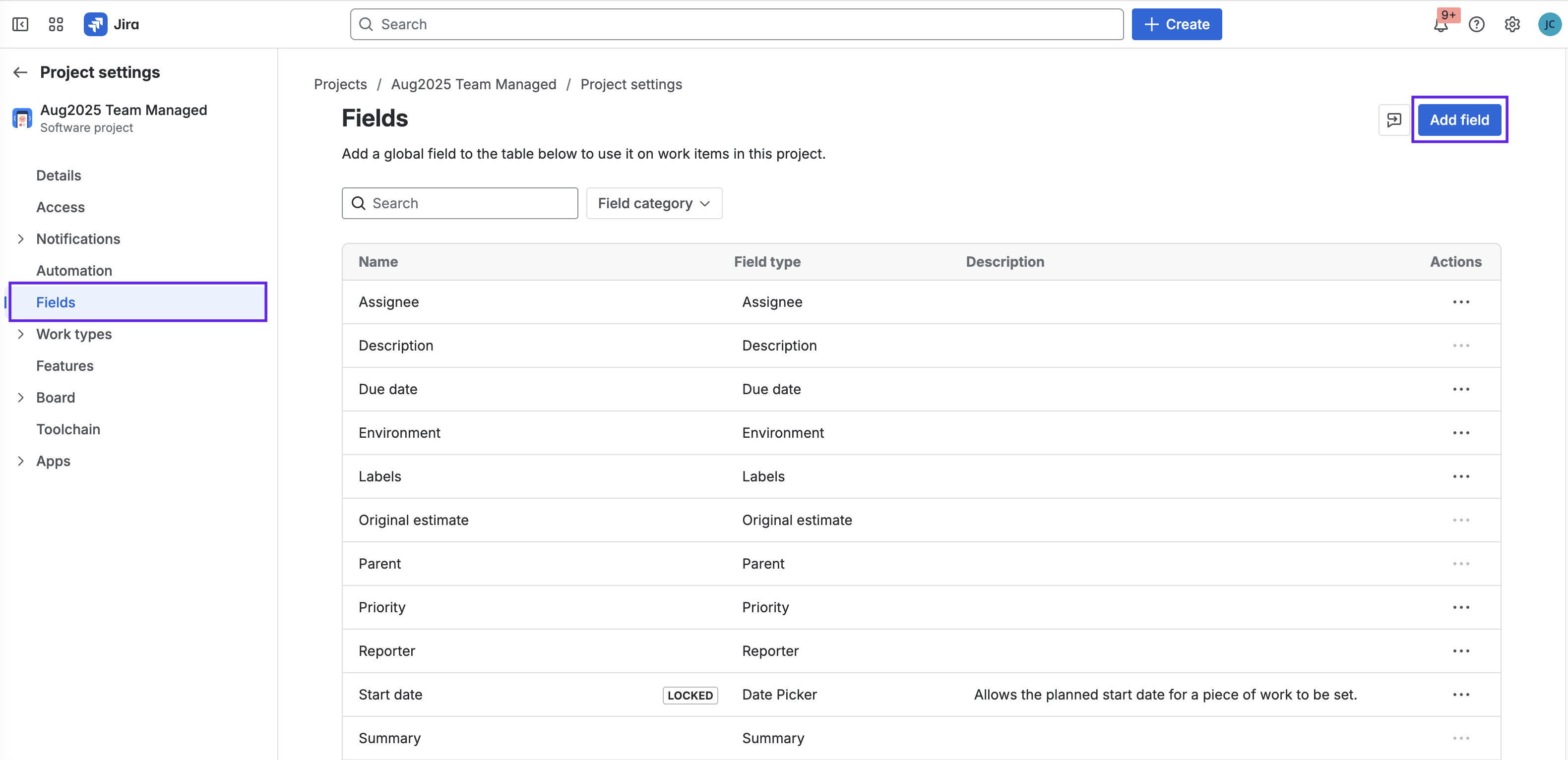
Click Add field.
Type checklist in the search box and use the check boxes to select the fields. It is recommended that you add the Checklist Completed, Checklist Progress, Checklist Progress % and Checklist Text fields to the space. (The Checklist Content YAML field and the Checklist Template field have been deprecated.)
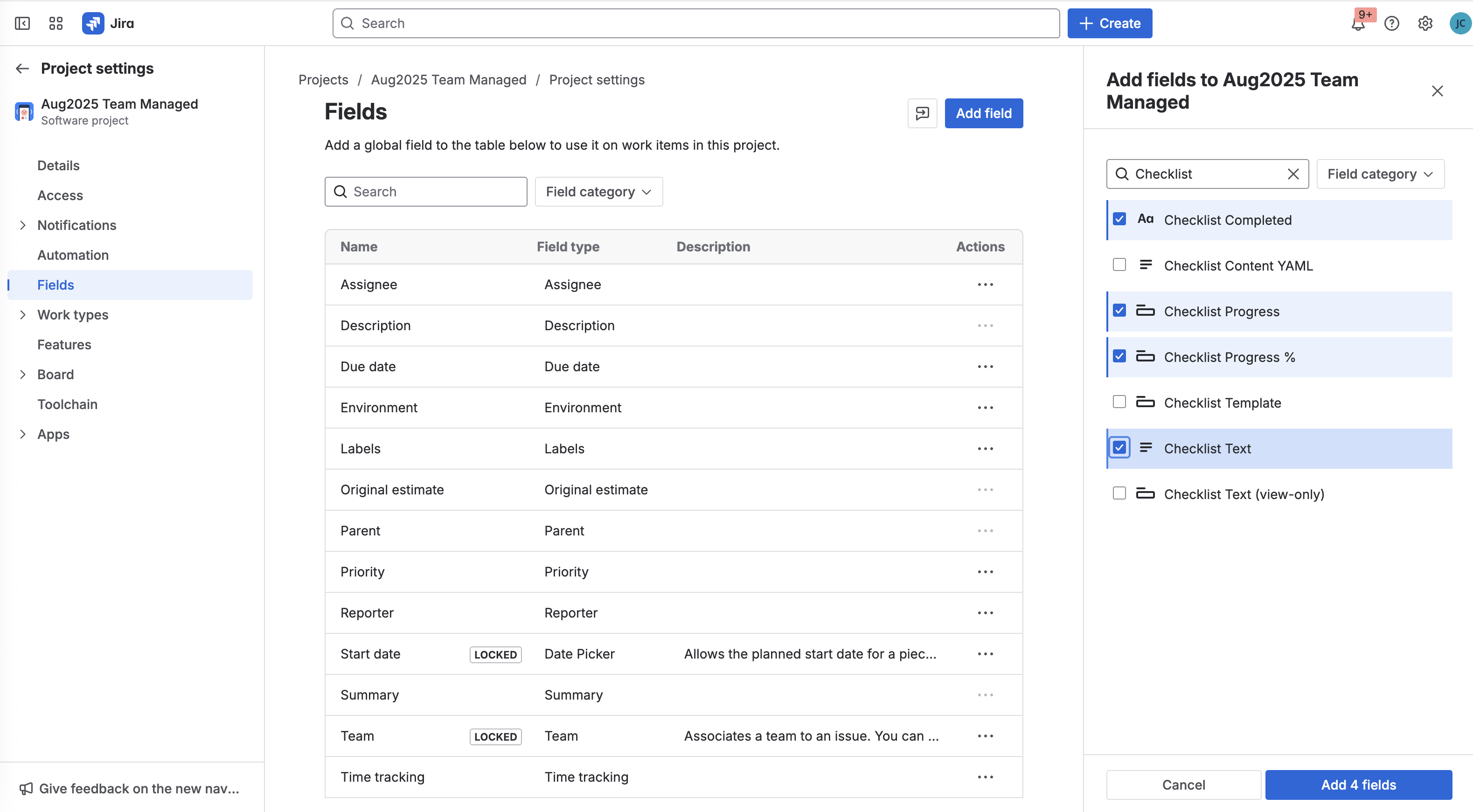
Click Add 4 fields.
How to Find the Custom Field ID
When using custom fields with automation, scripts, etc. you will need the ID number of the custom field.
To find the ID of the custom field:
Log in as a Jira Administrator.
Go to Jira Settings > work items > Custom fields.
Search for the indicated custom field.
Click the More menu (…) and select Edit Details.
Copy the URL of the page. The URL will end with the ID number of the custom field.
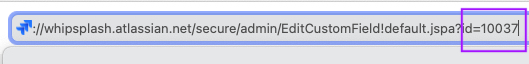
Custom fields can be duplicated by some errors or rare scenarios. If you are experiencing work items with accessing custom fields, make sure you are referencing the custom field that is currently used by work item Checklist.