Send Slack Message with Checklist Progress
This rule sends a Slack message showing the checklist progress whenever the checklist is updated.
Limitations
If you are using Checklist for Jira ENTERPRISE , note that this rule will not respond to nor reflect changes in items in Global Checklists. The rule is triggered by changes in the Checklist Text custom field. Global Checklists are not saved to the custom field and therefore cannot be referenced by the automation rule.
Notes
If you are using this rule in a team-managed space, you first need to add the Checklist Completed custom field to the space. To add the field to a space:
Navigate to Space settings > Fields.
Click Add field.
Select the Checklist Text.
Click Add 1 field.
Send Slack Message with Checklist Progress
Ensure the Sync checklists to Custom Fields global setting is enabled, and that the Jira space has the Checklist Text field.
Navigate to Space Settings > Automation (or Jira Settings > System > Automation rules).
Click Create rule.
Select the Field value changed trigger and click Next.
Select Checklist Text in the first dropdown list. Click Next.
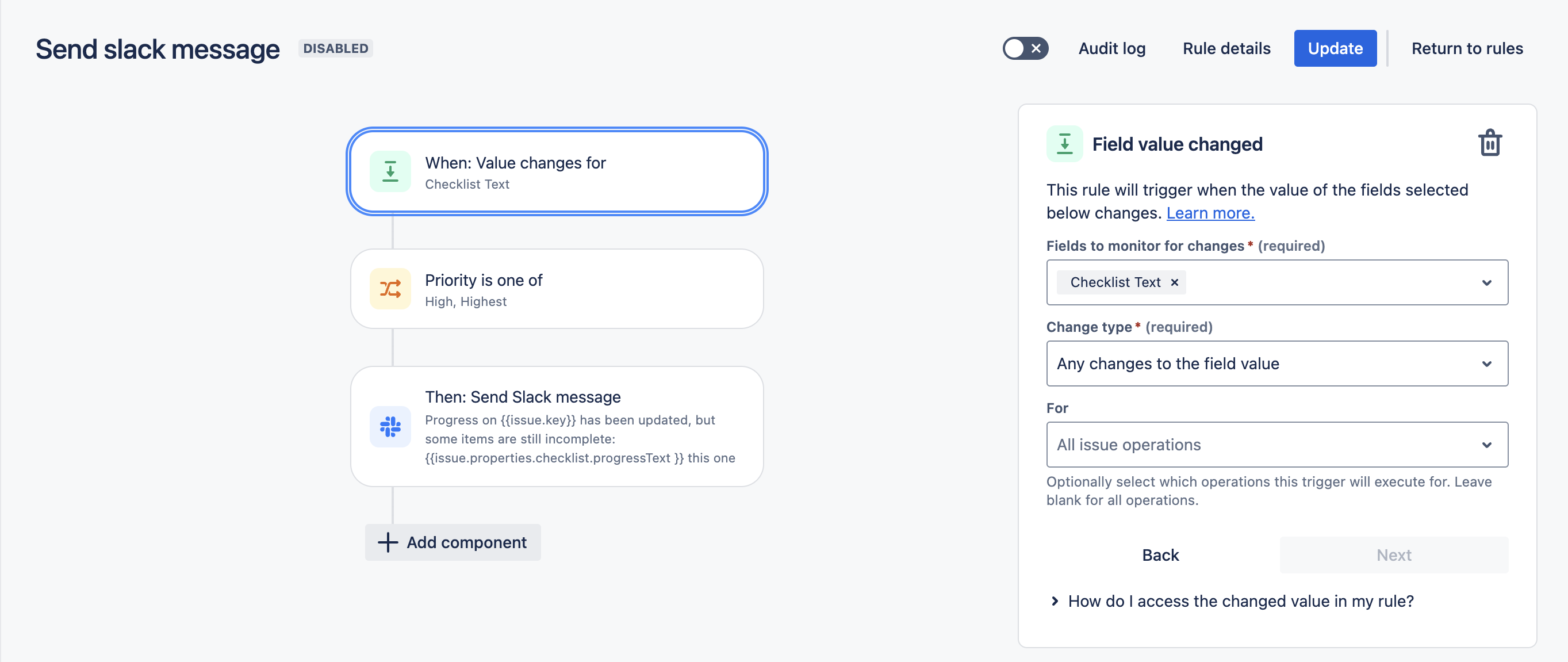
Click New condition and add any needed conditions. Click Next.
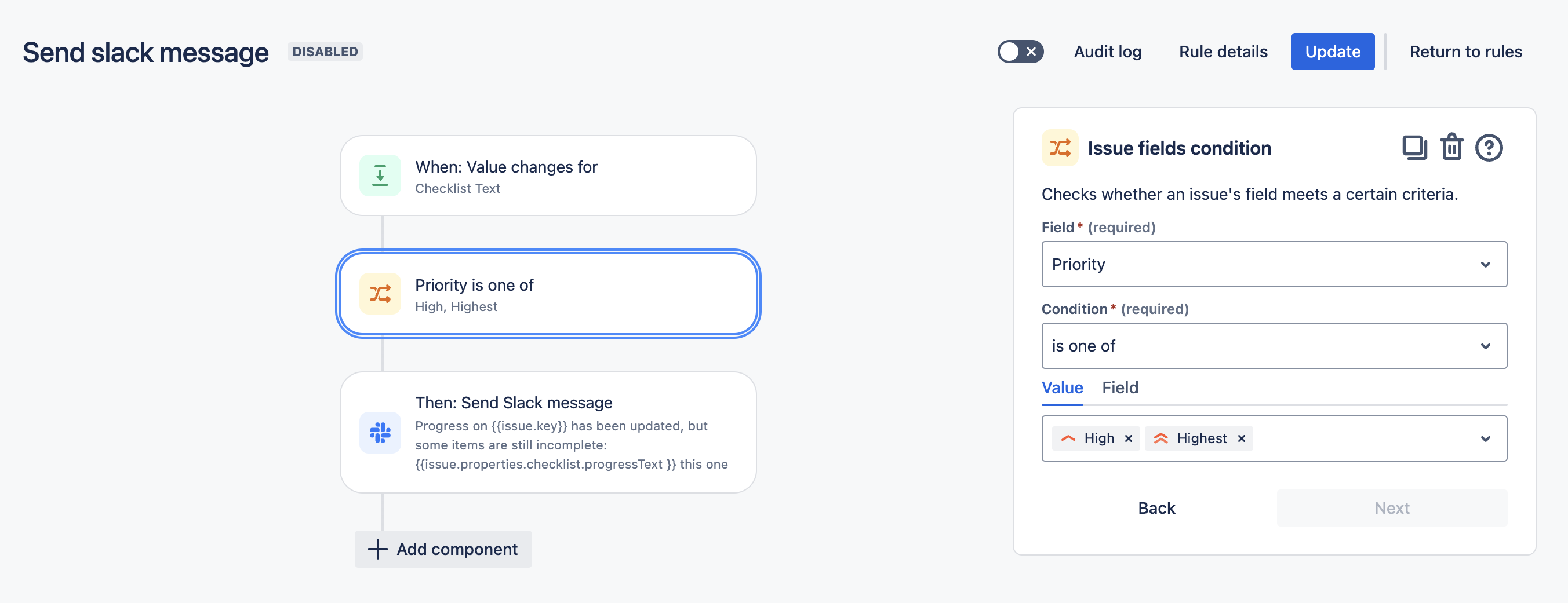
Click New action and select Send Slack message.
Enter the URL of your Slack webhook.
Click on the configure an incoming webhook
Select the appropriate channel
Copy the URL and paste it into the automation rule
Create your message. Use automation smart values and the “progressText” checklist entity property to show the checklist progress in the Slack message. Save and publish the rule.
CODEProgress on {{issue.key}} has been updated, but some items are still incomplete: {{issue.properties.checklist.progressText }}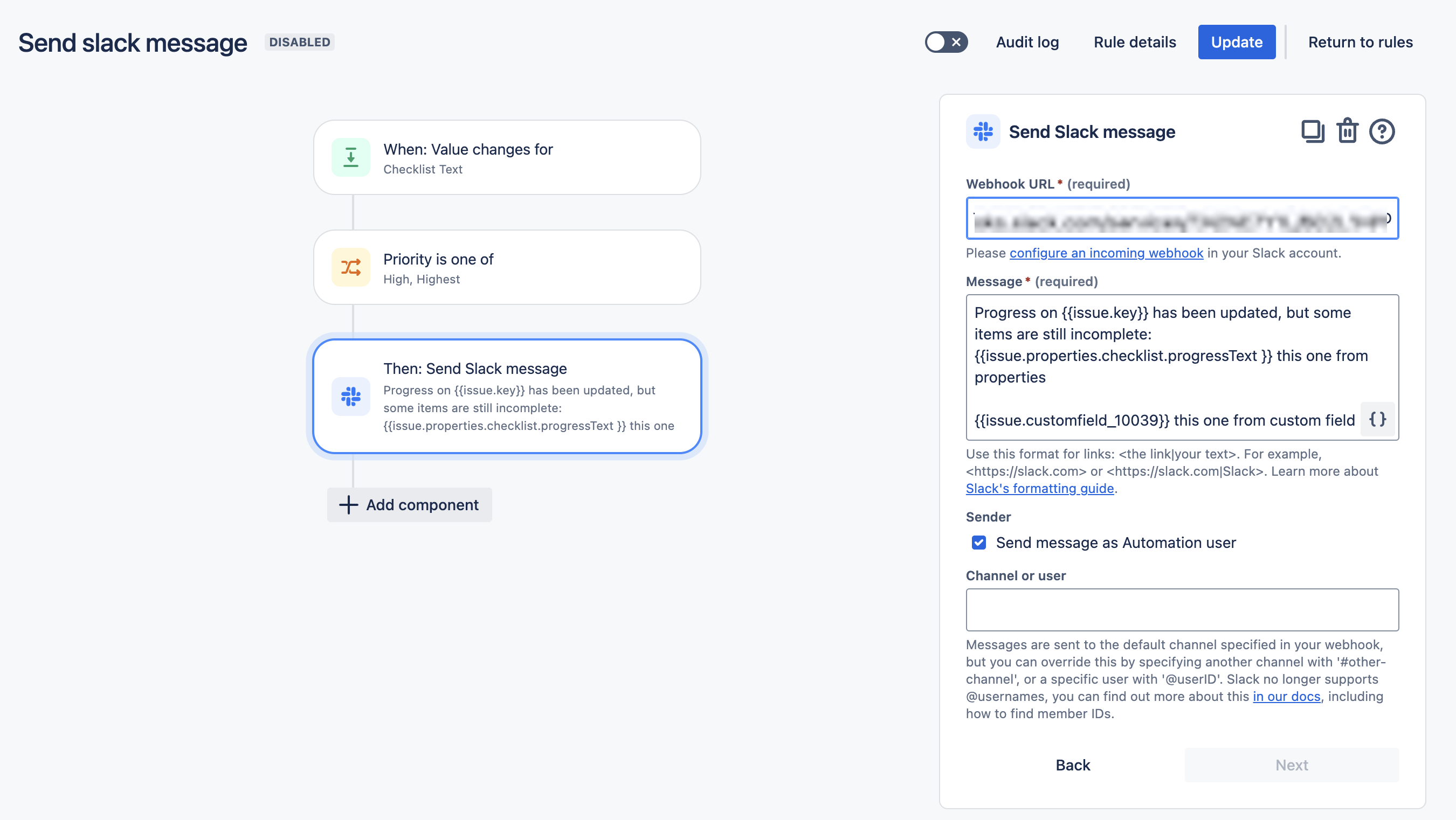
Indicate if you want the message to show as coming from automation, a user, or a channel.
Click Next.
Name the rule and click Turn it on.