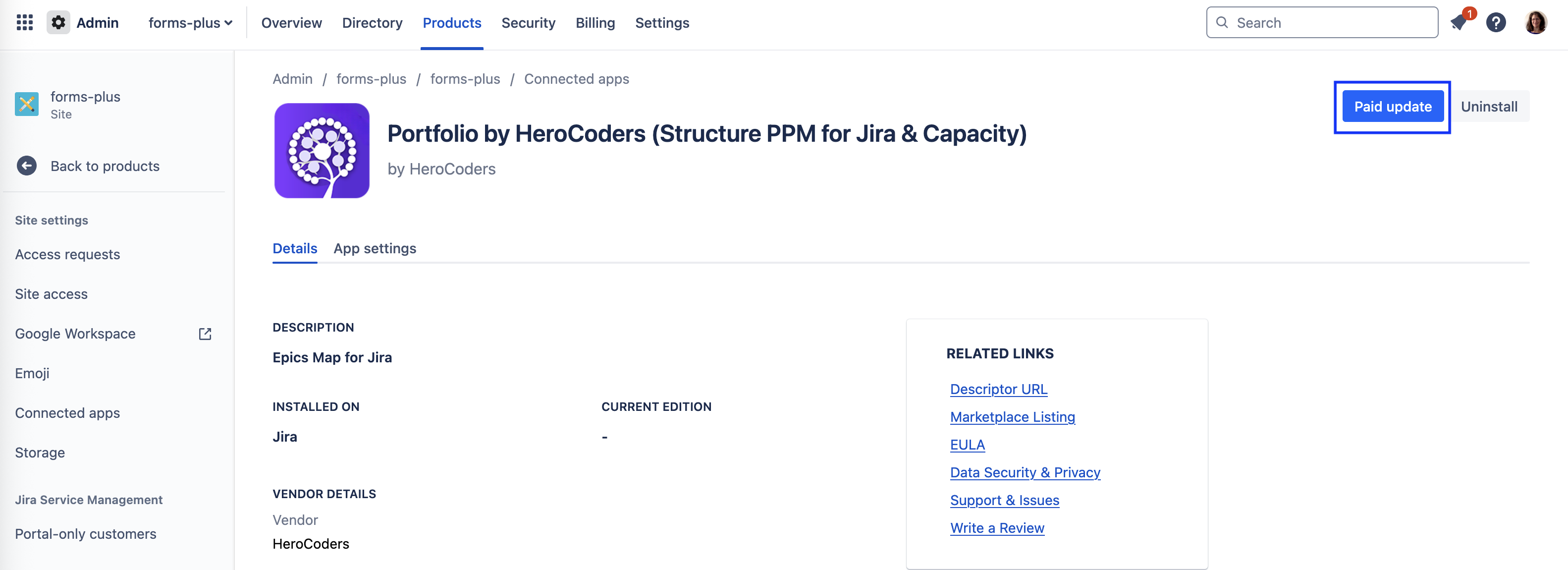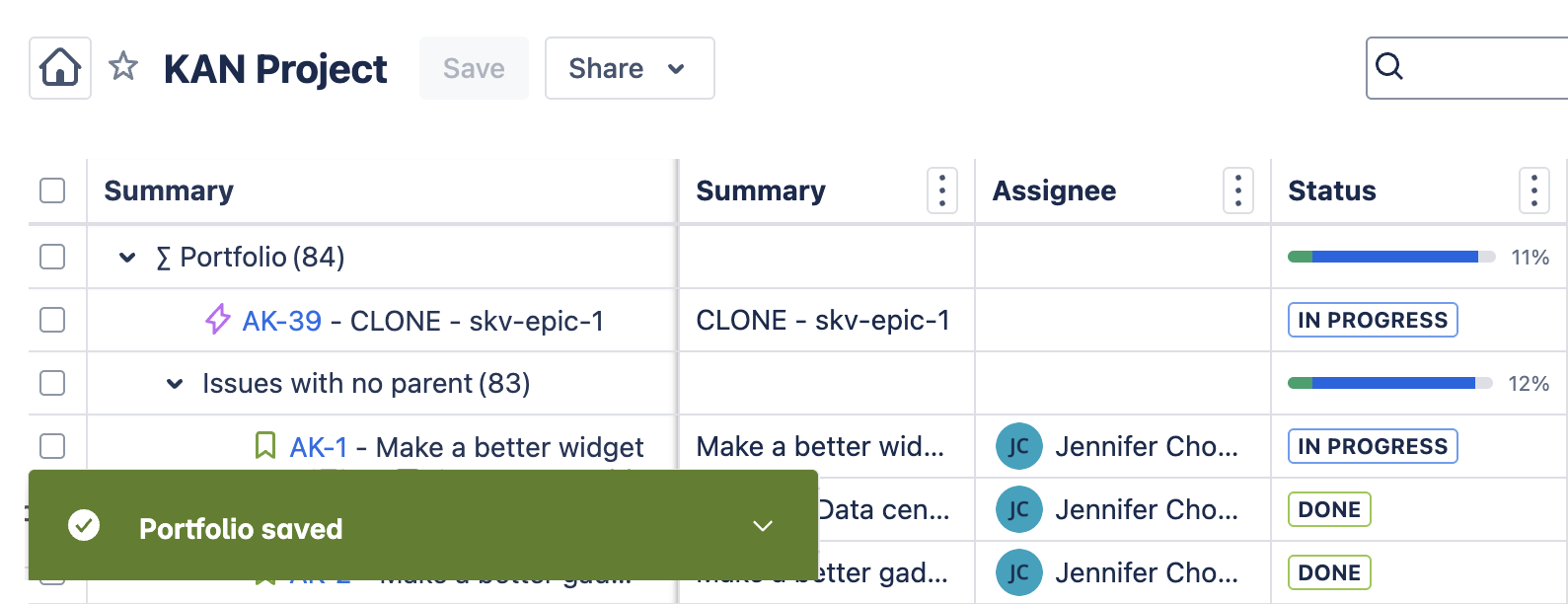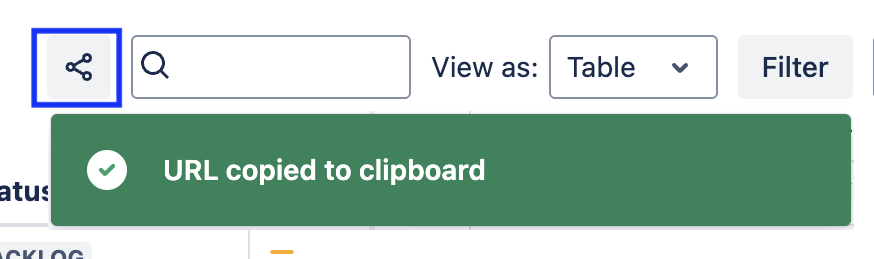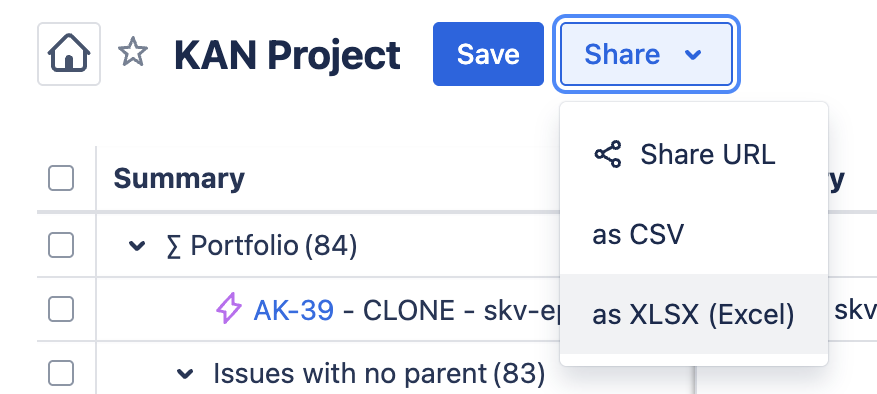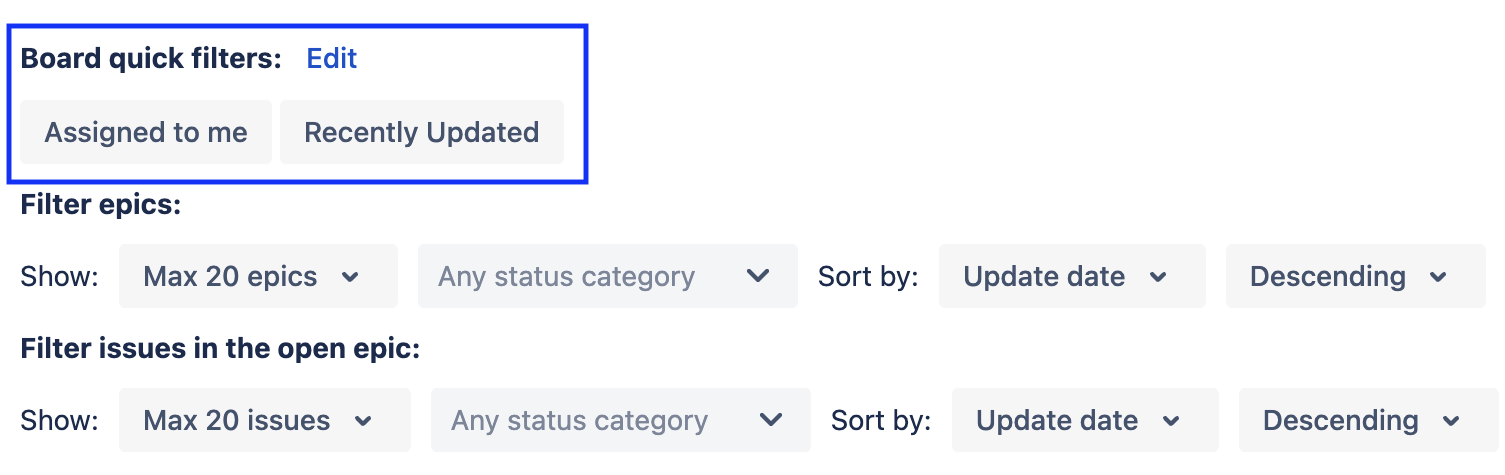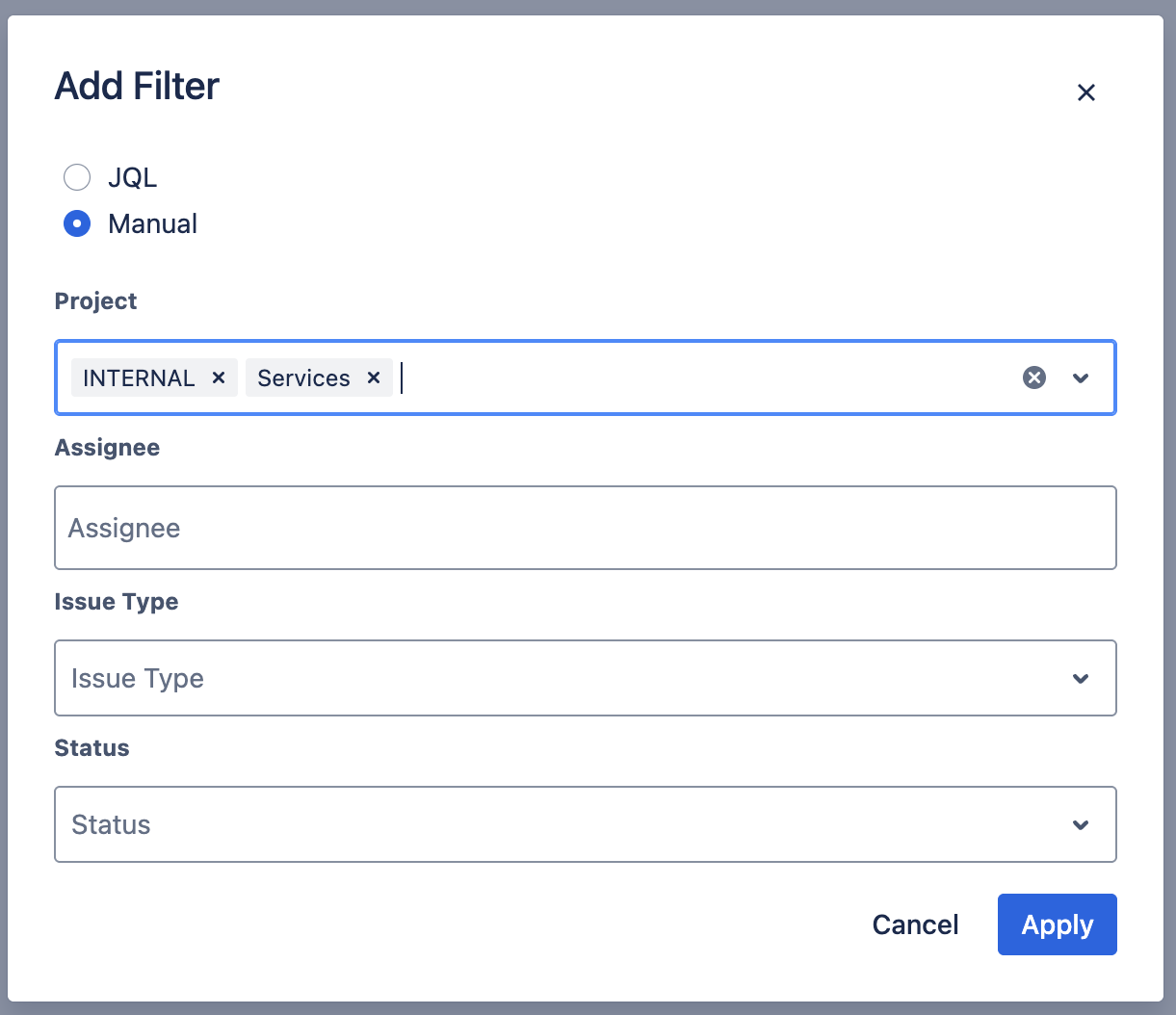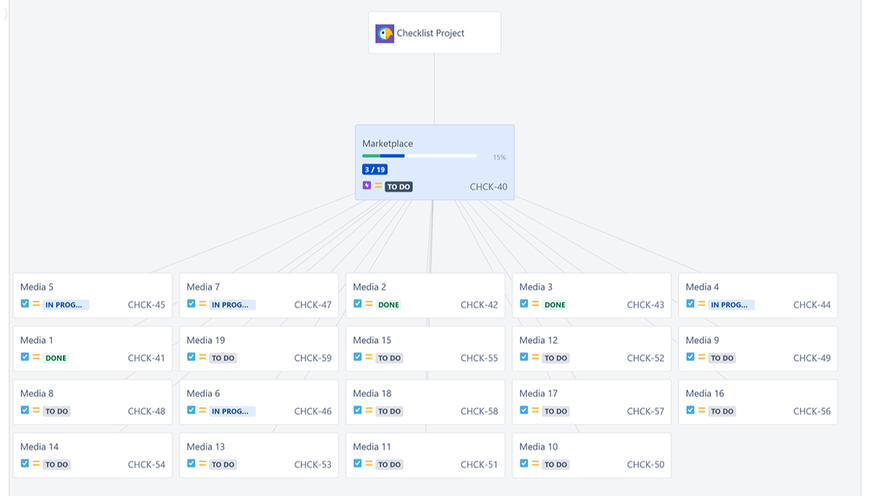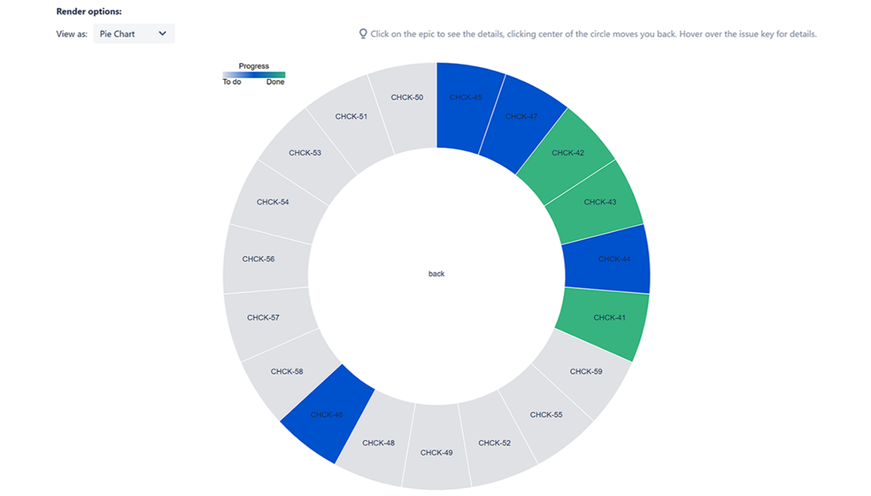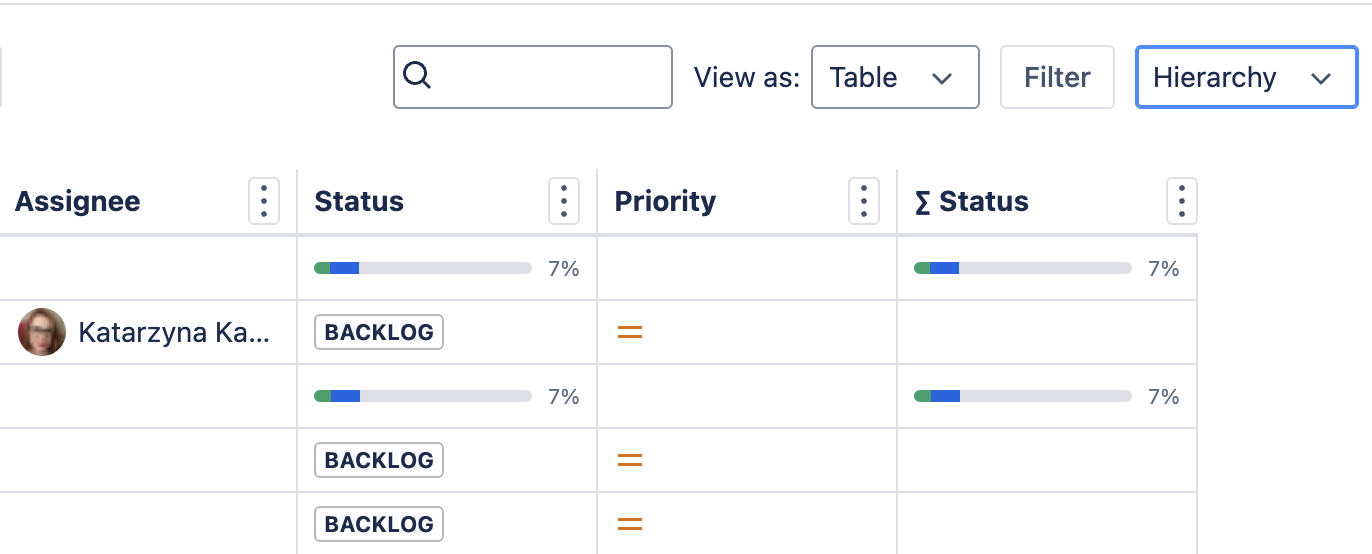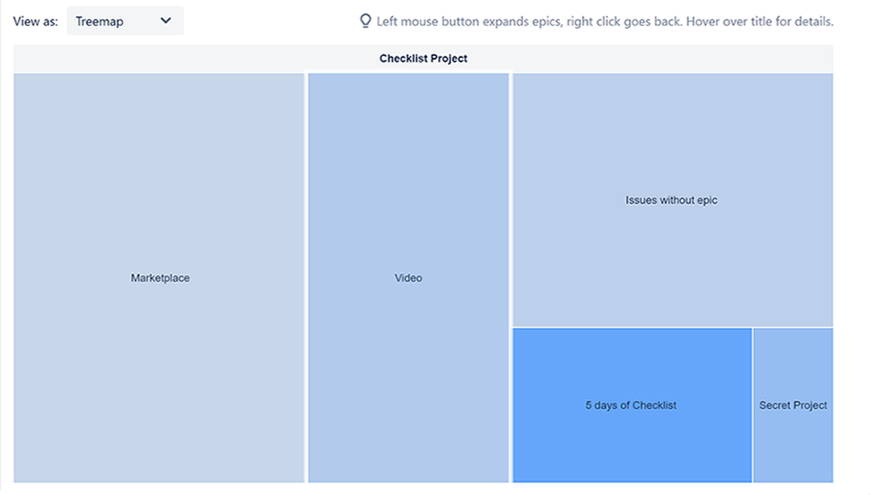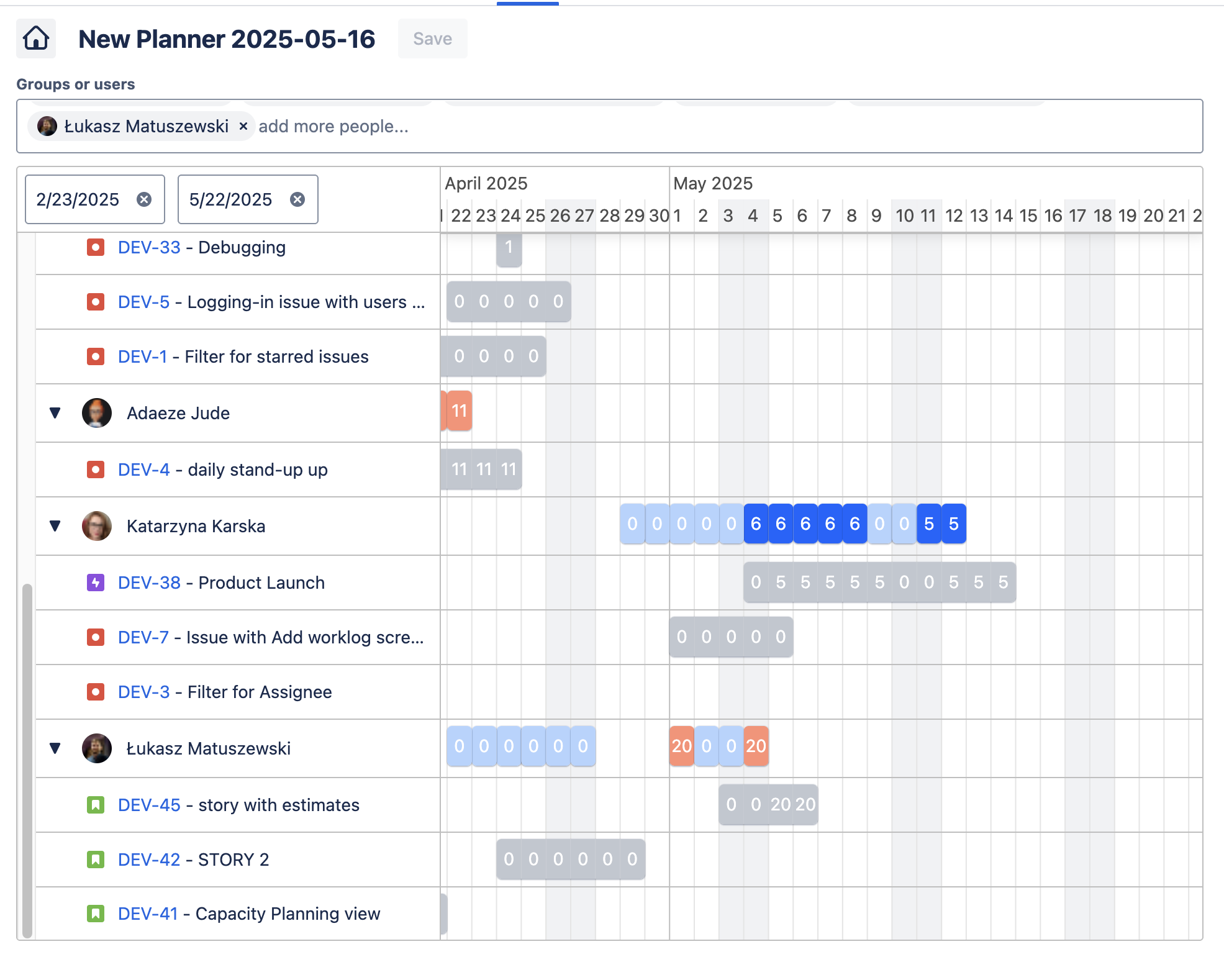Legacy Epics Map View vs Portfolio Project View
Legacy Epics Map was designed to give you multiple views into the progress of a specific Jira project. While Portfolio empowers you to view multiple projects at once, it can also be used to get insights into a single Jira project.
Legacy Epics Map vs Portfolio Project View
Legacy Epics Map | Portfolio by HeroCoders | ||
|---|---|---|---|
Save a View as a Portfolio | ⛔ |
| |
Share a Portfolio View | ⛔ |
| |
Export a Portfolio | ⛔ |
| |
Filter Options |
|
| |
Board Quick Filters |
| ⛔ | |
Search | ⛔ |
| |
Graph View |
|
| |
Pie Chart View |
|
| |
Table View | ⛔ |
| |
Tree Map View |
|
| |
Capacity Planner | ⛔ |
|
See the features page for more information about what you can do with Portfolio.
Upgrade to Portfolio
If you are using the legacy Epics Map version of this app you can upgrade to unlock more functionality.
To Upgrade to Portfolio by HeroCoders:
Go to admin.atlassian.com/billing. Select your billing account if you have more than one.
Select Connect Apps from the side navigation.
Scroll down to Portfolio by HeroCoders and click View app details.
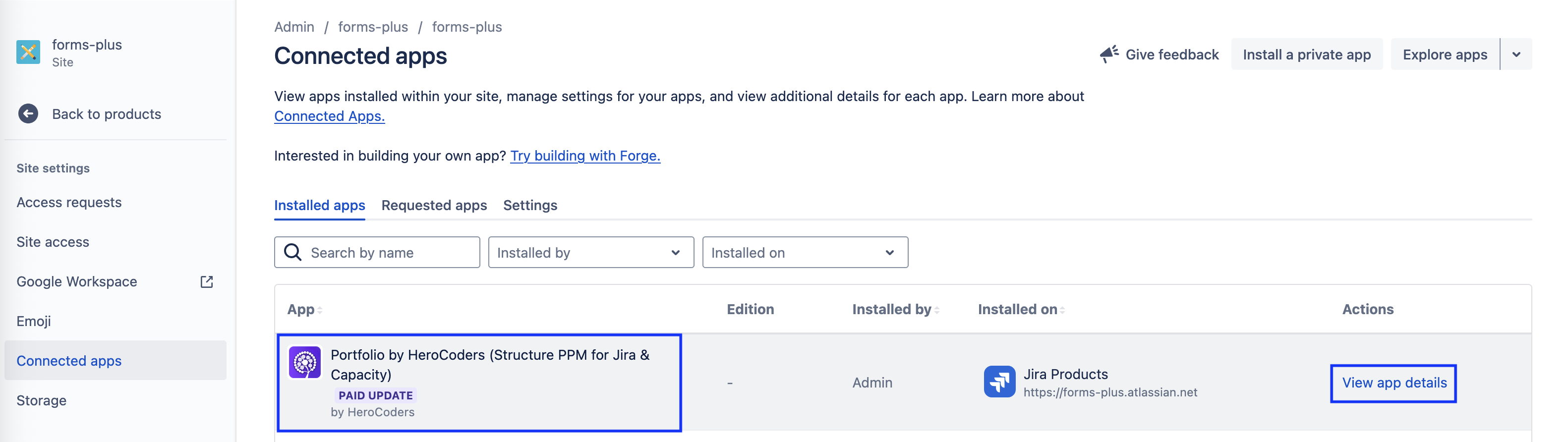
Click on the Paid update button in the upper, right corner.