Jira Action Items
What Are Jira Action Items?
Jira action items were introduced by Atlassian in late 2024 to allow you to include checkboxes in Jira rich text Jira fields (Description, Comments, custom paragraph fields.). Similar to Confluence action items, users can create Jira action items by:
Selecting the checkbox icon in the text formatting menu
Typing a pair of square brackets “[ ]”
Using the “/ action Item” slash command
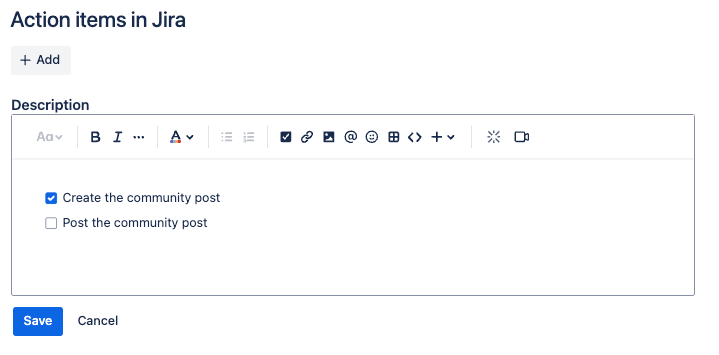
What Are the Advantages and Limitations of Jira Action Items
Action Items are good for spelling out steps on a work item when you don’t want, or need, to create a subtask. However, Action Items currently have some important limitations:
They do not work with Jira automation
They are not repeatable / reusable
They cannot be converted into Jira work items or subtasks
They cannot be enforced with a workflow validator
Their completion state is not searchable
Checklist / Action Item Use Cases
Organize Work on Jira Work Items
Action items will work well for making a simple to-do list on a Jira work item. However, if you need a different set of steps for each status of a workflow, combine Checklist with automation to change or append checklist items.
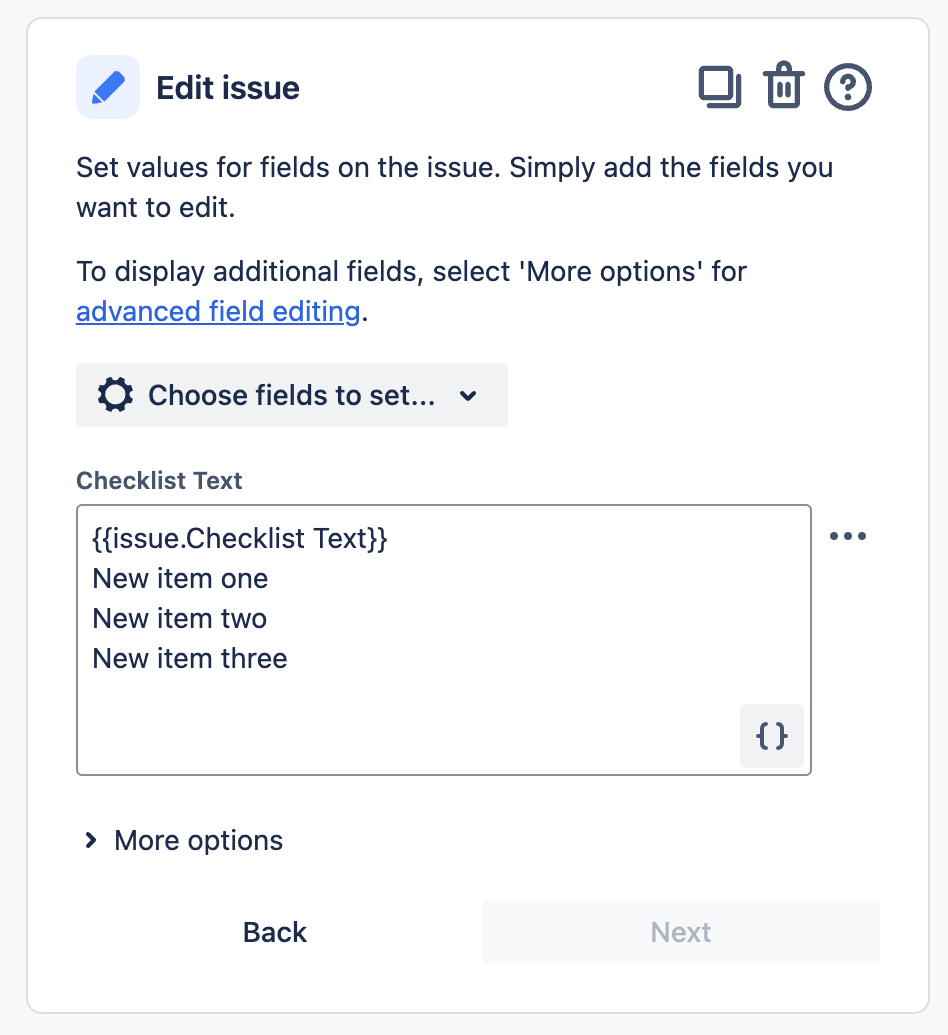
Agile Processes
Agile development processes such as Definition of Done work great with a checklist. To ensure consistency and hold all teams to the same standards, you’ll want to apply the Definition of Done across multiple Jira work items in multiple spaces: easily done with Global checklist or a default checklist template.
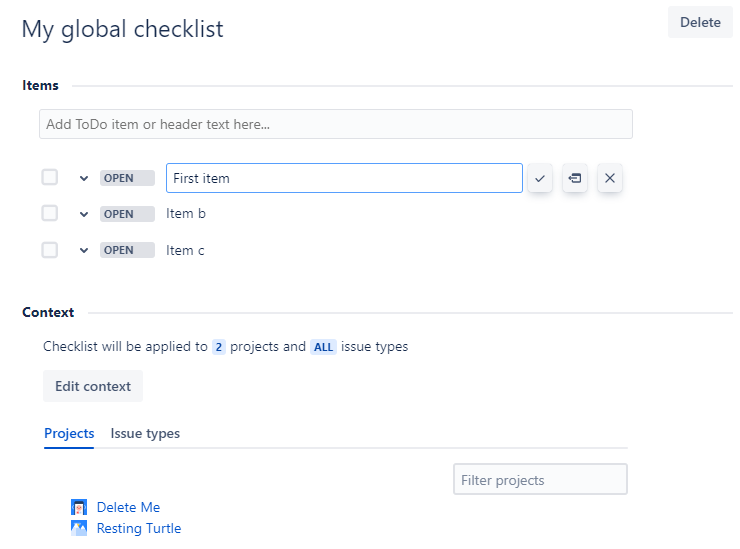
Plan Work
Since Checklists for Jira items can be converted into a separate Jira work item or subtask in a single click, they can be used for keeping a backlog under control. Simply create one Epic work item with a checklist on it. Then when the team ready to start work on that epic, convert the checklist items into Jira work items.
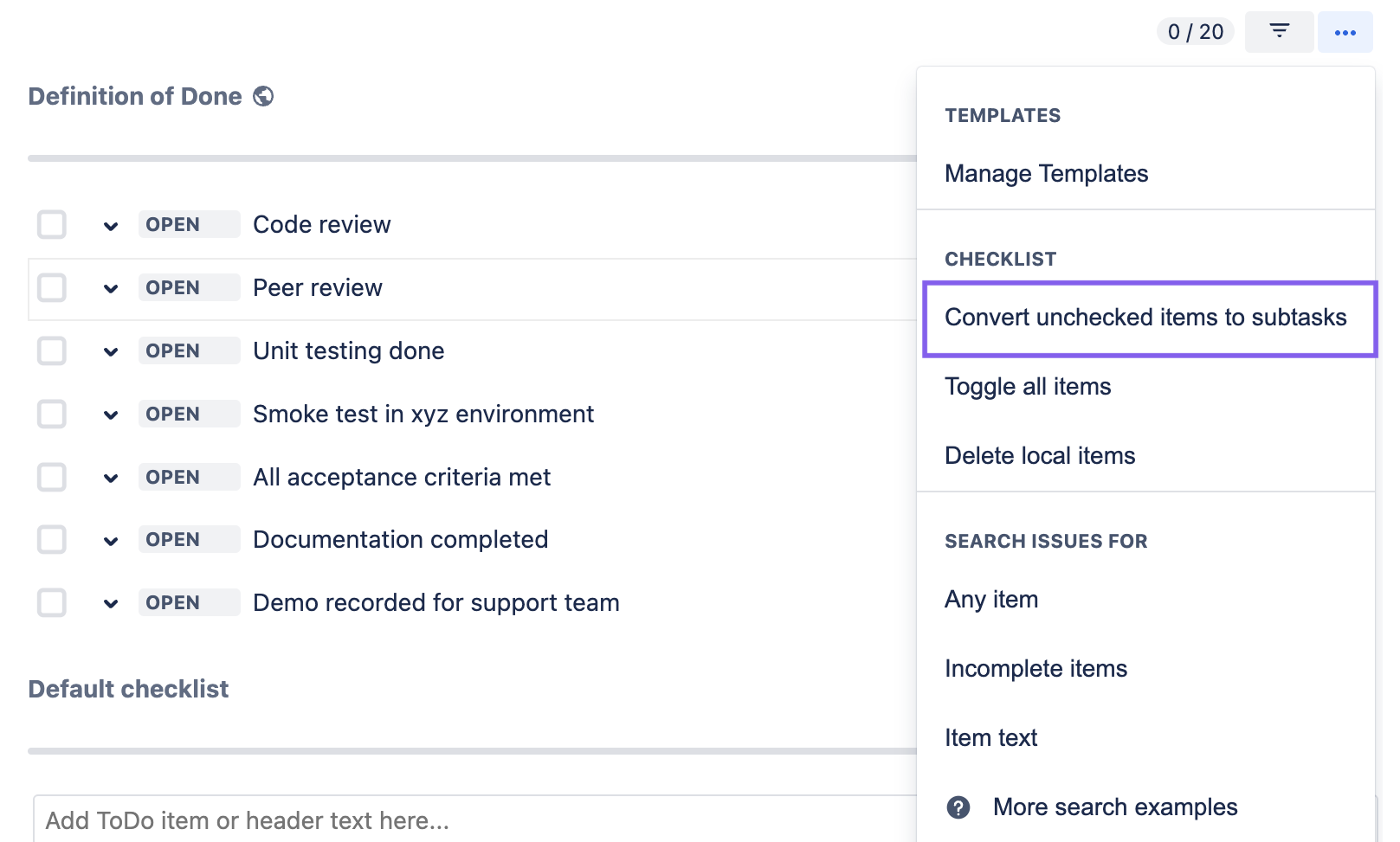
QA and Compliance
A checkbox is a great tool for enhancing QA and accountability. Checklists for Jira adds enforcement by allowing you to validate for checklist completion.
Search for assigned Checklist Items or Work Items with Incomplete Checklist Items
Checklists for Jira supports JQL Expressions that make it easy to find Jira work items with checklist items waiting to be completed. There is also an Assigned items page and a dashboard gadget so users can quickly find items assigned to them.
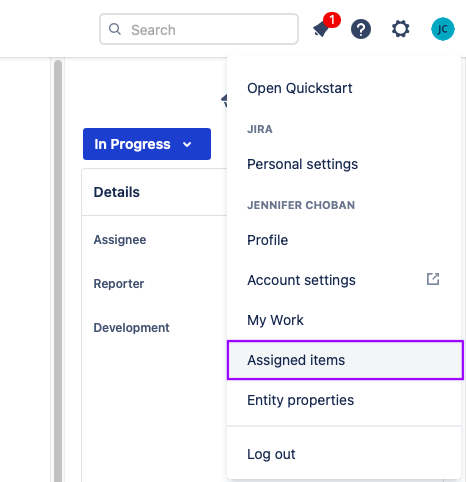
Jira Action Items vs Checklists for Jira Feature Comparison
Feature | Jira Action Items | |||
|---|---|---|---|---|
Rich Formatting |
|
|
| |
User mentions, dates, emojis, links, clickable Jira work item keys | ✅ | ✅ | ✅ | ✅ |
Reusable Checklists |
|
|
| |
Checklist templates | ❌ | ✅ | ✅ | ✅ |
Global checklists | ❌ | ❌ | ❌ | ✅ |
Automatically apply checklists per space / Jira work item type | ❌ | ✅ | ✅ | ✅ |
Item Statuses |
|
|
| |
Checked / unchecked | ✅ | ✅ | ✅ | ✅ |
Open / In Progress / Done / Skipped | ❌ | ✅ | ✅ | ✅ |
Create custom item status | ❌ | ✅ | ✅ | ✅ |
Integrate with Jira |
|
|
| |
Jira automation | ❌ | ✅ | ✅ | ✅ |
Jira workflow validators | ❌ | ✅ | ✅ | ✅ |
Jira workflow post functions | ❌ | ✅ | ✅ | ✅ |
Clone checklist items with work items | ❌ (cloned as simple bullets) | ✅ | ✅ | ✅ |
Convert Item to Jira Work Item |
|
|
| |
Convert item to Jira work item | ❌ | ✅ | ✅ | ✅ |
Convert unchecked items to subtasks | ❌ | ❌ | ✅ | ✅ |
Set Custom Permissions |
|
|
| |
View checklists | ❌ | ❌ | ✅ | ✅ |
Work on checklists | ❌ | ❌ | ✅ | ✅ |
View checklist templates | ❌ | ❌ | ✅ | ✅ |
Work on checklist templates | ❌ | ❌ | ✅ | ✅ |
Search / JQL |
|
|
| |
Search for Jira work items with checklist items | ❌ | ✅ | ✅ | ✅ |
Search for Jira work items with incomplete checklist items | ❌ | ✅ | ✅ | ✅ |
Search for checklist item text | ✅ | ✅ | ✅ | ✅ |
Search for checklist item with user mention | ✅ | ✅ | ✅ | ✅ |
Search for Jira work items with X number of checklist items | ❌ | ✅ | ✅ | ✅ |
Notifications |
|
|
| |
Jira notification when mentioned | ✅ | ✅ | ✅ | ✅ |
Email notification when mentioned | ✅ | ❌ | ✅ | ✅ |
Assigned items dashboard gadget | ❌ | ✅ | ✅ | ✅ |
My Assigned Items page | ❌ | ✅ | ✅ | ✅ |
View Checklist Progress |
|
|
| |
View progress as ratio | ❌ | ✅ | ✅ | ✅ |
View progress as percent | ❌ | ✅ | ✅ | ✅ |
View progress on board cards | ❌ | ✅ | ✅ | ✅ |
Checklist History |
|
|
| |
View changes to items in Jira history | ✅ | ✅ | ✅ | ✅ |
Search checklist history | ❌ | ✅ | ✅ | ✅ |
Print / export checklist history | ❌ | ✅ | ✅ | ✅ |
Clear checklist history | ❌ | ✅ | ✅ | ✅ |
Tool tip of recent changes to checklist | ❌ | ✅ | ✅ | ✅ |
JSM Portal |
|
|
| |
Allow customers to view checklist progress on the portal | ❌ | ❌ | ✅ | ✅ |
Allow customers to view checklists on the portal | ❌ | ❌ | ✅ | ✅ |